HP PolyServe Software User Manual
Page 3
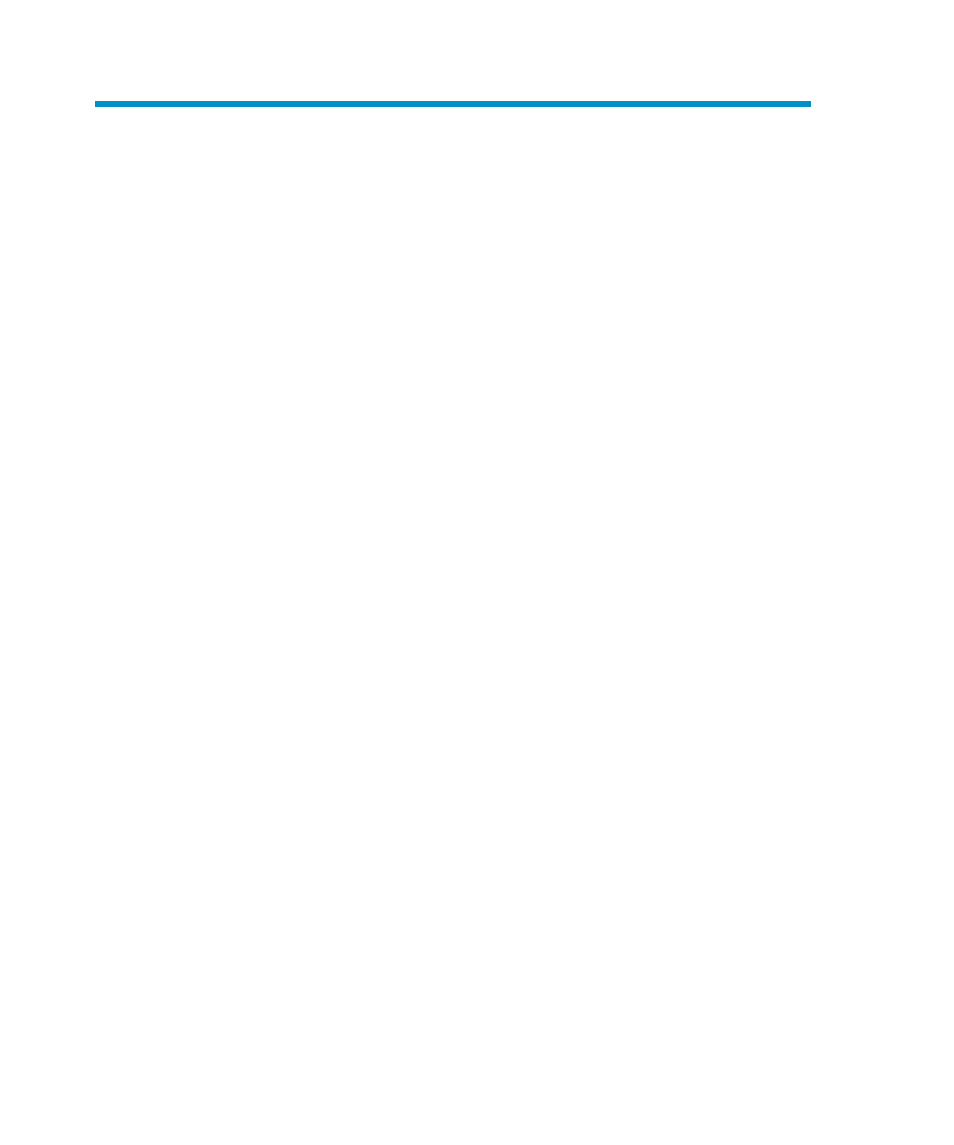
Contents
1 Introduction ...................................................................... 4
Overview ........................................................................................................... 4
How MxMigrate works .................................................................................. 4
Migrated data .............................................................................................. 5
Prerequisites ................................................................................................. 5
Migration scenarios ............................................................................................. 6
Migrate to a new matrix, using different hostnames/IPs ...................................... 6
Migrate to a new matrix, using the same hostnames/IPs .................................... 8
Migrate to an existing matrix, using different hostnames/IPs ............................... 9
2 Using MxMigrate ............................................................ 11
Install MxMigrate .............................................................................................. 11
Perform a migration ........................................................................................... 11
Start MxMigrate ......................................................................................... 11
Source Login window .................................................................................. 12
Target Login window ................................................................................... 14
Select Databases for Transfer window ............................................................ 16
Options window ......................................................................................... 17
Validation window ...................................................................................... 18
Access check ....................................................................................... 19
Validation process ................................................................................ 19
Backup and Restore Databases window ......................................................... 21
Pre-Switch Steps window .............................................................................. 23
Backup and Restore Logs window ................................................................. 24
SSIS (SQL2005/2008 only) window ............................................................. 25
Post-Switch Steps window ............................................................................. 25
Finished window ......................................................................................... 26
HP PolyServe Migration Utility for SQL Server 4.1 user guide
3
