HP OmniBook 4150 Notebook PC User Manual
Page 107
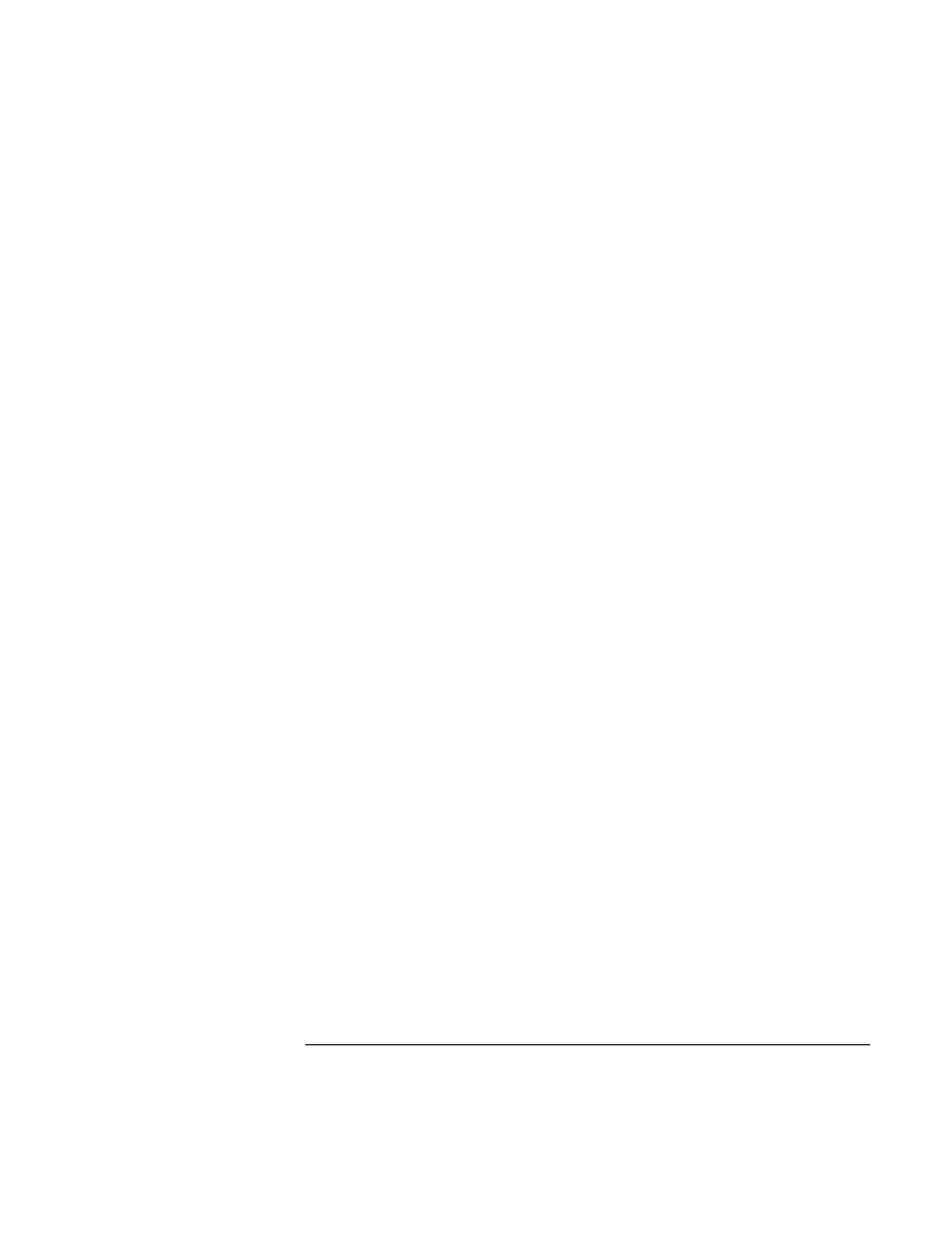
User’s Handbook
107
Windows NT support, 57
PC-100 RAM, 59, 75
PCMCIA cards, 56
plug requirements, 99
plug-in modules
location, 13
swapping, 51
pointing devices
location, 12
pointing stick
configuring, See Reference Guide
location, 12
troubleshooting, 73
using, 22
port locations, 14, 53
port replicator, 68
power
checking battery, 44
connecting ac, 15, 45
low-battery warnings, 42, 44
modes, 18
saving, See Reference Guide
troubleshooting, 78
power button
location, 12
resetting with, 19
turning on and off, 18
power cords, 99
printers
connecting, 55
troubleshooting, 80
protection
Kensington lock, 65
passwords, 63, 64
PS/2 devices
connecting, 55
PS/2 port, 13, 53
R
RAM
adding, 59
PC-100, 59, 75
troubleshooting, 75
rebooting
after shutdown, 18
boot device, 69
temporary boot device, 19
troubleshooting, 82
recharging battery, 45
recovering original software, 87
Recovery CD
contents, 86
regulatory information, 102
removing
battery, 46
hard disk drive, 58
PC Card, 56
secondary battery, 47
repair service, 68
resetting, 19
S
safety
battery use, 100
infrared port, 101
laser, 101
power cords, 99
security
Kensington lock, 65
passwords, 63, 64
selecting items, 22
serial port
connecting, See Reference Guide
location, 14, 53
troubleshooting, 81
service (repair), 68
Service Pack (Windows NT), 68
shortcut keys, 25
software
license, 3
speakers
location, 12, 13
specifications
hardware, 96
standby
and display life, 23
mode, 18
status lights, 20
starting OmniBook, 18
static electricity, 59
status lights
keyboard, 12
location, 12
meanings, 20
stopping OmniBook, 18
Support Ticket, 84
suspend
and display life, 23
mode, 18
status lights, 20
swapping modules, 51, 69
system resources
interrupts, 68
system-off button
location, 13
resetting, 19
T
taskbar
battery, 44
PC Card, 56
volume, 24
temperature
limits, 98
overheating, 77
testing the OmniBook, 84
TopTools, See Reference Guide
touch pad
configuring, See Reference Guide
location, 12
troubleshooting, 73
using, 22
track point, See pointing stick
troubleshooting
audio, 69
battery, 78
CD-ROM drive, 68, 69
display, 70
dock, 68
DVD drive, 69
hard disk drive, 72
infrared port, 74
keyboard, 73
memory, 75
parallel devices, 81
PC Cards, 75
performance, 77
pointing stick, 73
power, 78
printing, 80
serial devices, 81
startup, 82
touch pad, 73
USB devices, 81
turning off
OmniBook, 18
U
URLs, 10
USB
connecting, See Reference Guide
port location, 13, 53
troubleshooting, 81
user password, 63
V
VGA output, 14. See display
VirusScan, See Reference Guide
voltage requirements, 99
volume
