HP OmniBook 5700 Notebook PC User Manual
Page 31
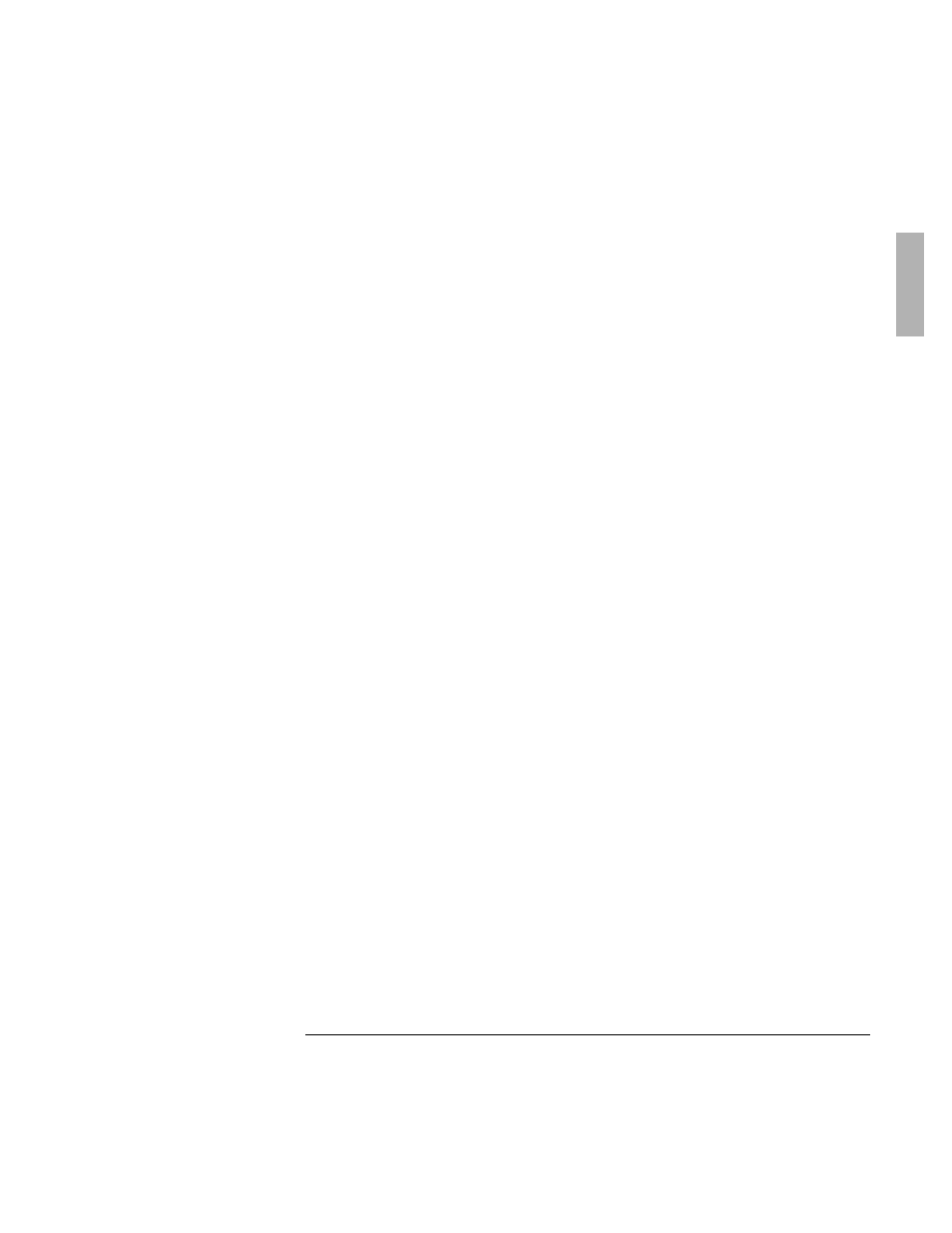
Troubleshooting
Solving Problems
1-31
•
Make sure you are using the appropriate drivers for the card—for a list of
drivers, see the HP web site. The address is http://www.hp.com/go/omnibook.
•
Check your configuration files to make sure that the network drivers are
properly installed.
•
Try undocking and docking again.
•
Check that there is no address or interrupt conflict. Check these settings on the
network adapter—or, if the board has configuration software, check the settings
using that software—see the manual for the network board. Also check these
settings in your network software.
If SCSI devices don’t work
•
If you’re using Windows for Workgroups, try rebooting and selecting a startup
option that loads the SCSI drivers.
•
Check the device ids for conflicts.
•
Make sure you turn on the SCSI devices before you reboot the system. They’re
configured at boot time.
•
Check your connections and termination.
•
Check your configuration files to make sure that the SCSI drivers are properly
installed.
•
Try undocking and docking again.
•
Check that there is no address or interrupt conflict. The SCSI interface normally
uses I/O range 3000-307F and interrupt request 10.
If a network-enabled system locks up when rebooting
The following suggestions apply to Windows for Workgroups only:
•
Edit AUTOEXEC.BAT to disable Windows for Workgroups network support for
all non-network startup options. Add the /N switch to the WIN command
(win /n) for each of the non-network options.
•
Edit CONFIG.SYS and AUTOEXEC.BAT to load network drivers only for the
“Docking system” startup option, and not for undocked startup options.
The following suggestions s apply to other operating systems:
•
Check any available online tools—Device Wizard in Windows 95, for
example—or check with your system administrator.
