My files do not show up on my dma, My files do not show up on my dma 155 – HP EX490 MediaSmart Server User Manual
Page 161
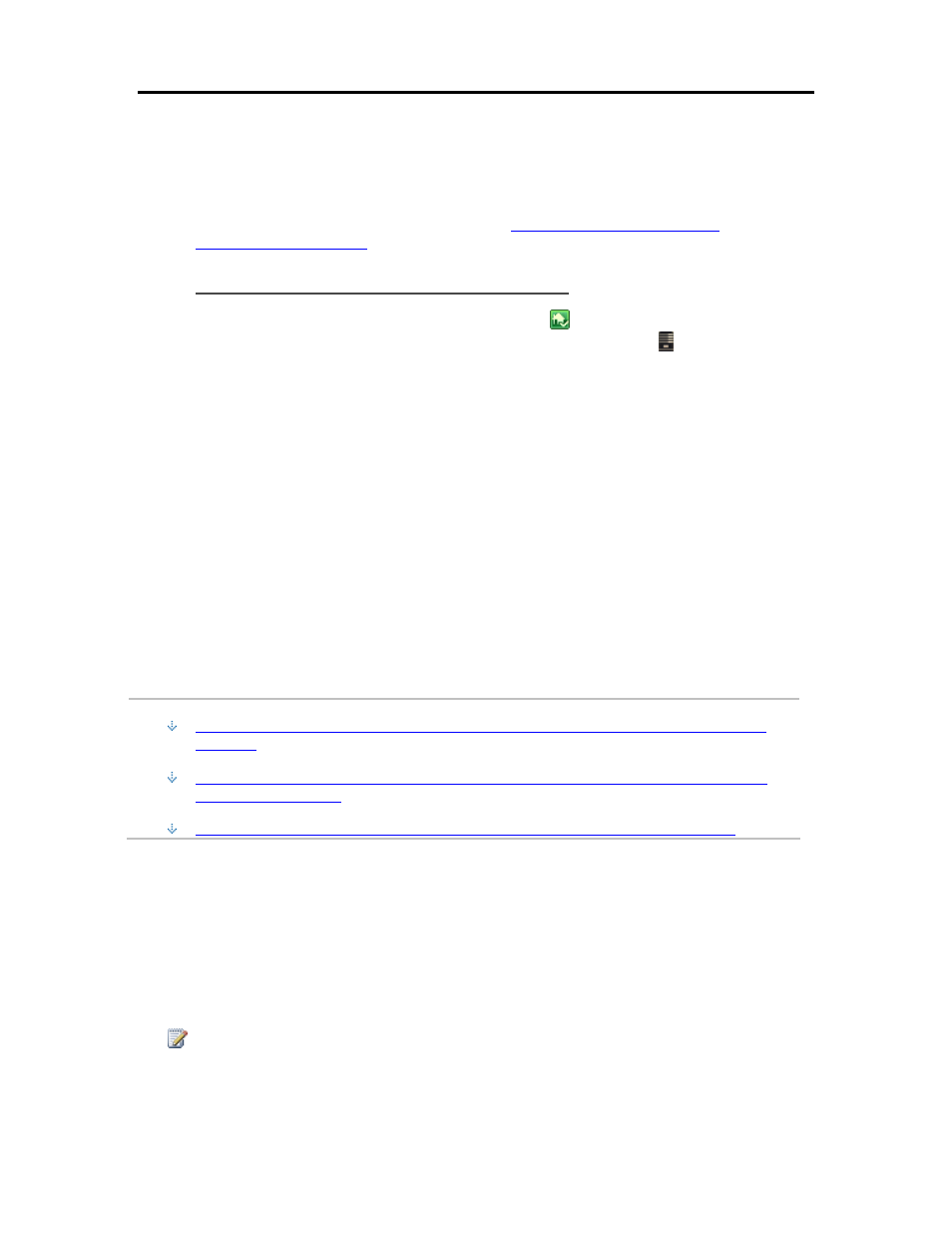
Media Streaming
pictures, or videos on my DMA list? for information on disabling media sharing for
shared
folders
.
Alternately, you can turn off TwonkyMedia media sharing and remove the duplicate HP
MediaSmart Server from your digital media adaptor list.
For additional information on these programs, see
.
To turn off TwonkyMedia media sharing
1. At the PC, double-click the Windows Home Server icon
in the system tray and log on.
At the Mac, select Launch Home Server Console from the Server menu .
2. Click Settings in the upper right corner of the Console.
3. Click TwonkyMedia in the left menu.
4. Click Stop Sharing.
Media Files (Audio/Video) of Supported Format Aren't Seen
by Device.
Possible naming convention issues.
Double-check names on server, make sure they start with a letter, and not a number or symbol.
My Files Do Not Show Up on My DMA
In this article...
If some of your files (e.g., files newly copied to the server) are not found by the DMA.
Digital Media Adapters (DMA, or Digital Media Receivers -
DMR
) use the Universal Plug 'n Play
(
UPnP
)
protocol
to automatically discover Digital Media Servers (DMS). The HP MediaSmart
Server uses Windows Media Connect 2.0 (WMC) as its DMS. In order for a DMA to discover the
HP MediaSmart Server and access its content, WMC must be enabled. WMC defaults to being
disabled; it is automatically enabled for all DMAs when the server administrator selects one or
more of the three media
shared folders
(Music, Photos and Videos) for media sharing. On your
DMA, you should then see the HP MediaSmart Server listed as:
Note
Some DMAs aggregate the content from all DMSs into a single view; in such a case you may not
be able to identify each DMS individually. Further troubleshooting steps form DMA follow:
155
