Shared line (case adgj) – HP Officejet 590 All-in-One Printer User Manual
Page 20
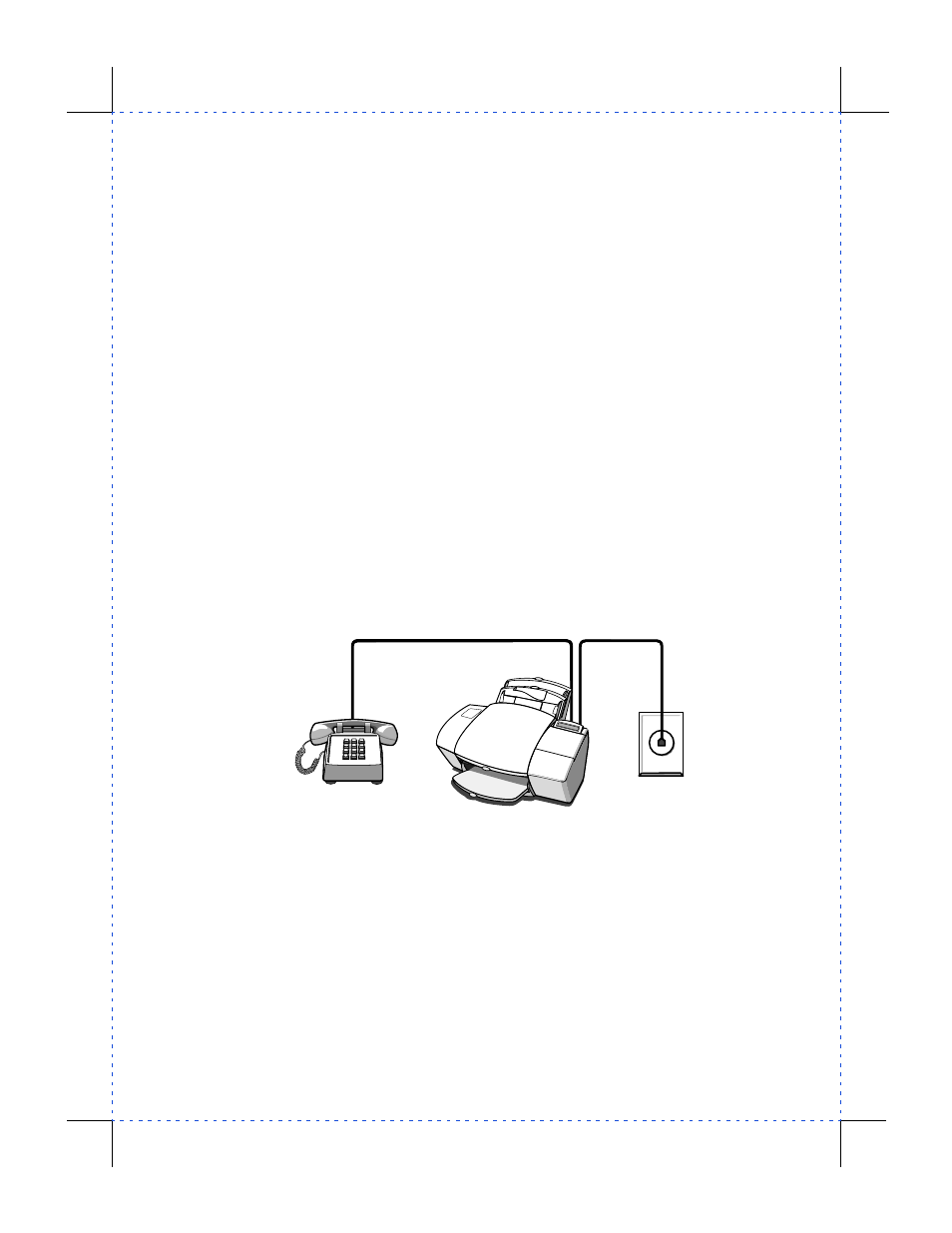
3/27/97 11:2 am
Final version given to printer
...............................................................................................................
1-12
HP Company Confidential
Important:
If your external modem’s software is set to automati-
cally receive faxes to your computer, turn off that setting; if you
don’t, your HP OfficeJet will not be able to receive faxes prop-
erly.
●
Connect your phone to the HP OfficeJet. Connect the cord from
your phone to either of the two ports on the back of the HP Office-
Jet labelled, “To Phone, Answering Machine, or Modem.”
The benefits of connecting a phone in this situation are 1) For the
convenience of having a phone close by to make outgoing voice
calls, and 2) In case you need to send a fax (press START) after
calling someone who must receive their faxes manually.
●
After you install the software in Step 7, and answer the Setup
Wizard questions for this connection case, here’s how you’ll auto-
matically receive faxes with the HP OfficeJet:
Your fax line will
ring once, then the HP OfficeJet will answer and begin emitting fax
tones to the sending machine.
●
Continue with Step 7, “Install the Software - REQUIRED!”
Shared line (Case ADGJ)
If in Step 2 you connected the HP OfficeJet to a shared phone line
(receives both voice and fax calls) that has no other office equipment
connected to it, then use this connection diagram.
●
Connect your phone to the HP OfficeJet. Connect the cord from
your phone to either of the two ports on the back of the HP Office-
Jet labelled, “To Phone, Answering Machine, or Modem.”
The main benefits of connecting a phone in this situation are 1)
For the convenience of having a phone close to the HP OfficeJet
so that you can reach the START button when you receive faxes
manually, and 2) In case you need to send a fax (press START)
while having a conversation with someone who must receive their
faxes manually.
●
Because you don’t have an answering machine or computer voice-
mail on this phone line, you’ll need to receive faxes manually;
OJ-phconfig
Phone optional,
but recommended
Telephone
wall jack
