Replacing the computer stand – HP TouchSmart 9300 Elite All-in-One PC User Manual
Page 16
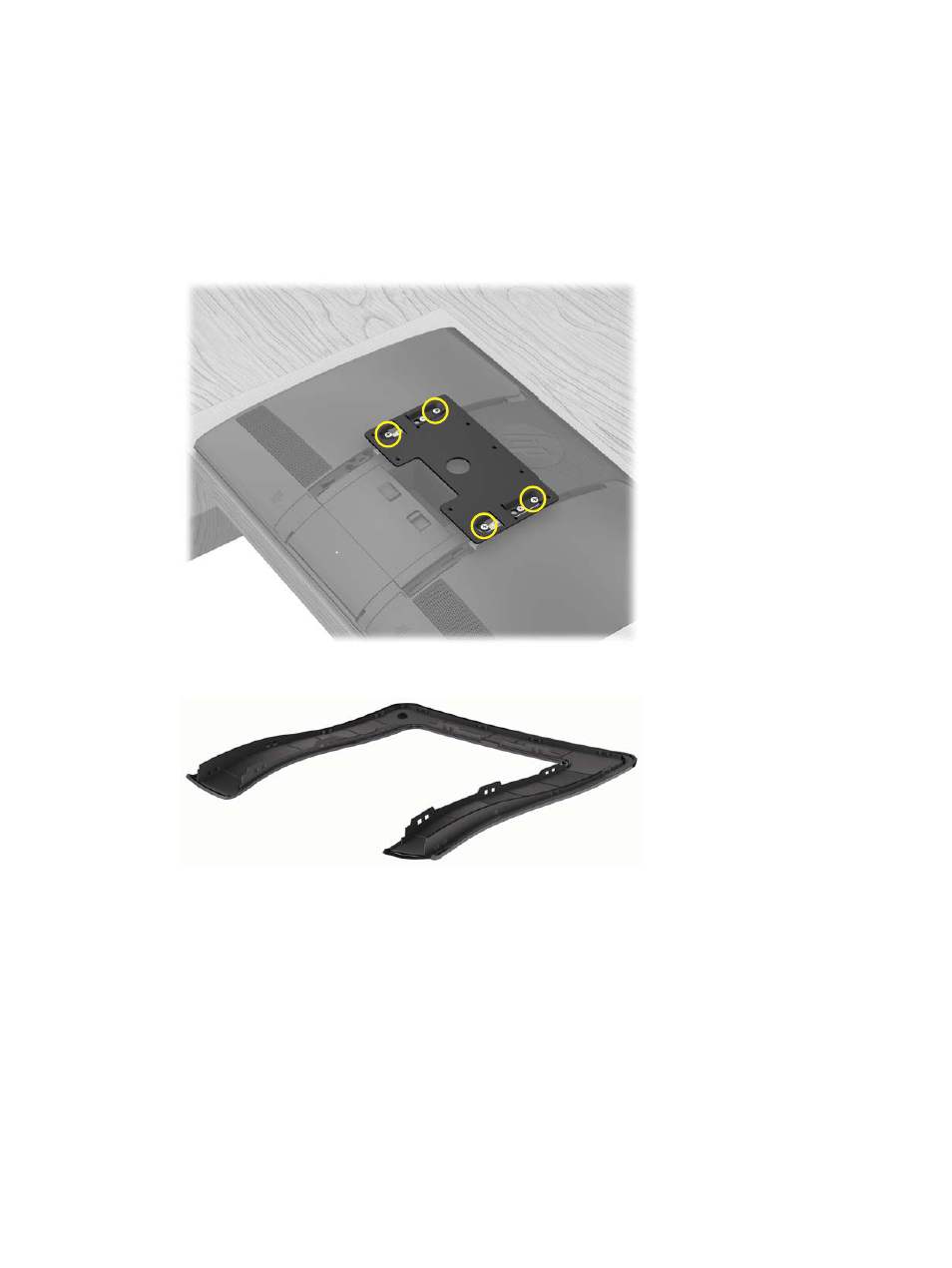
Replacing the computer stand
Replace the computer stand on your HP TouchSmart PC. Once the computer stand is on the computer,
replace the VESA adapter plate on the bottom of the computer stand. This stabilizes the computer stand
so that it supports the weight of your HP TouchSmart PC.
1.
Use a Phillips screwdriver to remove the four screws from the VESA adapter plate at the back of
the HP TouchSmart PC. Save the screws.
2.
If the stand cover is on computer stand, remove it before proceeding.
12
Chapter 2 Reinstalling the stand on your HP TouchSmart PC
Wall-Mounting your HP TouchSmart
This manual is related to the following products:
