Video playback – HP df750 Rahmen für Digitalbilder User Manual
Page 13
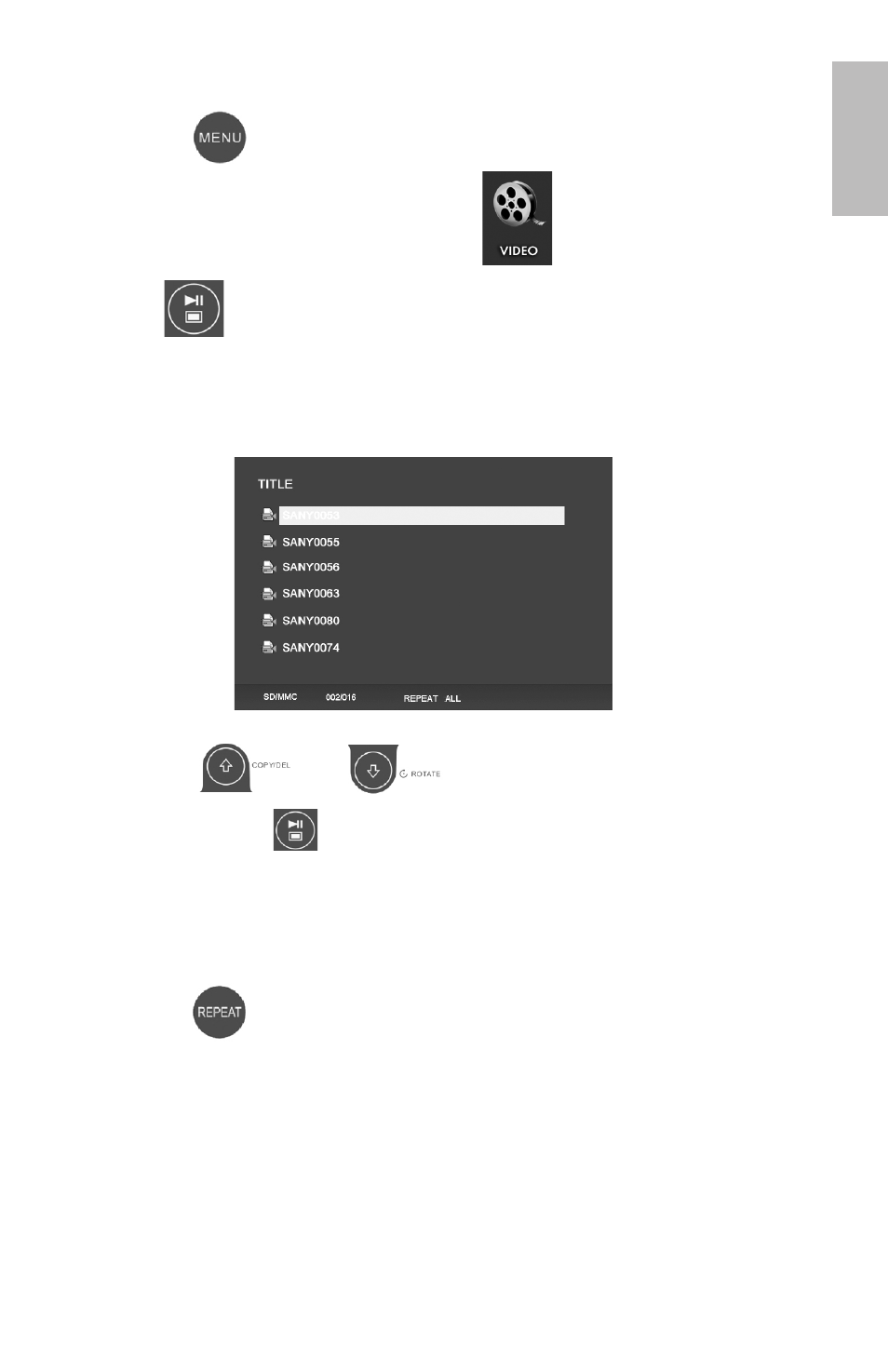
11
Video Playback
Press the button to access menu screen of the frame.
Use the directional arrows to select the icon then
press to confirm.
The frame will display a list of supported video clips/files found on the
selected external memory source as illustrated below.
Press the and buttons to select a desired
video clip. Press to start playback.
• The default playback mode will automatically play the
next video clip until the end of the list, and then start over
from the beginning.
Press the button at any time to change playback mode.
• The available playback modes are REPEAT-ALL (Default),
REPEAT-ONE (Repeat the same clip), REPEAT-OFF (Play till the
end of clips then stop), and RANDOM (play back clips in a
shuffled mode).
Supported Video format: MPEG 1, MP4 (ISO MP4 ASP ; .mp4, .avi)
engli
sh
- Surge Protectors (2 pages)
- EXPANSION BASE 344524-001 (74 pages)
- DESKJET 712C (22 pages)
- 224M (166 pages)
- 6308M-SX (8 pages)
- 2103R-CSDI (92 pages)
- Webcam (3 pages)
- 4100GL (228 pages)
- XP10000 (82 pages)
- 326431 (2 pages)
- 2520G-POE (101 pages)
- 5300 (164 pages)
- Elite Autofocus Webcam (20 pages)
- 5400zl Series (16 pages)
- 2610 (364 pages)
- 8200ZL (314 pages)
- DV6 (130 pages)
- HD-3100 (2 pages)
- 9308M (27 pages)
- 6108 (300 pages)
- 2600 Series (306 pages)
- DC149B (3 pages)
- 2600-PWR (418 pages)
- 3110 (22 pages)
- INTEGRITY RX3600 (356 pages)
- 6400CL (84 pages)
- INSIGHT DYNAMICS T8671-91017 (54 pages)
- 4000M (2 pages)
- 16501A LOGIC (130 pages)
- 445946-001 (198 pages)
- RZ406AA (3 pages)
- DX2300 (35 pages)
- 8000M (304 pages)
- 1700-24 (56 pages)
- zl (86 pages)
- 336044-B21 (9 pages)
- 6600 (450 pages)
- 409054-003 (105 pages)
- 2000fc (23 pages)
- 480-0005-00-15 (185 pages)
- 339820-002 (78 pages)
- 263924-002 (135 pages)
- 372284-001 (48 pages)
- 4400 (31 pages)
- A.06.11 (344 pages)
