Overview options, Table 4.1: ports menu options, Table 4.2: overview commands – Avocent Advanced Console Server ACS 6000 User Manual
Page 59
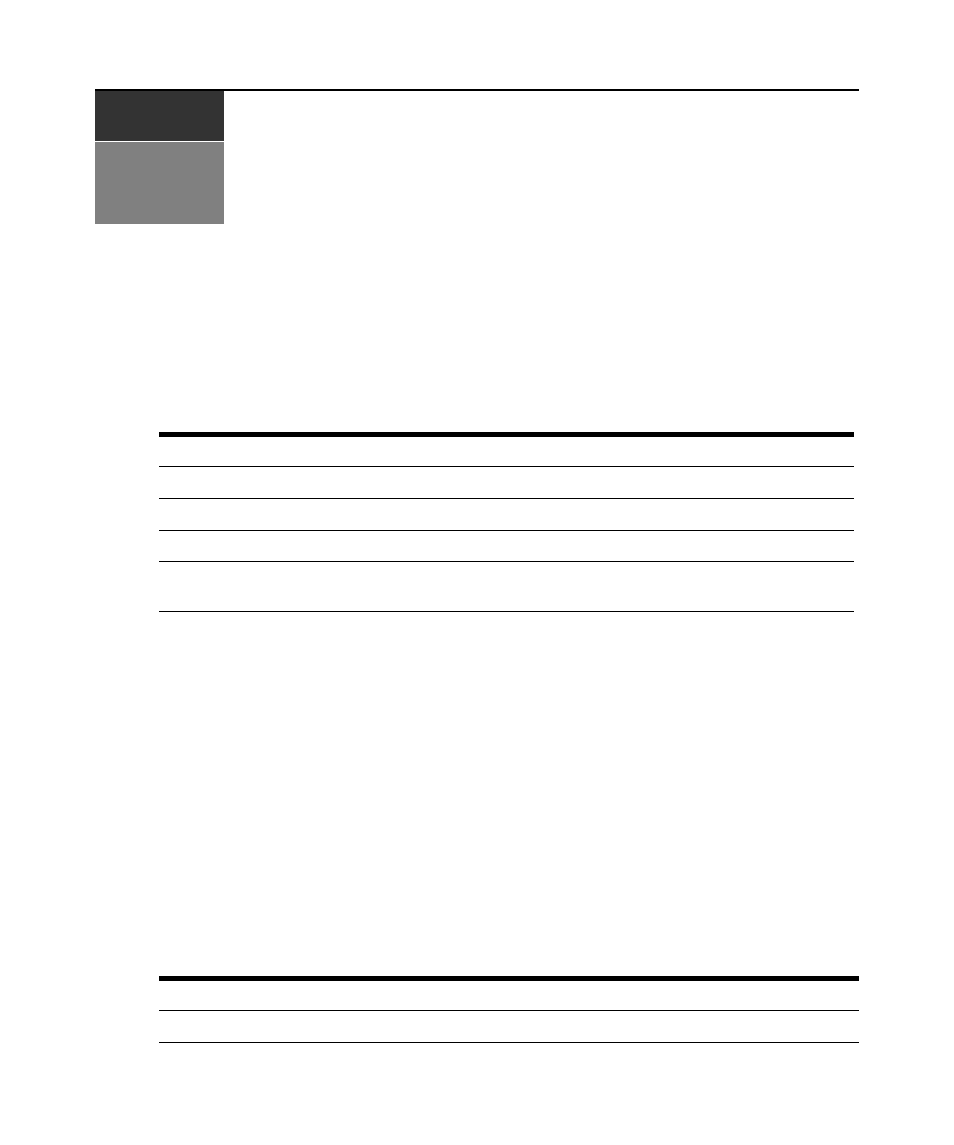
49
C H A P T E R
4
CLI Overview, Information, Active
Sessions and Power Management
Options
This section provides procedures for some tasks that the administrator can perform at the following
levels of the CLI.
Only administrators and authorized users can access the Information, Active Sessions and Power
Management levels.
Overview Options
To view and perform configuration with the Overview options:
1.
Log onto the CLI as an administrator and change to the overview level.
--:- units cli-> cd overview
--:- overview cli->
2.
Press
Tab Tab
to display the options.
--:- overview cli-><
Tab
><
Tab
>
reboot restore_configuration save_configuration
3.
Enter your choice from the command list followed by the required parameters.
Table 4.1: Ports Menu Options
Level
Use this option to:
Overview
Reboot, save and restore configuration files.
Information
View information about the console server configuration.
Active Sessions
View information about active sessions.
Power Management
Administrators and users who are authorized for power configuration can enable and
assign the Power Profile to ports that are connected to PDUs, and rename a PDU.
Table 4.2: Overview Commands
Command
Description or Field
reboot
Reboots the Cyclades ACS 6000 console server.
