Avocent Advanced Console Server ACS 6000 User Manual
Page 31
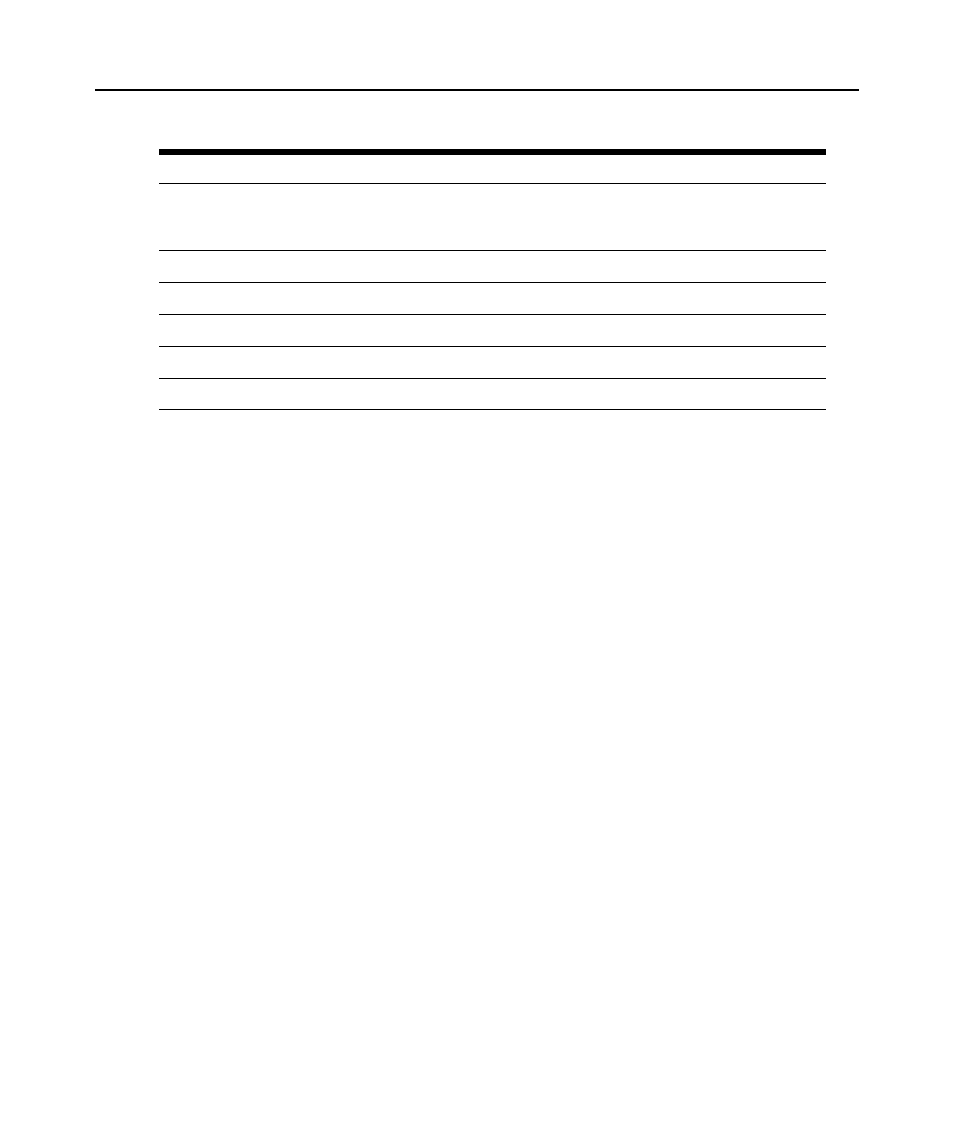
Chapter 2: Port Access and Configuration Examples 21
To view information about the console server and connected devices:
1.
Log into the CLI and enter
cd topology
to change to the Topology level.
--:- units cli-> cd topology
Please wait -- this could take a while
2.
Enter
show
. Information about the console server and the ports the current user is authorized to
access appears.
--:- topology cli-> show
ACS6048-1357908642
name: ACS6048-1357908642
port:
type:
status:
action:
1
name: 77-77-70-p-1
port: 1
type: Serial
status: Idle
action: connect
2
name: 77-77-70-p-2
port: 2
type: Serial
status: Idle
action: connect
myPDU
For Outlets
NOTE: Enter cd
actions that can be taken (commands that can be executed) for each outlet as shown
below.
Name
Either the default XX-XX-XXPXX_n_n or an administrator-assigned name
Port
PDU outlet number
Type
Outlet
Status
ON / OFF
Action
None
Table 2.2: Topology Parameters (Continued)
Field
Description
