Displaying dome information, Understanding the dome information screen – American Dynamics RAS917WLS-1 User Manual
Page 73
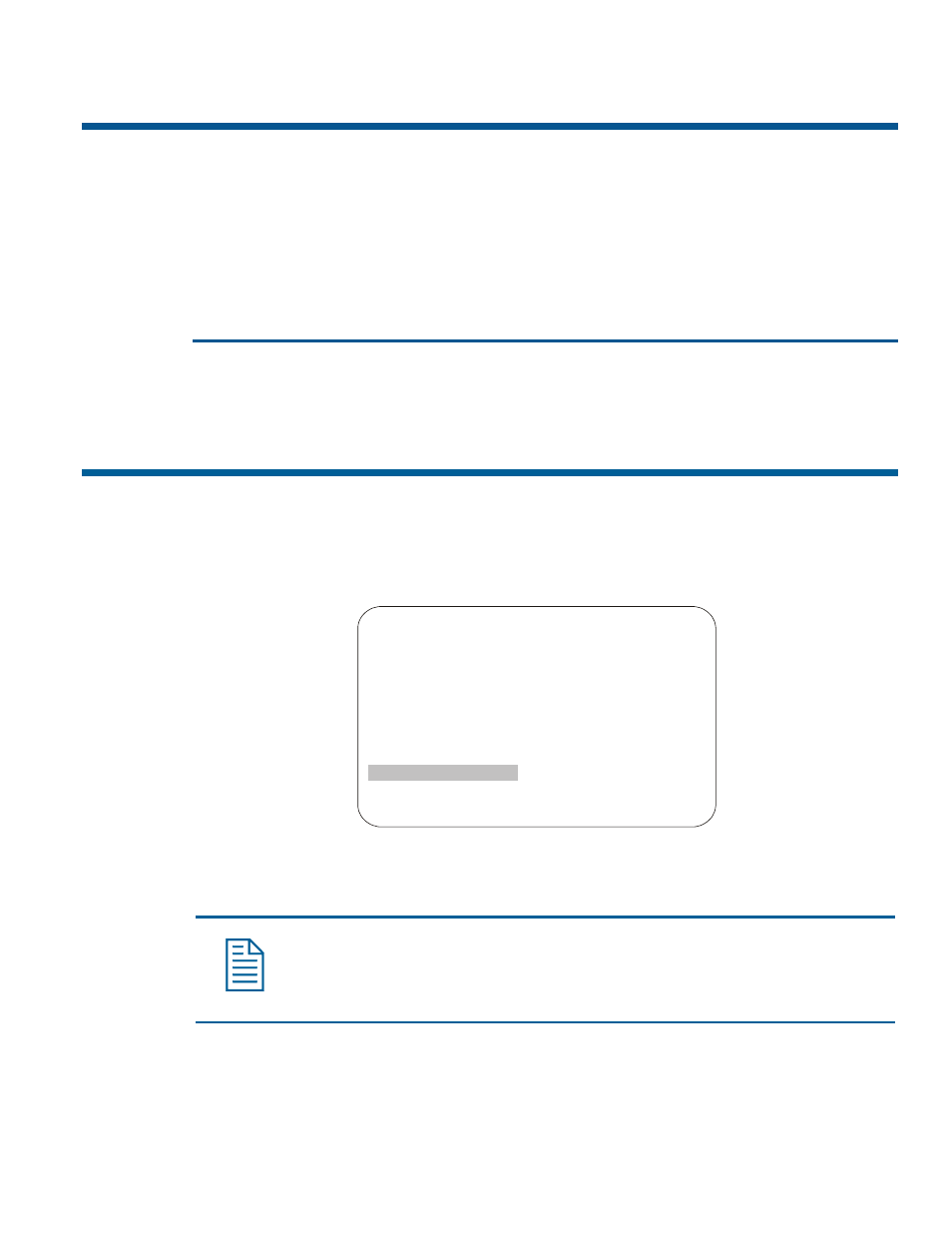
C H A P T E R 7
Displaying Dome Information
This chapter explains how to display dome information and operating information.
In This Chapter
• Understanding the Dome Information Screen..............................................................7–1
• Viewing Dome Operating Statistics.............................................................................7–2
• What To Do Next.........................................................................................................7–3
Understanding the Dome Information Screen
The Dome Information screen provides essential information about the SpeedDome Ultra VII
Day/Night camera dome if service is required. When you view this screen, you can determine the
dome type, mnemonic, software version, serial number, and manufacture date.
DOME INFORMATION
NAME: SpeedDome
Ultra
VII
Mnemonic:
SDU 7
Software Ver:
0710-0147-0100
Device Type:
24770105
SN: 01234567890123456789
Manufacture Date: 11012002
Dome Statistics
EXIT
The information that appears on the Dome Information screen cannot be changed or altered. This
feature is provided for information purposes only.
Note:
The Manufacture Date information appears in Month-Date-Year
(MMDDYYYY) format.
•
Select Dome Statistics to display additional information.
•
Select Exit to return to the Dome Configuration Menu.
