American Dynamics RAS917WLS-1 User Manual
Page 103
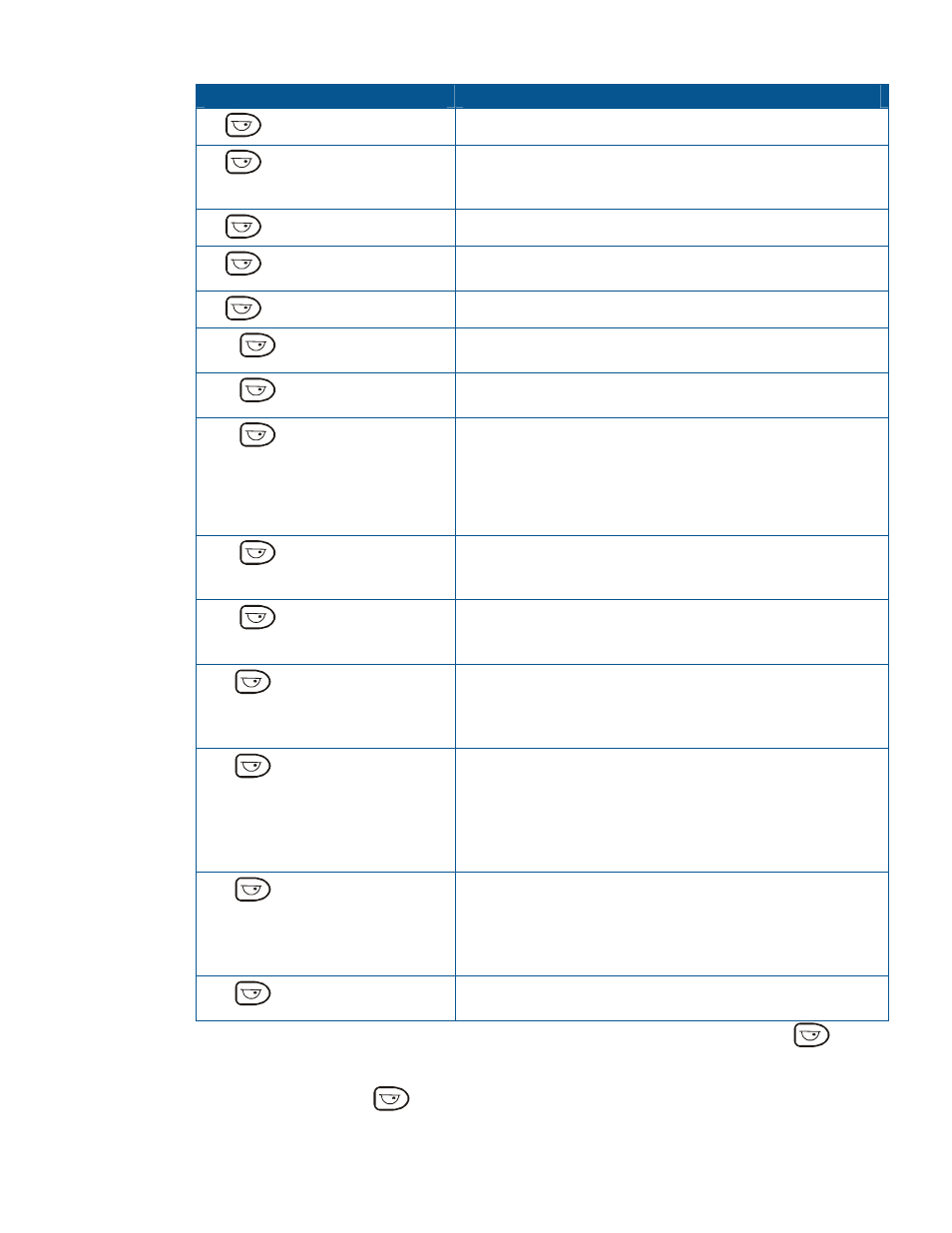
Quick Set Command / Menu Item
Description
0+
: Toggle Quick Set Menu
Toggles between displaying and hiding the quick set menu.
1+
: Dome Config Menu
Displays the SpeedDome Ultra configuration menu. Refer to
the dome manual for information about the available
settings.
2+
: Auto Iris/Auto Focus
Resumes Auto Focus/Auto Iris mode.
3+
: Flip
Rotates the SpeedDome 180° from its current pointing
direction. This is the same as pressing the Flip button.
4+
: Peel Pattern
Runs the default Apple Peel Pattern continuously.
10+
: Night Mode
Sets the dome IR mode setting to ON. The dome switches to
full-time black-and-white (B/W) mode.
11+
: Day Mode
Sets the dome IR mode setting to OFF. The dome switches
to full-time color mode.
12+
: Auto/Day Night Mode
Resumes the most recently selected automatic IR mode
setting.
Auto High: B/W mode activates ~30 lux.
Auto Mid: B/W mode activates ~3 lux.
Auto Low: B/W mode activates ~ .5 lux
13+
: WDR On
Enables Wide Dynamic Range (WDR). Use this setting
when both bright and low light areas need to be viewed
simultaneously.
14+
: WDR Off
Disables Wide Dynamic Range (WDR). Use this setting
when the light level is constant or changes in lighting
conditions are gradual.
15+
: Smooth Scan
Initiates a smooth scan between the left and right scan
limits, starting at the left scan limit. If no scan limits have
been set, initiates a smooth 360° clockwise rotation around
the dome axis using the current tilt, zoom and focus settings.
16+
: Stepped Scan
Initiates a scan between the left and right scan limits pausing
briefly every 10° (at 1x zoom), starting at the left scan limit.
When the right scan limit is reached, the scan is reversed. If
no scan limits have been set, initiates a clockwise rotation
around the dome axis pausing briefly every 10° (at 1x zoom)
for 3 seconds using the current tilt, zoom and focus settings.
17+
: Random Scan
Initiates a scan between the left and right scan limits pausing
randomly between the limits. If no scan limits have been set,
initiates a clockwise or counter-clockwise rotation around
the dome axis using the current tilt, zoom and focus settings.
The dome pauses randomly as it rotates around the axis.
20+
: Dome Information
Displays the Dome Information screen available through the
dome configuration menu.
Note:
You can access any quick set feature by entering the menu number and pressing
.
When a selection is made, the Quick Set menu automatically closes. To close the menu without
making a selection, press
.
AD Up-the-Coax (UTC) Command Summary
E–5
