What to do next, What to do next –4, What t next o do – American Dynamics RAS917WLS-1 User Manual
Page 72
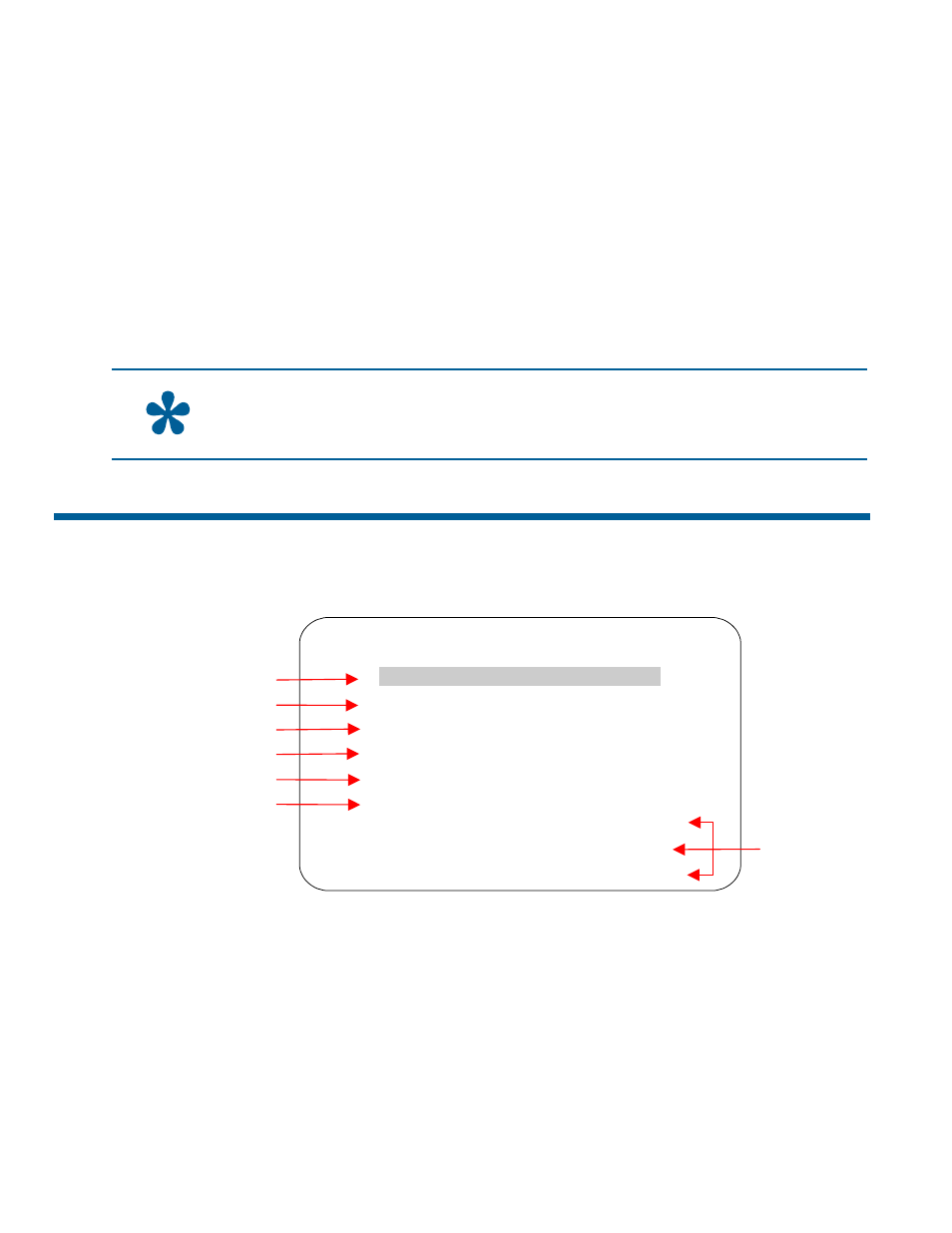
Enabling or Disabling Password Protection
Pas
rotect
e
password:
Select an
age/Password from the Dome Configuration Menu.
3.
sword protection.
sword p
ion must be enabled before passwords can be used. To enable or disable the dom
1.
L
gu
2. Move the highlight bar to Password Protection.
Change the setting.
•
Select On to enable pas
•
Select Off to disable password protection.
The default setting is Off.
s. Continue wit
4. Select
Exit. The Dome Configuration Menu appear
password are found in Chapter 1.
Tip:
Instructions for entering the dome
What T
Next
o Do
When you select Exit from the Language / Password screen, the Dome Configuration Menu
appears.
DOME CONFIGURATION MENU
PAN/TILT/ZOOM/SYNC OPTS
CAMERA FUNCTIONS
ON-SCREEN TEXT DISPLAY
LANGUAGE / PASSWORD
DOME INFORMATION
RESET TO FACTORY SETTINGS
QUIT WITHOUT SAVING
EXIT AND SAVE CHANGES
From
ou can:
•
ake additional changes.
•
Restore all settings to the factory defaults.
•
Exit the utility without saving changes.
•
Save the changes and exit the utility.
Move the highlight bar to an item and select it. Refer to the related chapter for additional information.
ALARMS/AREAS/PRESETS/PZ
Chapter 1
Chapter 2
Chapter 4
Chapter 6
Chapter 3
Chapter 5
Chapter 7
this screen y
Select an option to m
SpeedDome Ultra VII Day/Night Operator's Manual
6–4
