Vicon command summary – American Dynamics RAS917WLS-1 User Manual
Page 106
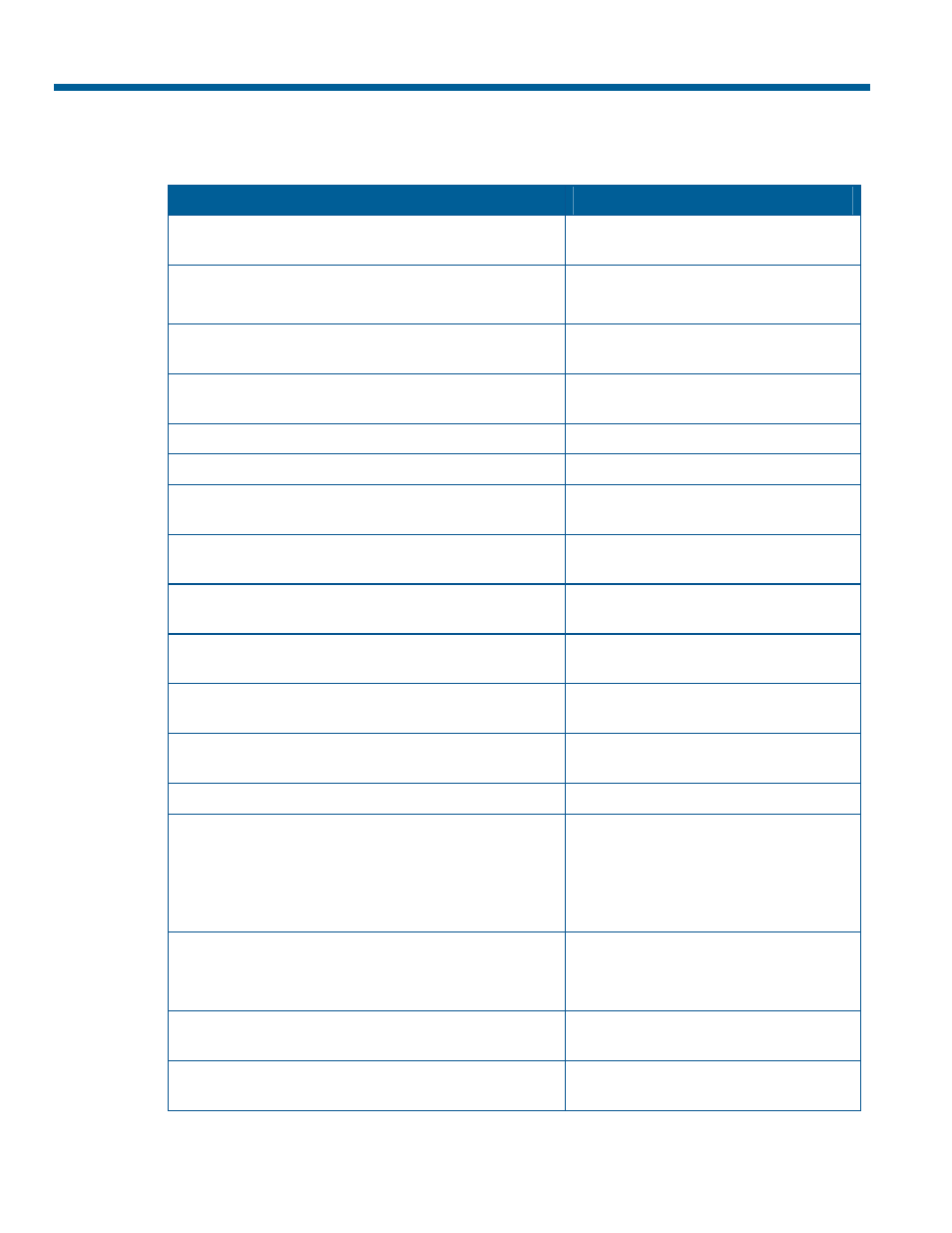
Vicon Command Summary
The following table lists the Vicon controller key sequence to control the indicated SpeedDome Ultra
VII functions.
If you want to …
Use …
Set Auto Iris ON/OFF
(LED indicates Auto Iris state: ON = AUTO)
A/I Toggles state
Set Auto Focus ON/OFF
(LED indicates Auto Focus state: ON = AUTO)
Press and Hold L-Spd
A/P Toggles state
Goto Presets
Run/Pgm switch to RUN
Enter 1-79 Enter
Program Presets
Run/Pgm switch to PGM Enter 1-79
Enter
Run PEEL Pattern and Repeat
AUX5
Rotate dome 180° (“Flip”)
AUX6
Start Pattern 1-3 Definition
Run/Pgm switch to PGM Enter 80-
82 Enter
End Pattern Definition
Run/Pgm switch to PGM Enter 86
Enter
Review Pattern
Run/Pgm switch to PGM Enter 87
Enter
Accept Pattern
Run/Pgm switch to PGM Enter 88
Enter
Run Pattern 1-3
Run/Pgm switch to RUN Enter 80-
82 Enter
Repeat Pattern 1-3
Run/Pgm switch to RUN Enter 83-
85 Enter
Set Pattern to Peel
Enter 89 Enter
Vphase Dome
Note: The A/I LED blinks indicating that you are in
the vphase mode. Enter key sequence again to turn
vphase adjustment off. The A/I LED stops blinking
and indicates Auto Iris State.
Run/Pgm switch to PGM Enter 93
Enter
•
Pan Right to increment
•
Pan Left to decrement
Start Dome Configuration Menu
See Operating the Dome Configuration Menu on page
F–3.
Enter 94 Enter
Turn IR Mode On
Run/Pgm switch to PGM Enter 95
Enter
Turn IR Mode Off
Run/Pgm switch to PGM Enter 96
Enter
F–2
SpeedDome Ultra VII Day/Night Operator's Manual
