Functions, Modify remote site info – HP Intelligent Management Center Licenses User Manual
Page 7
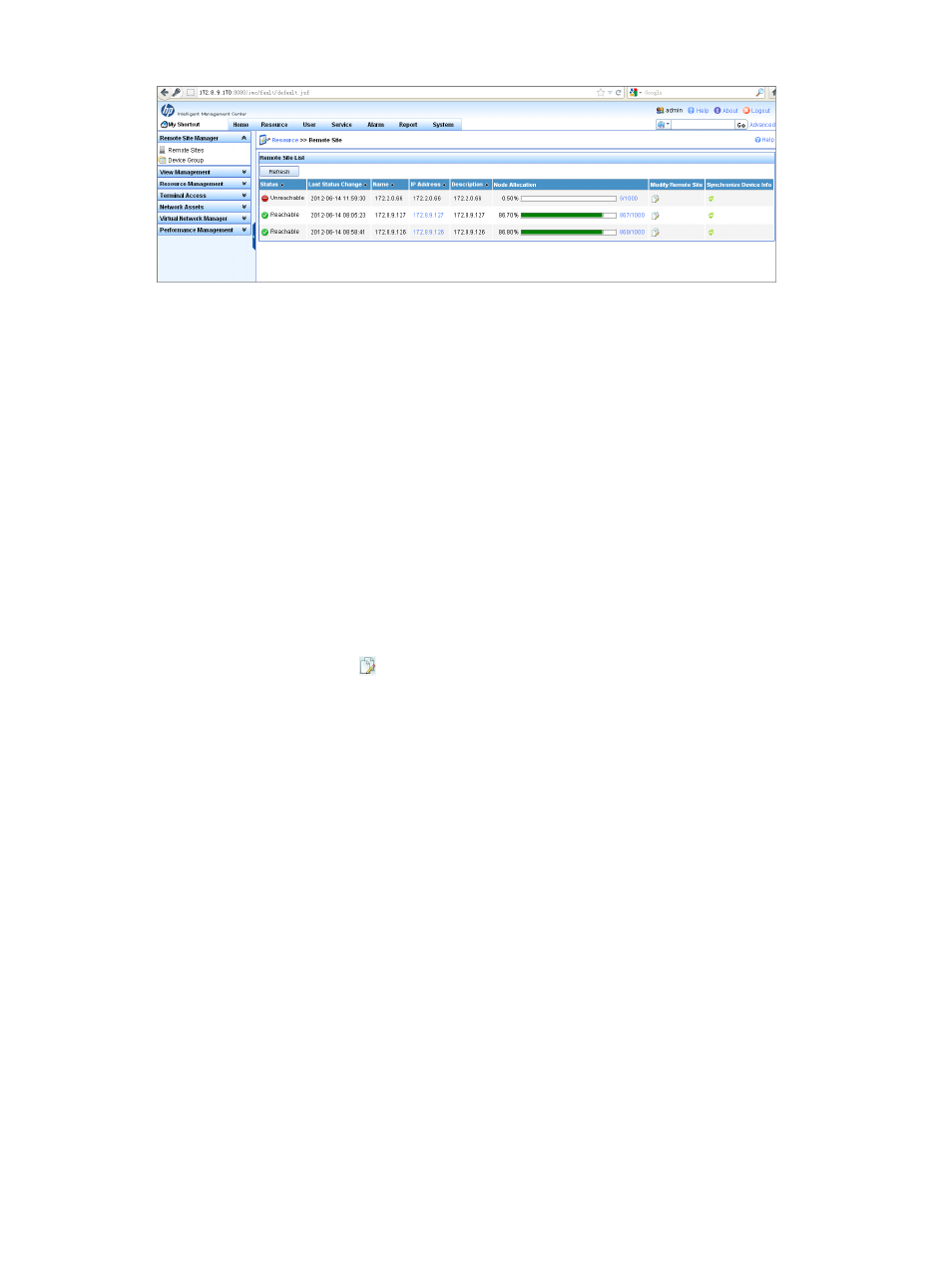
Figure 3 Remote Site list
Functions
Remote site operation involves the following four functions:
•
Modify Remote Site Info
•
Modify the Maximum Number of Nodes Managed by a Remote Site
•
Synchronize Remote Site Device Info
•
Access Remote Site
Modify Remote Site Info
This function allows you to modify the name and description of a remote site as needed on the
primary site iMC.
Operation Procedure
1.
Click the Resource tab, and then select Remote Sites from the navigation tree to enter the
remote site list page.
2.
Click the Modify icon
for a remote site to modify basic information.
3.
Enter the name and description, and click OK.
Precautions
After the name and description are modified on the primary site iMC, the modification is
automatically synchronized to the remote site, perhaps with some delay.
Related Topics
•
Modify the Maximum Number of Nodes Managed by a Remote Site
•
Access Remote Site
Modify the Maximum Number of Nodes Managed by a Remote Site
When installing an agent, the administrator needs to specify the maximum number of devices that
can be managed by the remote site. Then, you can use this function to modify this maximum number
on the primary site iMC.
Operation Procedure
1.
Click the Resource tab, and then select Remote Sites from the navigation tree to enter the
remote site list page.
2.
Click the number link after the percentage bar for a remote site.
3.
Enter the maximum number or drag the percentage bar to the desired location.
4.
Click OK.
Remote Site Operation
7
