HP Integrity rx4640 Server User Manual
Page 22
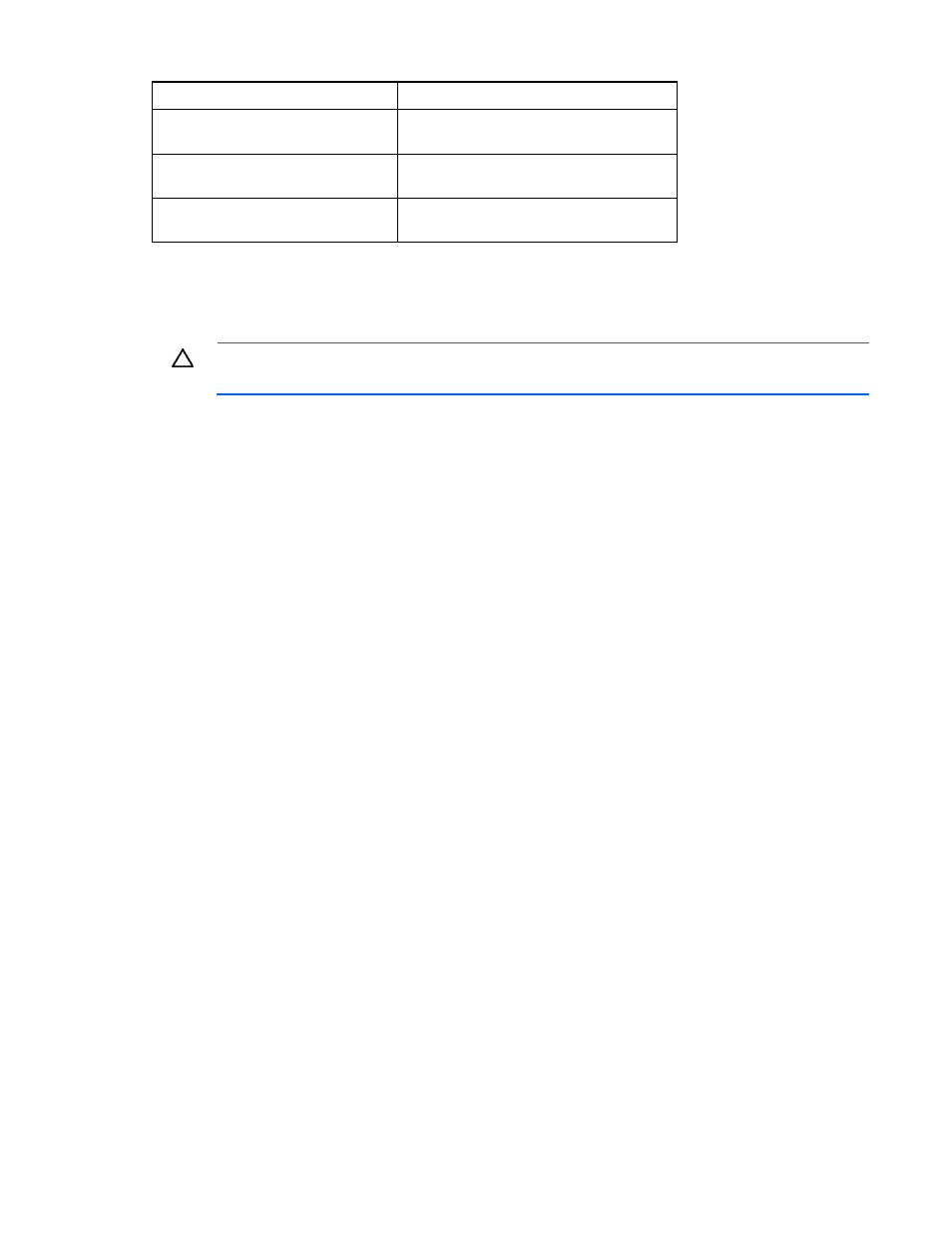
Observation
Cause of rebuild termination
None of the drives in the array have
an illuminated amber Fault LED.
One of the drives in the array has
experienced an uncorrectable read error.
The replacement drive has an
illuminated amber Fault LED.
The replacement drive has failed.
One of the other drives in the array
has an illuminated amber Fault LED.
The drive with the illuminated Fault LED has
now failed.
Each of these situations requires a different remedial action.
Case 1: An uncorrectable read error has occurred.
1.
Back up as much data as possible from the logical drive.
CAUTION:
Do not remove the drive that has the media error. Doing so causes the logical drive
to fail.
2.
Restore data from backup. Writing data to the location of the unreadable sector often eliminates the
error.
3.
Remove and reinsert the replacement drive. This action restarts the rebuild process.
If the rebuild process still terminates abnormally:
1.
Delete and recreate the logical drive.
2.
Restore data from backup.
Case 2: The replacement drive has failed.
Verify that the replacement drive is of the correct capacity and is a supported model. If these factors are
not the cause of the problem, use a different drive as the replacement.
Case 3: Another drive in the array has failed.
A drive that has recently failed can sometimes be made temporarily operational again by cycling the
server power.
1.
Power down the server.
2.
Remove the replacement physical drive (the one undergoing a rebuild), and reinstall the drive that it
is replacing.
3.
Power up the server.
If the newly failed drive seems to be operational again:
1.
Back up any unsaved data.
2.
Remove the drive that was originally to be replaced, and reinsert the replacement physical drive. The
rebuild process automatically restarts.
3.
When the rebuild process has finished, replace the newly failed drive.
However, if the newly failed drive has not recovered:
1.
Remove the drive that was originally to be replaced, and reinsert the replacement physical drive.
2.
Replace the newly failed drive.
3.
Restore data from backup.
Replacing, moving, or adding hard drives 22
- Integrity rx7620 Server Integrity rx3600 Server Integrity rx7640 Server Integrity rx8640 Server Smart Array E500 Controller Integrity Superdome sx1000 Server Integrity rx2660 Servers Integrity rx2620 Servers Integrity rx5670 Server Integrity rx2600 Servers Integrity rx6600 Server Integrity rx8620 Server Integrity BL860c Server-Blade Integrity rx1620 Servers Integrity Superdome sx2000 Server
