Updating the firmware, Ntroller firmware – HP Integrity rx4640 Server User Manual
Page 11
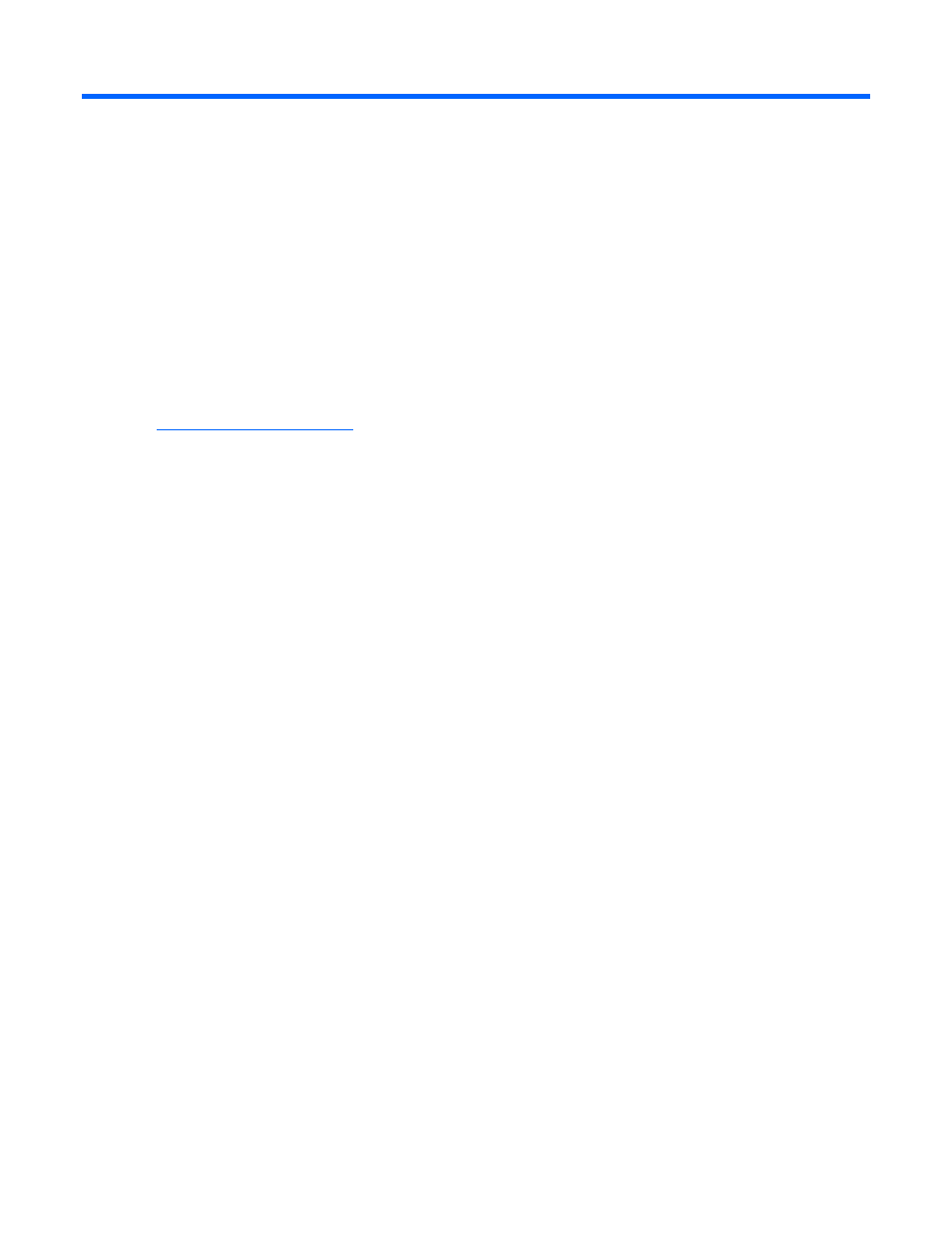
Updating the firmware
In this section
Methods for updating the firmware (Windows® or Linux®)......................................................................... 11
Methods for updating the firmware (Windows® or
Linux®)
To update the firmware on the server, controller, or hard drives, use Smart Components. The most recent
version of a particular component is available on the support page of the HP website
omponents are also available on the Smart Setup media.
1.
Find the most recent version of the component that you require.
2.
Follow the instructions for installing the component on the server. These instructions are provided on
the same Web page as the component.
3.
Follow the additional instructions that describe how to use the component to flash the ROM. These
instructions are provided with each component.
Updating the firmware 11
- Integrity rx7620 Server Integrity rx3600 Server Integrity rx7640 Server Integrity rx8640 Server Smart Array E500 Controller Integrity Superdome sx1000 Server Integrity rx2660 Servers Integrity rx2620 Servers Integrity rx5670 Server Integrity rx2600 Servers Integrity rx6600 Server Integrity rx8620 Server Integrity BL860c Server-Blade Integrity rx1620 Servers Integrity Superdome sx2000 Server
