Installing management agents, Pack, Installing device drivers and management agents – HP Integrity rx4640 Server User Manual
Page 15: Systems using microsoft® windows
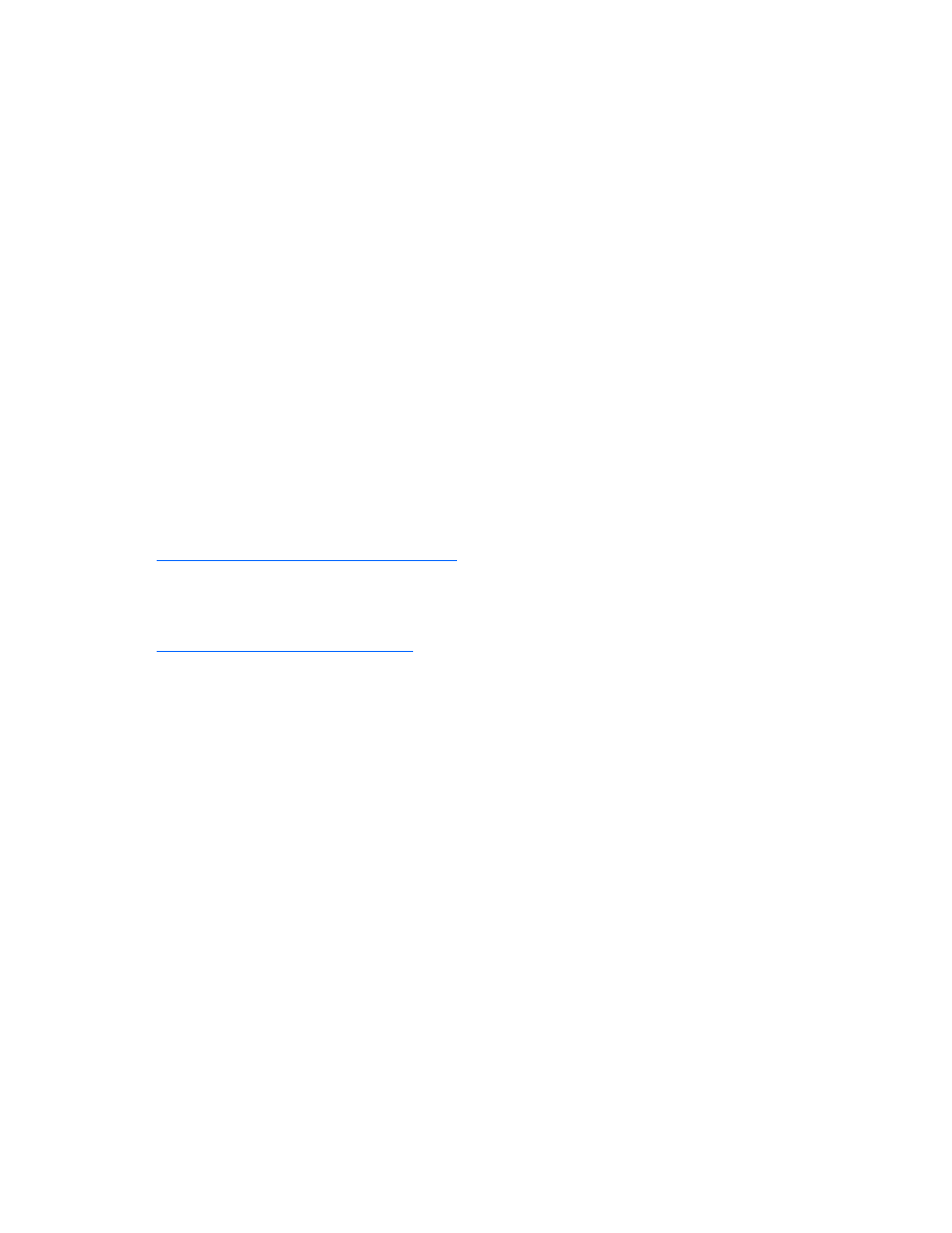
1.
Follow the standard controller installation procedure.
2.
Reboot the server.
3.
Follow the standard procedure for installing Linux. As Linux is installed, it recognizes the controller
and automatically loads the correct driver.
In a system that already has Linux installed:
1.
Power down the system.
2.
Follow the standard controller installation procedure.
3.
Power up the system. As Linux boots, it recognizes the controller.
4.
Enter one of the following commands as appropriate to ensure that the driver is loaded correctly:
Red Hat:
#mkinitrd -f /boot/efi/efi/redhat/initrd-$(uname -r).img $(uname -
r)
Novell (SLES):
#mkinitrd -k /boot/vmlinux -i/boot/initrd
5.
For Novell, enter the following command to confirm that the driver is active:
#lsmod | grep cciss
If the driver is active, the system responds by displaying
cciss
.
Installing Management Agents
The most recent versions of the agents are available on the support page of the HP website
). For installation instructions, refer to the downloadable file
HP Insight Management Agents for Linux on Integrity Servers provided with the agents.
If the new agents do not function correctly, you might also need to update Systems Insight Manager. The
latest version of Systems Insight Manager is available for download at the HP website
).
Installing device drivers and Management Agents 15
- Integrity rx7620 Server Integrity rx3600 Server Integrity rx7640 Server Integrity rx8640 Server Smart Array E500 Controller Integrity Superdome sx1000 Server Integrity rx2660 Servers Integrity rx2620 Servers Integrity rx5670 Server Integrity rx2600 Servers Integrity rx6600 Server Integrity rx8620 Server Integrity BL860c Server-Blade Integrity rx1620 Servers Integrity Superdome sx2000 Server
