Mounting the monitor – HP L1910 19-inch LCD Monitor User Manual
Page 25
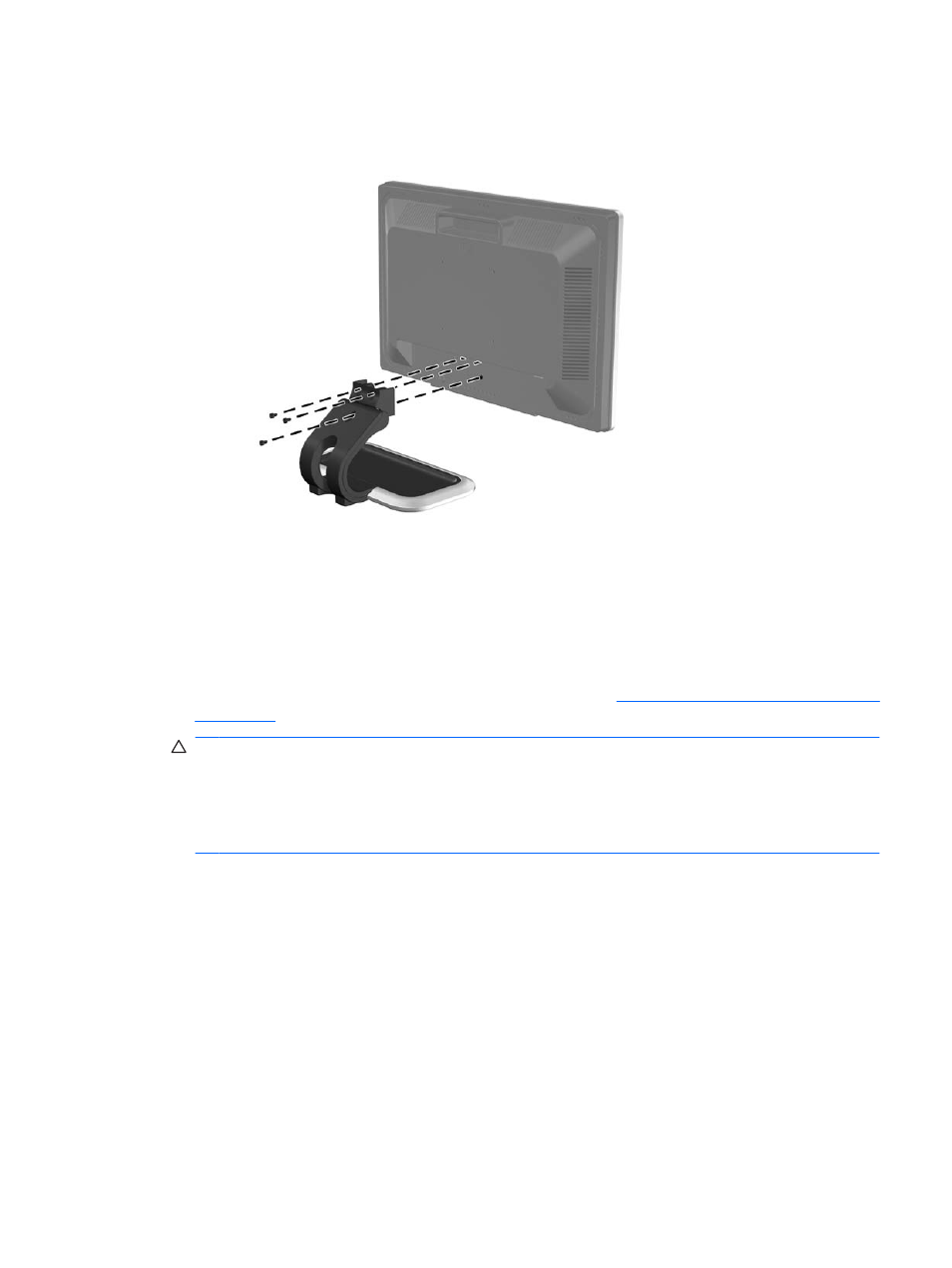
b.
On the single-hinged base, there are three screws that connect the monitor panel to the
pedestal base.
Figure 3-17
Removing the Single-Hinged Pedestal Base
4.
Lift up on the pedestal base to remove it from the monitor display head.
Mounting the Monitor
HP provides an HP Flat Panel Monitor Quick Release (purchased separately) that installs to the back
of the monitor panel and allows you to quickly and securely attach the panel to a wall or swing arm
mounting fixture. To install the HP Quick Release:
1.
Remove the monitor panel from the pedestal base. Refer to
Removing the Monitor Pedestal Base
steps in the previous section.
CAUTION:
This monitor supports the VESA industry standard 100 mm mounting holes. To attach
a third-party mounting solution to the monitor, four 4 mm, 0.7 pitch, and 10 mm long screws are
required (not provided with the monitor). Longer screws should not be used because they may
damage the monitor. It is important to verify that the manufacturer’s mounting solution is compliant
with the VESA standard and is rated to support the weight of the monitor display panel. For best
performance, it is important to use the power and video cables provided with the monitor.
2.
Set the monitor panel down on a flat, soft, protected surface.
Removing the Monitor Pedestal Base
17
- L2208w 22-inch Widescreen LCD Monitor L1950 19-inch LCD Monitor L1945wv 19-inch Widescreen LCD Monitor L1908w 19-inch Widescreen LCD Monitor L1945w 19-inch Widescreen LCD Monitor L1750 17-inch LCD Monitor L2445w 24-inch Widescreen LCD Monitor L1908wm 19-inch Widescreen LCD Monitor L1710 17-inch LCD Monitor
