Unfolding the single-hinged monitor pedestal base – HP L1910 19-inch LCD Monitor User Manual
Page 15
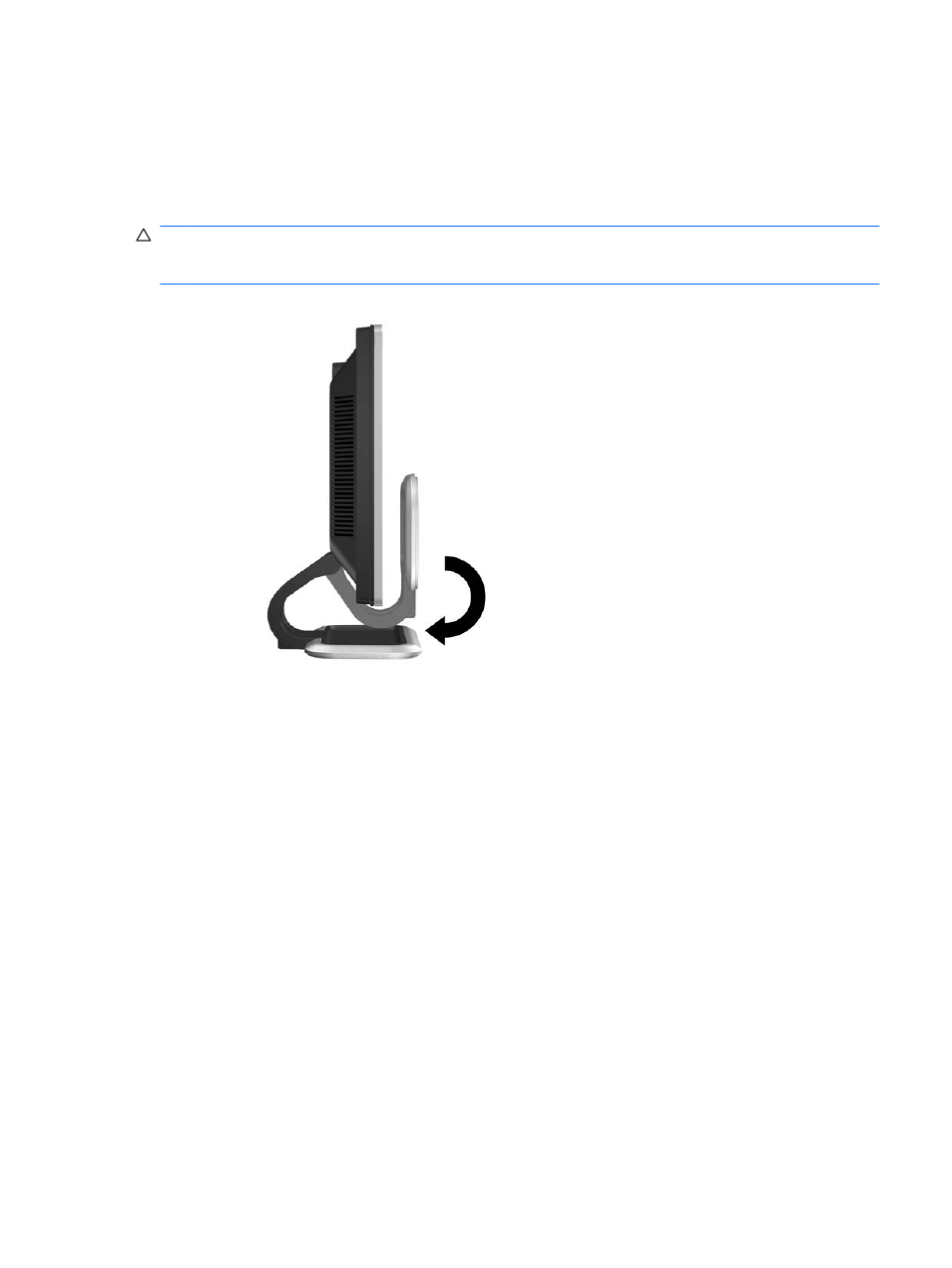
Unfolding the Single-Hinged Monitor Pedestal Base
1.
Lift the monitor from its box and place it face down on a flat surface covered by a soft, clean cloth.
2.
Hold down the monitor display head with one hand and unfold the base 90 degrees with the other
hand.
CAUTION:
Do not touch the surface of the LCD panel. Pressure on the panel may cause non-
uniformity of color or disorientation of the liquid crystals. If this occurs the screen will not recover to its
normal condition.
Figure 3-3
Unfolding the Monitor Pedestal Base
Unfolding the Single-Hinged Monitor Pedestal Base
7
This manual is related to the following products:
- L2208w 22-inch Widescreen LCD Monitor L1950 19-inch LCD Monitor L1945wv 19-inch Widescreen LCD Monitor L1908w 19-inch Widescreen LCD Monitor L1945w 19-inch Widescreen LCD Monitor L1750 17-inch LCD Monitor L2445w 24-inch Widescreen LCD Monitor L1908wm 19-inch Widescreen LCD Monitor L1710 17-inch LCD Monitor
