Rear components – HP L1910 19-inch LCD Monitor User Manual
Page 16
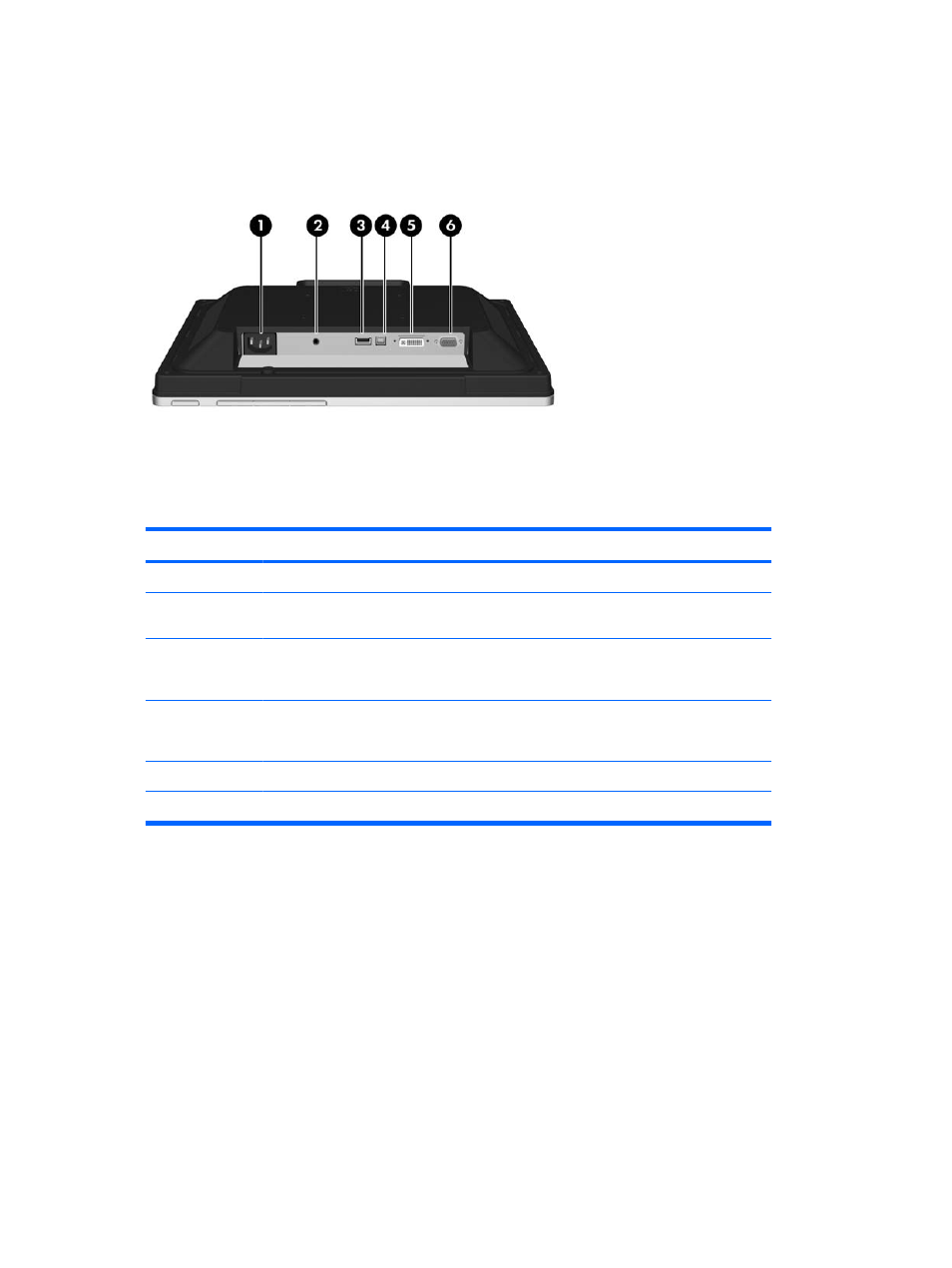
Rear Components
Figure 3-4
Rear Components
Component
Function
1
AC Power Connector
Connects the AC power cord to the monitor.
2
Audio In (select models)
Connects the audio cable to the monitor's internal speakers
(select models)
3
USB Downstream
Connectors (2) (select
models)
Connects optional USB devices to the monitor.
4
USB Upstream
Connector (select
models)
Connects the USB hub cable to the monitor's USB hub
connector and to a host USB port/hub.
5
DVI (select models)
Connects the DVI-D cable to the monitor.
6
VGA
Connects the VGA cable to the monitor.
8
Chapter 3 Setting Up the Monitor
This manual is related to the following products:
- L2208w 22-inch Widescreen LCD Monitor L1950 19-inch LCD Monitor L1945wv 19-inch Widescreen LCD Monitor L1908w 19-inch Widescreen LCD Monitor L1945w 19-inch Widescreen LCD Monitor L1750 17-inch LCD Monitor L2445w 24-inch Widescreen LCD Monitor L1908wm 19-inch Widescreen LCD Monitor L1710 17-inch LCD Monitor
