Configuring vlan ids – HP ProLiant Essentials Intelligent Networking Pack Windows Edition User Manual
Page 30
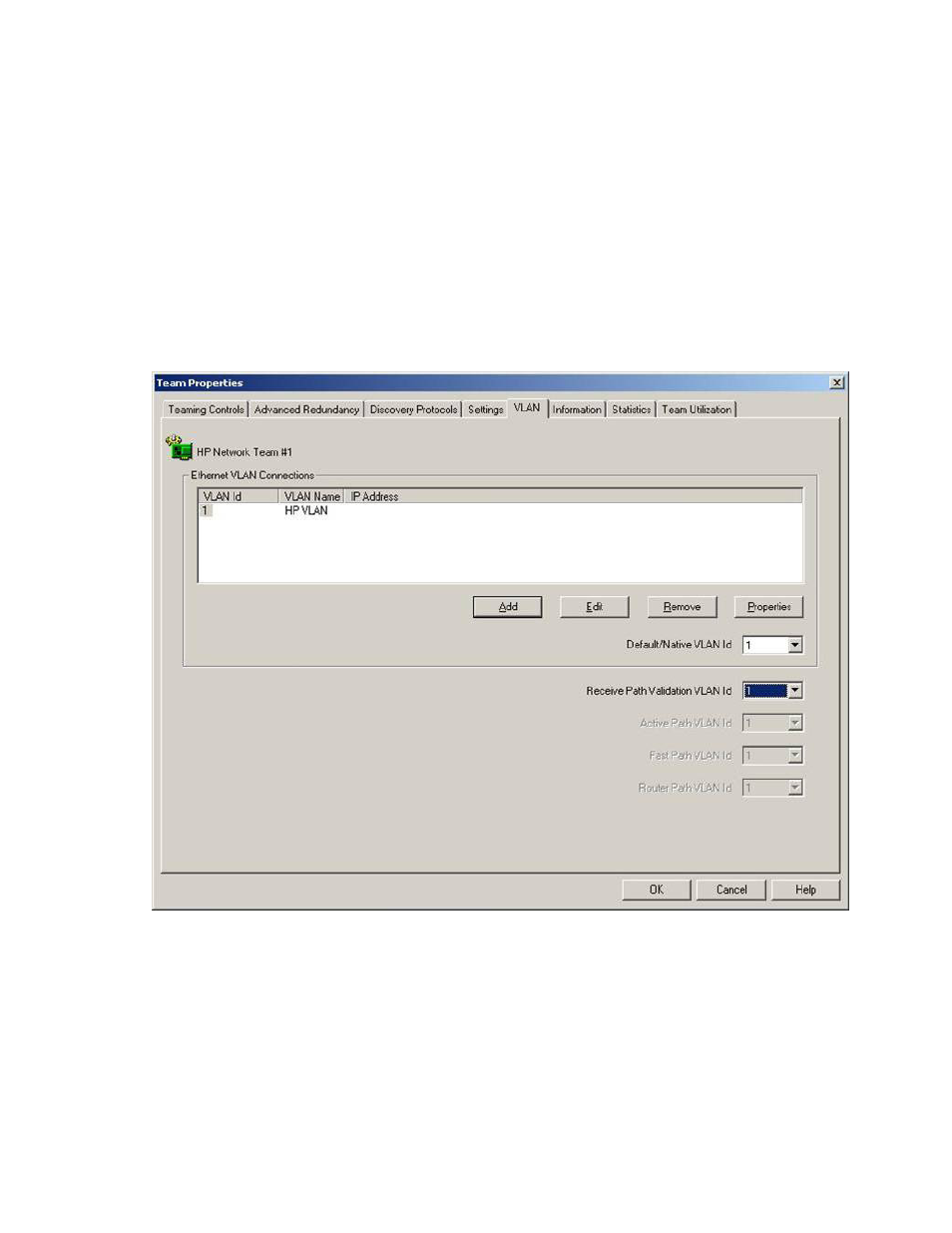
Using advanced networking features 30
Configuring VLAN IDs
If Active Path Failover, Fast Path Failover (with Cisco PVST+ set as the Spanning Tree Protocol), or Router
Path Failover are configured for a team, you can select the VLAN ID for validation and monitoring.
Before creating and editing VLANs, you should be aware that:
•
The NCU supports IEEE 802.1Q VLAN tagging only.
•
The NCU supports a VLAN identifier range of 1 to 4094.
•
Up to 64 VLANs can be defined for a team.
To create a VLAN for a team:
1.
From the NCU Main window, select the team.
2.
Click VLAN (802.1Q). The VLAN tab appears.
The VLAN tab shows all VLANs that currently exist for the team. The list includes both existing VLANs
and new VLANs that have been created but that have not yet been applied. Newly created VLANs
are applied by clicking OK on the Main window.
- Surge Protectors (2 pages)
- EXPANSION BASE 344524-001 (74 pages)
- DESKJET 712C (22 pages)
- 224M (166 pages)
- 6308M-SX (8 pages)
- 2103R-CSDI (92 pages)
- Webcam (3 pages)
- 4100GL (228 pages)
- XP10000 (82 pages)
- 326431 (2 pages)
- 2520G-POE (101 pages)
- 5300 (164 pages)
- Elite Autofocus Webcam (20 pages)
- 5400zl Series (16 pages)
- 2610 (364 pages)
- 8200ZL (314 pages)
- DV6 (130 pages)
- HD-3100 (2 pages)
- 9308M (27 pages)
- 6108 (300 pages)
- 2600 Series (306 pages)
- DC149B (3 pages)
- 2600-PWR (418 pages)
- 3110 (22 pages)
- INTEGRITY RX3600 (356 pages)
- 6400CL (84 pages)
- INSIGHT DYNAMICS T8671-91017 (54 pages)
- 4000M (2 pages)
- 16501A LOGIC (130 pages)
- 445946-001 (198 pages)
- RZ406AA (3 pages)
- DX2300 (35 pages)
- 8000M (304 pages)
- 1700-24 (56 pages)
- zl (86 pages)
- 336044-B21 (9 pages)
- 6600 (450 pages)
- 409054-003 (105 pages)
- 2000fc (23 pages)
- 480-0005-00-15 (185 pages)
- 339820-002 (78 pages)
- 263924-002 (135 pages)
- 372284-001 (48 pages)
- 4400 (31 pages)
- A.06.11 (344 pages)
