HP StoreEver Ultrium Tape Drives User Manual
Page 18
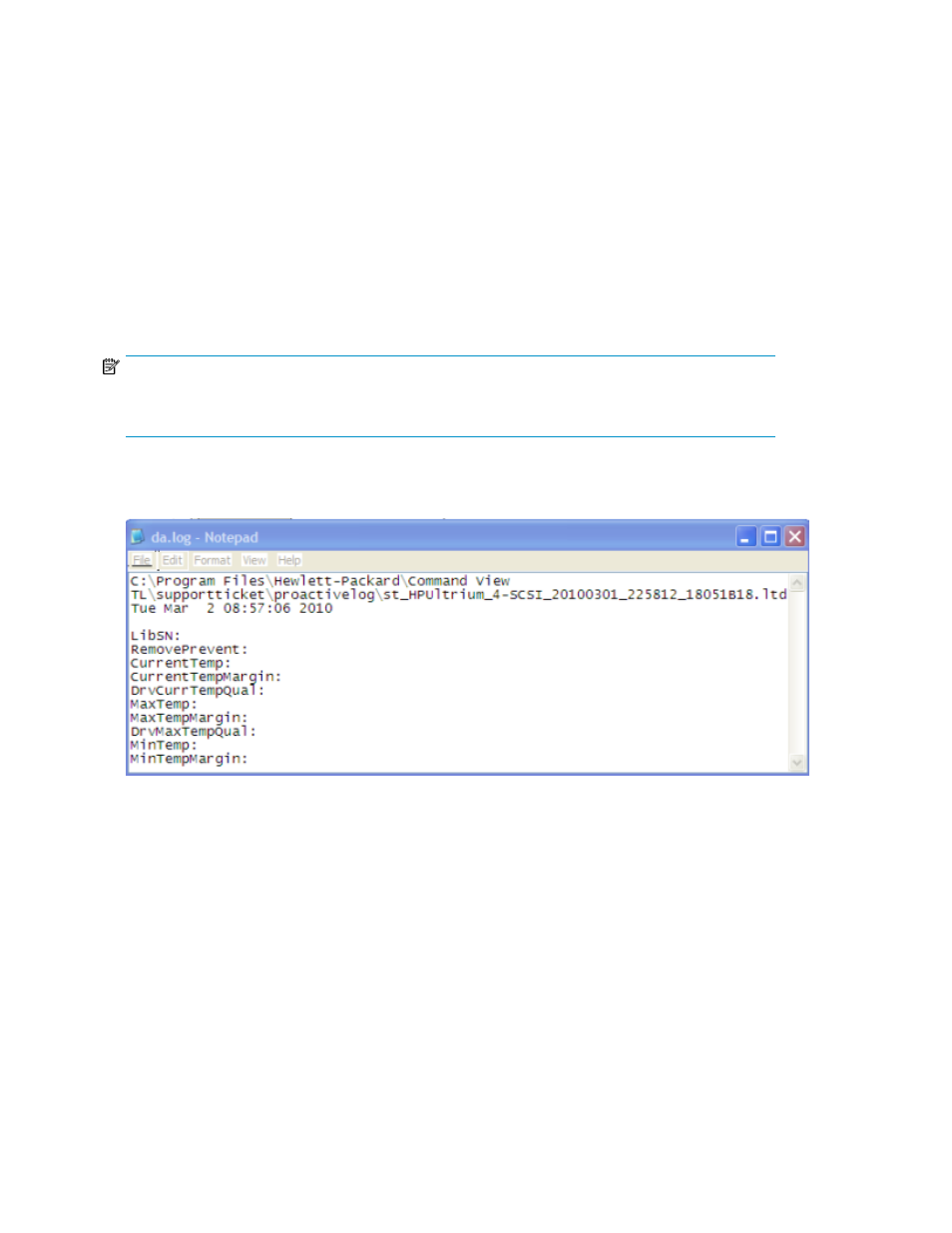
in addition to an unload command from the backup application. You can change this configuration
if you prefer to have a different interval.
A manual unload of the tape does not trigger a ticket pull because the TapeAssure service cannot
detect it. It can only monitor commands sent to the drive. A manual unload and load will record a
new load count in the drive, so TapeAssure will add a new database entry for the next ticket pulled.
Command View TL will accept tickets from a drive that has not unloaded the tape, but it will treat
them as an update to the last ticket unless the drive’s load count has changed. As an example, if you
do multiple nightly incremental backups without changing the tape, that will be treated as a single
backup. When you do change the tape, this will be treated as the next backup. This behavior does
not reduce the value of the TapeAssure data, just the number of entries in the database. This will only
be evident, for instance, if you are using the database data to plot usage charts.
Command View TL will reject tickets which do not have all the necessary data. This will not normally
be an issue, and is intended to prevent any ticket corruption from damaging the database.
NOTE:
Drive tickets will not have all the necessary data until a tape has been loaded. This can be confusing
when setting up TapeAssure for the first time.
Command View TL keeps a log of tickets which have been rejected, and the invalid fields that triggered
the rejection. This is at: C:\Program Files\Hewlett-Packard\Command View TL\log\
da.log
. The following example ticket rejection snippet shows the invalid fields:
Some of the fields, in particular the performance calculations, are based on internal drive values
which are not accurate for small backups. You may find some fields left empty, which displays n/a
.
Once the total backup size in increased to a minimum value – 4 GB (which may, for example, not
be met until several backups have completed) – these fields will be filled in.
The TapeAssure service configuration file sta_service.cfg is re-read when it is updated so you
can change the configuration without re-starting the TapeAssure service.
The assumed time of the pulled ticket is based on when it is received by Command View TL. This is
to avoid inconsistency with time zones and incorrectly set clocks. In normal operation this works very
well because tickets are received within a minute or two of being pulled, but if the connection to
Command View TL is lost for a period of time and then recovered, the tickets waiting to be sent will
all be received at the same time. These tickets will therefore have very similar time stamps which will
cause an unexpected increased in calculated utilization for that time period.
Installation and configuration
18
