Iv. hardware setup, 6. expansion cards – Asus AP3000 User Manual
Page 25
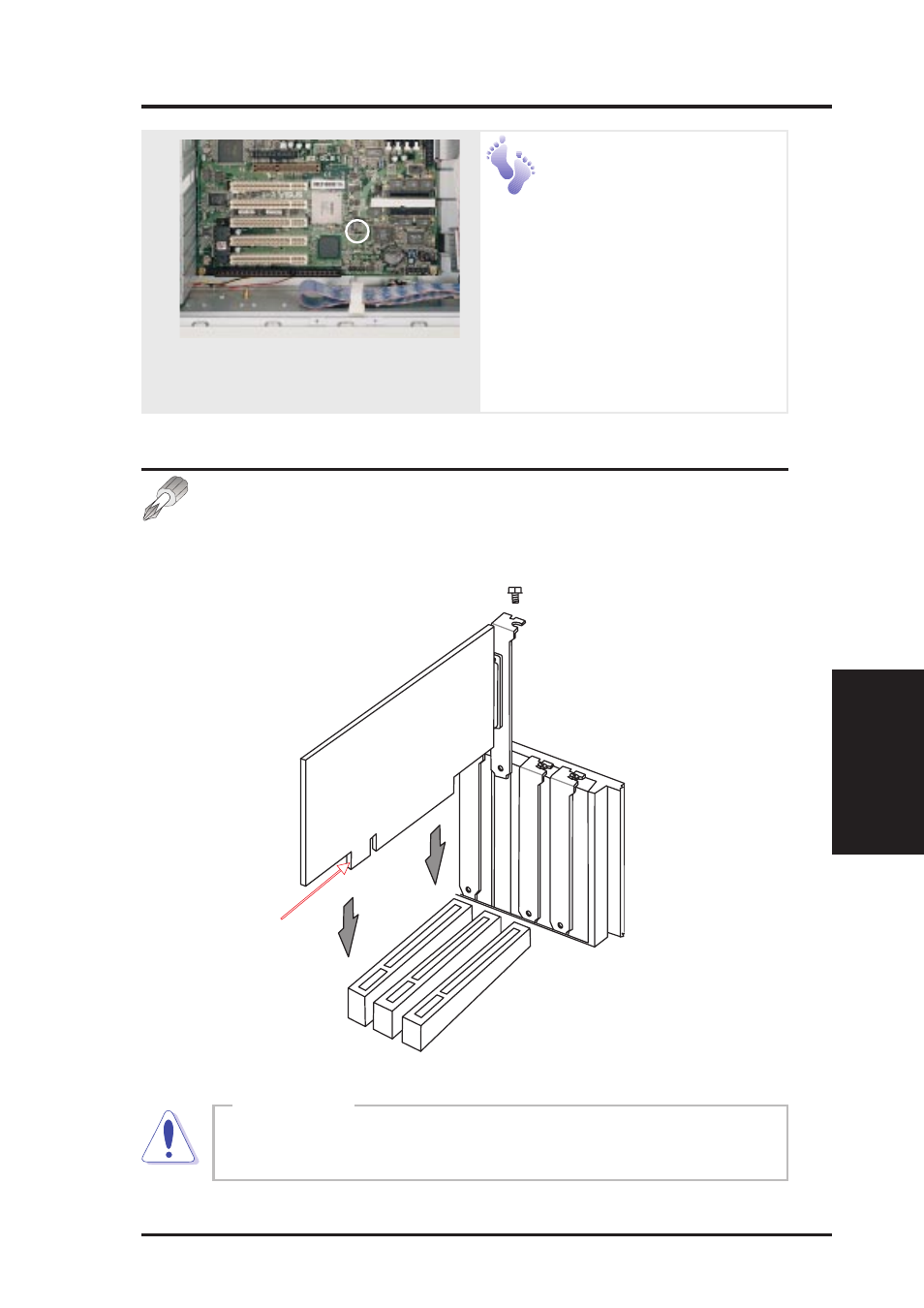
25
IV. Hardware Setup
IV
. Hardware Setup
AP 3000 Hardware Reference Guide
Expansion cards can be easily installed just like on any stan-
dard PC. Up to 5 PCI or 1 ISA cards can be installed. One
AGP slot is also available for an AGP graphics adapter to provide
hardware 3D acceleration and free up an extra PCI slot.
Contact
Make sure that the total amperage of your installed expansion
cards does not exceed the system power specification.
CAUTION
Chassis Intrusion Connector
Chassis
Intrusion
Connector
The two chassis intrusion
switches are connected to the
motherboard’s chassis intru-
sion connector through a
single connector.
Expansion Cards
• 4-6. Expansion Cards
See also other documents in the category Asus Computers:
- CG8565 (410 pages)
- CG8565 (246 pages)
- CS5111 (26 pages)
- CS5120 (1 page)
- ET1611PUK (38 pages)
- S2-P8H61E (80 pages)
- P2-PH1 (80 pages)
- P1-P5945G (80 pages)
- P2-P5945GCX (90 pages)
- CG8270 (72 pages)
- CG8270 (76 pages)
- CG8270 (534 pages)
- CG8270 (362 pages)
- CG8270 (218 pages)
- CG8270 (536 pages)
- P3-P5G31 (100 pages)
- P3-PH4 (80 pages)
- P2-M2A690G (80 pages)
- P2-M2A690G (8 pages)
- P4-P5N9300 (82 pages)
- P4-P5N9300 (1 page)
- P1-P5945GC (92 pages)
- P2-P5945GC (92 pages)
- P3-P5G33 (98 pages)
- T3-P5945GCX (80 pages)
- T3-P5945GC (80 pages)
- P2-M2A690G (94 pages)
- T3-PH1 (80 pages)
- T3-PH1 (82 pages)
- T5-P5G41E (76 pages)
- T5-P5G41E (82 pages)
- S1-AT5NM10E (68 pages)
- P6-P7H55E (67 pages)
- ES5000 (174 pages)
- T4-P5G43 (104 pages)
- T-P5G31 (92 pages)
- BT6130 (2 pages)
- BT6130 (60 pages)
- BT6130 (54 pages)
- CG8265 (350 pages)
- CG8265 (210 pages)
- CM1740 (198 pages)
- CM1740 (330 pages)
- CM1740 (70 pages)
- P6-M4A3000E (59 pages)
