Names of parts, Main body, Control panel – LG CF3D User Manual
Page 7
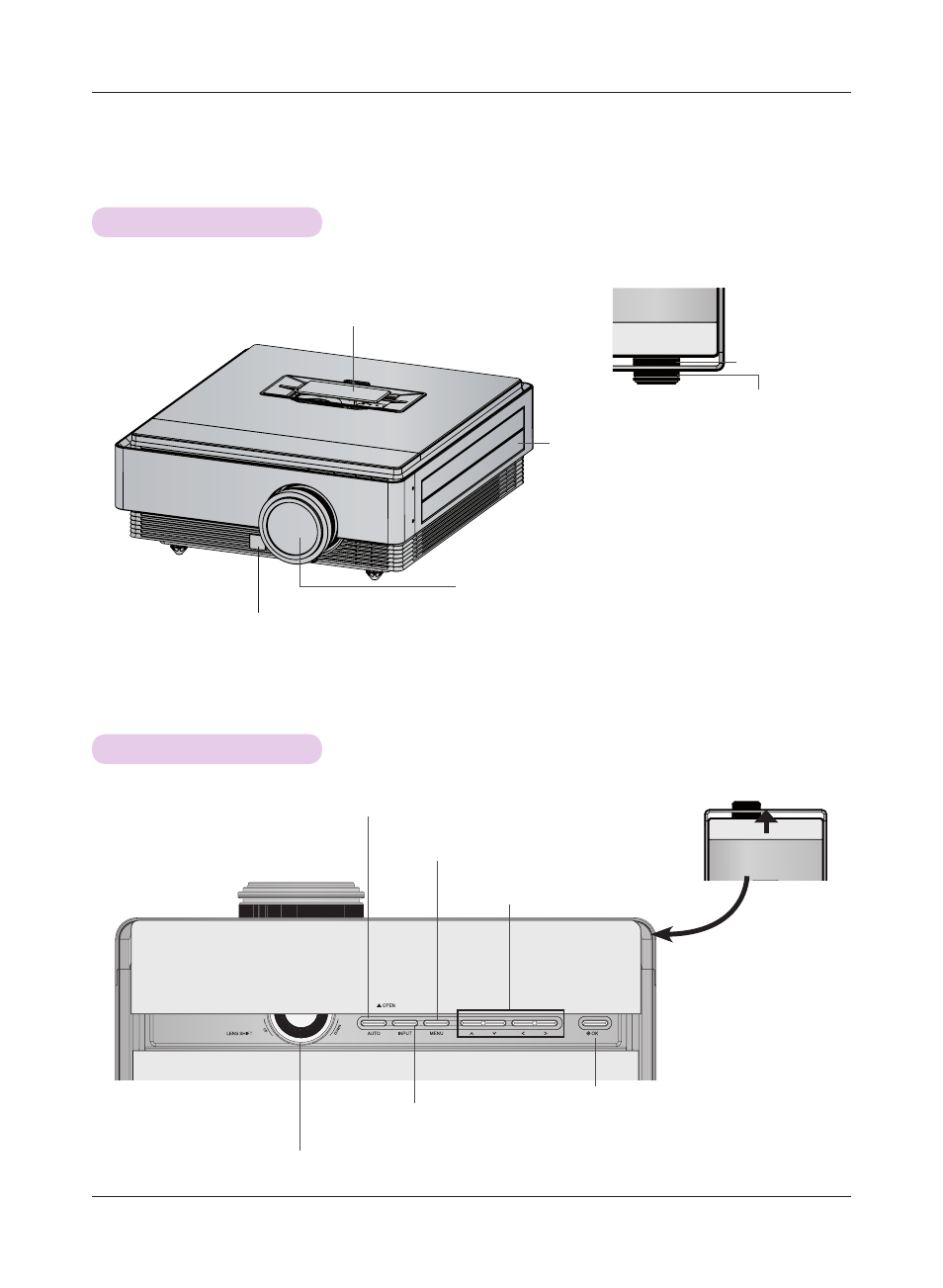
Names of parts
7
Names of parts
Main Body
Control Panel
MENU Button
Displays or closes menus.
AUTO Button
Automatically formats the video when
using RGB (VGA).
INPUT Button
Switches to input modes.
LENS SHIFT Dial
Move the screen image up or down.
∧
/∨/</> Button
Adjusts functions of menus.
◉OK Button
Checks present mode and saves
the change of functions.
Filter Cover
* Do not block this filter when using the
projector.
Remote Control Sensor
Camera Sensor
* It is used to operate
Camera Calibration function.
Air Vent Door
* Do not close the air vent door when using
the projector. There is chance that projector
may be turned off.
Lens and Lens Cap
* Do not touch the lens and opening the lens cap when using
the projector.
Slide the Door.
Focus Ring
Zoom Ring
See also other documents in the category LG Audio:
- 55LM765S (517 pages)
- 37LS575S (274 pages)
- 47LM671S (309 pages)
- 55LM765S (276 pages)
- 47LA640S (552 pages)
- 47LA640S (329 pages)
- 55EA980V (544 pages)
- 55EA980 (319 pages)
- 50PM670S (102 pages)
- 60PM970S (243 pages)
- 42LE5400 (204 pages)
- 49LB870V (359 pages)
- 47LN613S (552 pages)
- 50LN570S (332 pages)
- 29LN450B (375 pages)
- 29LN4505 (223 pages)
- 50PB5600 (387 pages)
- 32LS3450 (40 pages)
- 50LA660S (552 pages)
- 55LA6408 (328 pages)
- AN-VC400 (14 pages)
- 60LB730V (356 pages)
- 60LB730V (332 pages)
- 32LN540B (443 pages)
- SP520 (43 pages)
- 32LM3400 (436 pages)
- 26LS3590 (364 pages)
- 26LS3500 (40 pages)
- 26LS3500 (214 pages)
- 42LB700V (795 pages)
- 50LB670V (356 pages)
- 50LB670V (588 pages)
- 47LA860V (516 pages)
- 55LA7909 (284 pages)
- 55LK530 (166 pages)
- 50PK250 (360 pages)
- DP271B (211 pages)
- 37LD450C (172 pages)
- 55LD630 (172 pages)
- 55LX9500 (218 pages)
- 42LN613S (555 pages)
- 32LN6138 (335 pages)
- 55UB850V (607 pages)
- 65UB980V (355 pages)
- 32CS460 (44 pages)
