Time menu options, Sleep time function, Auto off function – LG CF3D User Manual
Page 27
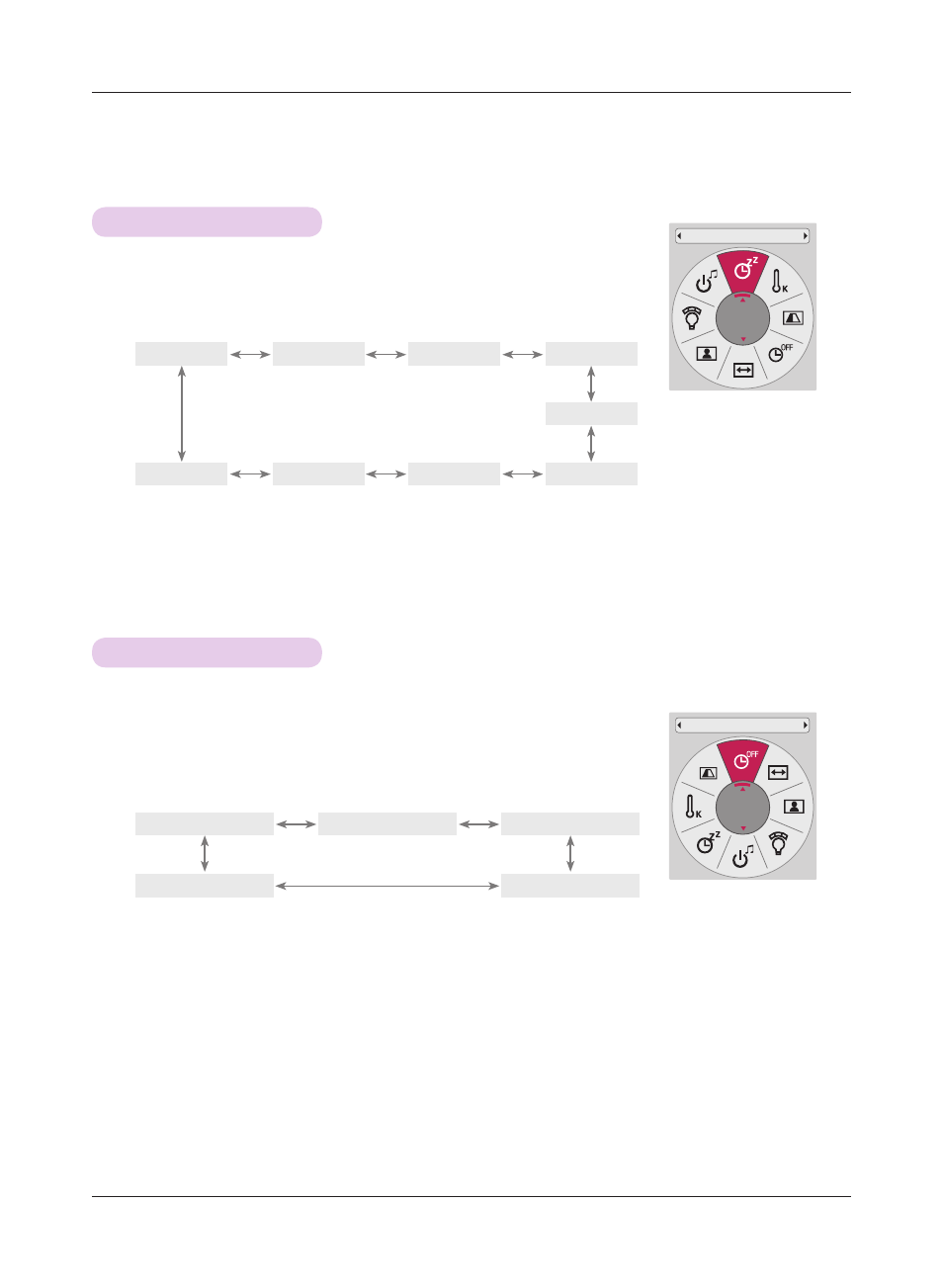
Function
27
* The sleep timer turns the projector off at the preset time.
1. Press the
SLEEP button on the remote control.
2. Press the ∧, ∨ buttons to select a desired preset time.
• You can use this function through the
MENU button or Q.MENU button.
• Press the
BACK button to exit the menu screen.
• You can use this function through the
MENU button.
• Press the
BACK button to exit the menu screen.
Sleep Time Function
Auto Off Function
TIME Menu Options
1. Press the
Q.MENU button on the remote control.
2. Press the <, > buttons to move to
Auto Off.
3. Press the ∧, ∨ buttons to select a desired preset time.
* This function turns the projector off automatically after the preset time is passed when there is no signal.
Sleep Timer
Off
Auto Off
60 min.
60 min
10 min.
Off
30 min.
20 min.
Off
30 min.
10 min.
20 min.
60 min.
240 min.
90 min.
180 min.
120 min.
- 55LM765S (517 pages)
- 37LS575S (274 pages)
- 47LM671S (309 pages)
- 55LM765S (276 pages)
- 47LA640S (552 pages)
- 47LA640S (329 pages)
- 55EA980V (544 pages)
- 55EA980 (319 pages)
- 60PM970S (243 pages)
- 50PM670S (102 pages)
- 42LE5400 (204 pages)
- 49LB870V (359 pages)
- 47LN613S (552 pages)
- 50LN570S (332 pages)
- 29LN450B (375 pages)
- 29LN4505 (223 pages)
- 50PB5600 (387 pages)
- 32LS3450 (40 pages)
- 50LA660S (552 pages)
- 55LA6408 (328 pages)
- AN-VC400 (14 pages)
- 60LB730V (332 pages)
- 60LB730V (356 pages)
- 32LN540B (443 pages)
- SP520 (43 pages)
- 32LM3400 (436 pages)
- 26LS3590 (364 pages)
- 26LS3500 (40 pages)
- 26LS3500 (214 pages)
- 42LB700V (795 pages)
- 50LB670V (356 pages)
- 50LB670V (588 pages)
- 47LA860V (516 pages)
- 55LA7909 (284 pages)
- 55LK530 (166 pages)
- 50PK250 (360 pages)
- DP271B (211 pages)
- 37LD450C (172 pages)
- 55LD630 (172 pages)
- 55LX9500 (218 pages)
- 42LN613S (555 pages)
- 32LN6138 (335 pages)
- 65UB980V (355 pages)
- 55UB850V (607 pages)
- 32CS460 (44 pages)
