Setting input label, Setting power sound, Information menu options – LG CF3D User Manual
Page 32: To see the projector information, Setting input label setting power sound
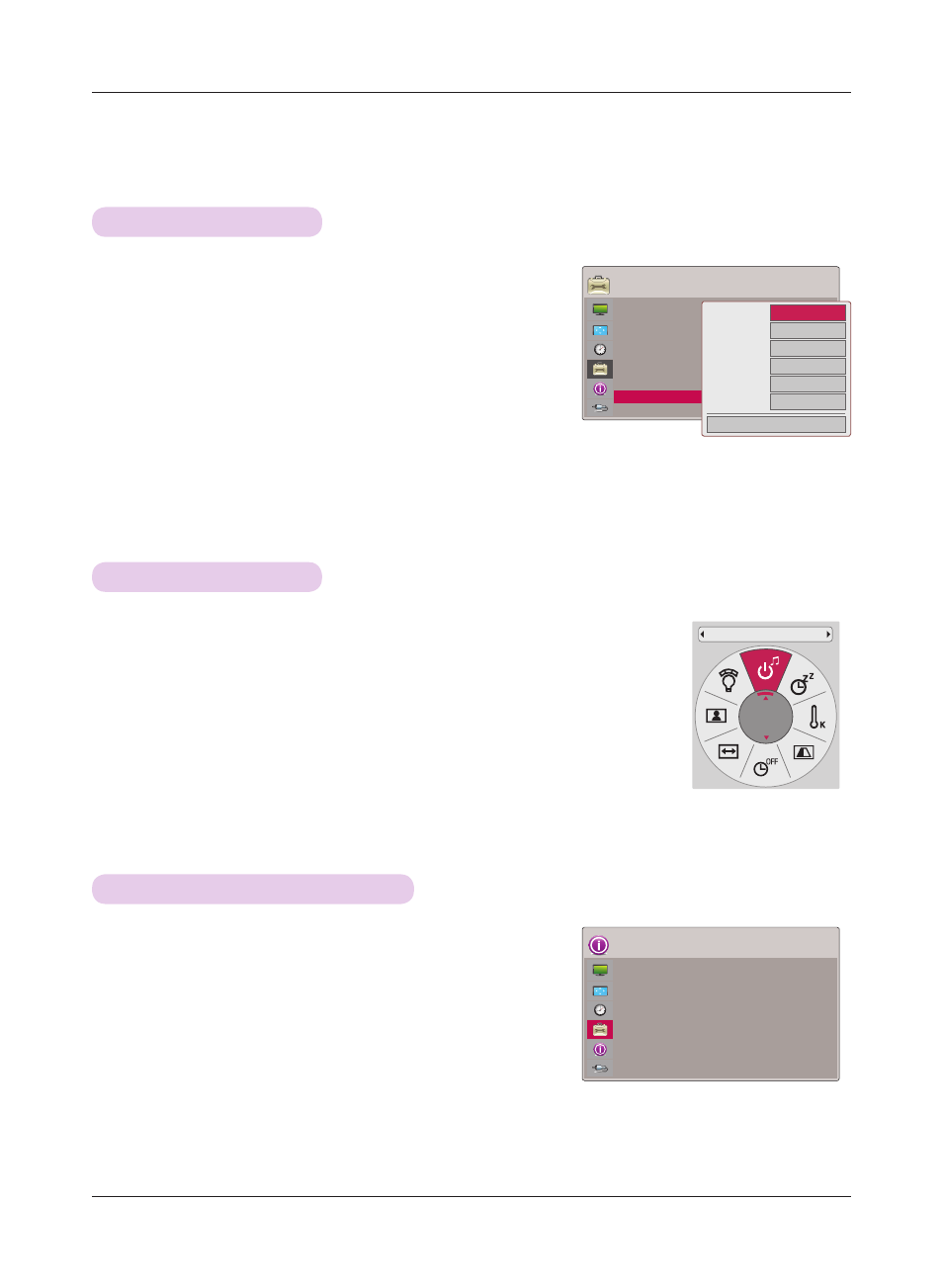
Function
32
32
OPTION
Menu Language
: English
Blank Image
: Blue
Camera Calibration
Lamp Mode
: Normal
High Altitude
Network Setting
3D Mode
Input Label
Power Sound
: On
ꔂMove ꔉOK
INFORMATION
Model Name
: CF3D-JS
Lamp Time (L)
: 29
Lamp Time (R)
: 29
Input
: HDMI1
Resolution
: 1080p
Fh/Fv
: 67 Khz/60 Hz
IP Address
: 223.212.145.0
INFORMATION Menu Options
1. Press the
MENU button. Then, move to INFORMATION with
the ∧, ∨, <, > buttons and press the
◉OK button.
2. You can see the current information of the projector.
• Press the
BACK button to exit the menu screen.
To See The Projector Information
1. Press the
MENU button. Then, move to OPTION with the
∧
, ∨, <, > buttons and press the
◉OK button.
2. Press the ∧, ∨ buttons to move to
Input Label and press
the
◉OK button.
3. Press the ∧, ∨ buttons to move a desired input.
4. Press the <, > buttons to selete a desired input label.
5. Press the ∧, ∨ buttons to move to
Close and press the
◉OK button.
• Press the
BACK button to exit the menu screen.
1. Press the
Q.MENU button on the remote control.
2. Press the <, > buttons to move to
Power Sound.
3. Move to a desired item with the ∧, ∨ buttons.
• You can use this function through the
MENU button.
• Press the
BACK button to exit the menu screen.
Setting Input Label
Setting Power Sound
ꔗ
ꔃ
Close
Video
Component
RGB
HDMI1
HDMI2
HDMI3
* This indicates which device is connected to which input port.
* The opening sound may be turned on or off.
Power Sound
On
