Getting started, Charging a battery – LG GD570 User Manual
Page 46
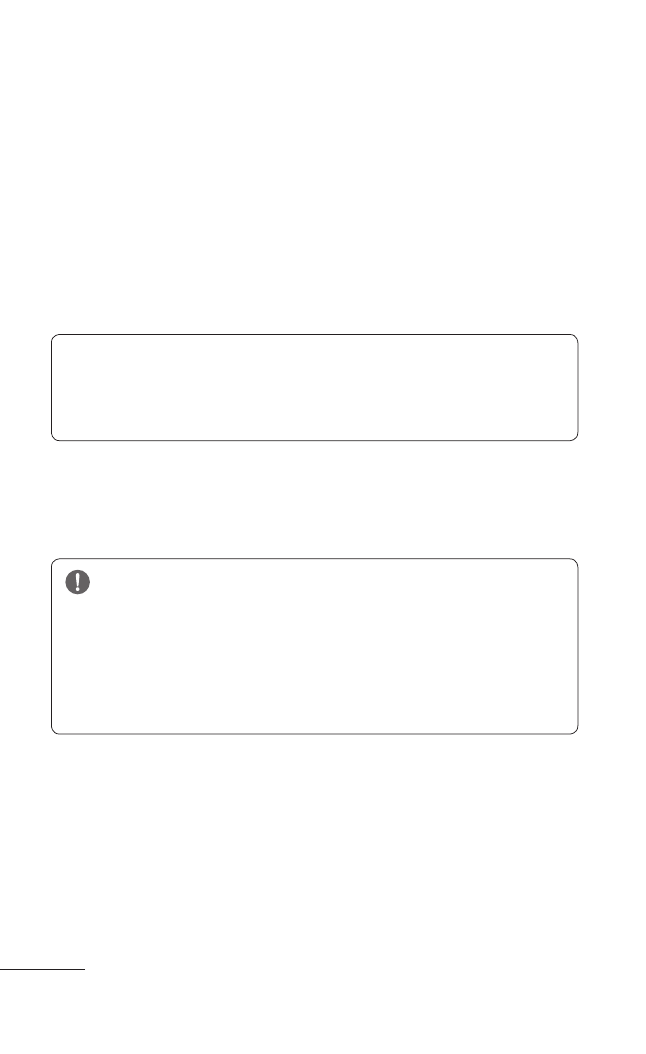
Getting Started
44 LG GD570 | User Guide
Charging a Battery
Your phone is powered by a rechargeable Li-ion
battery. A wall charger, which is used for charging
the battery, is also included with your phone. Use
only approved batteries and chargers.
You can use the phone while the battery is charging,
but doing so requires additional charging time.
Note: You must fully charge the battery before
using your phone for the first time. A discharged
battery recharges fully in approximately 4 hours.
With the battery installed, unfasten the Headset /
1
Charger port cover on the right side of the phone
and plug in the power adapter’s connector it.
Important: Verify that the handset battery is
installed prior to connecting the travel adapter. If
the battery is not installed and the travel adapter
is connected the handset continuously power
cycles and prevents proper operation.
- Octane VN530 (345 pages)
- Octane VN530 (166 pages)
- C2500 (73 pages)
- C3320 (76 pages)
- 500 (85 pages)
- C1100 (90 pages)
- 600 (86 pages)
- B2100 (79 pages)
- C2200 (52 pages)
- -TM510 (47 pages)
- -DM110 (40 pages)
- 200 (54 pages)
- 8560 (2 pages)
- CHOCOLATE MCDD0012301 (12 pages)
- AX245 (200 pages)
- CU500 (10 pages)
- CU500 (16 pages)
- CU500 (218 pages)
- 260 (240 pages)
- 1500 (196 pages)
- 1500 (2 pages)
- AX260 (115 pages)
- LG300G (226 pages)
- Apex (80 pages)
- Cosmos (8 pages)
- VN250 (141 pages)
- A7110 (8 pages)
- A7110 (262 pages)
- 3280 (94 pages)
- BLUETOOTH QDID B013918 KP199 (226 pages)
- Bliss -UX700W (143 pages)
- GT950 (149 pages)
- Wine (2 pages)
- ELLIPSE 9250 (169 pages)
- C1300 (134 pages)
- 355 (102 pages)
- LGVX9200M (317 pages)
- Ally VS740 (2 pages)
- GR500R (146 pages)
- 150 (76 pages)
- 620G (2 pages)
- BL20 (48 pages)
- -RD2630 (68 pages)
- DOUBLEPLAY MFL67441301 (196 pages)
- 420G (2 pages)
