Changing your settings – LG GD570 User Manual
Page 112
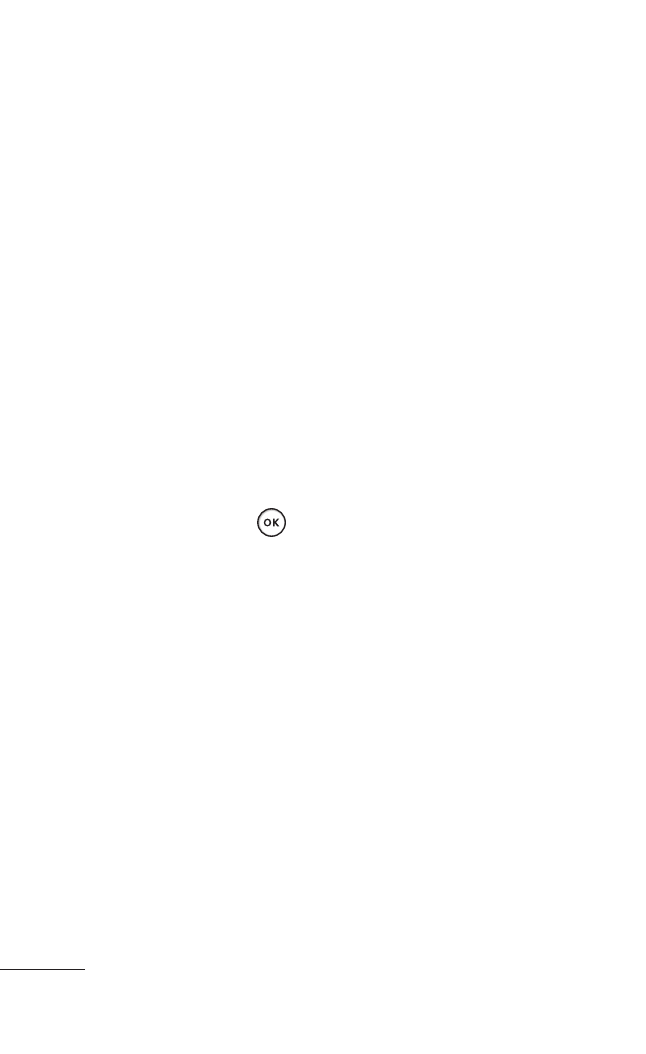
Changing Your Settings
110 LG GD570 | User Guide
Volume
This menu allows you to adjust the Ringtone &
Alerts, Call, Multimedia and Keypad volumes to one
of the 7 levels or to Silent All mode or Vibrate All
mode.
Use the
Up or Down Volume key to to adjust the
ring volume in standby mode (with the phone open)
or adjust the Speaker volume during a call or BGM
track.
Ringtone
Sounds
This menu allows you to select a Ringtone. Highlight
Ringtone and press
. Use the Navigation key to
highlight a ring tone, and then press the
Set soft
key.
Alert type
This menu allows you to specify how to inform you
of incoming calls. Use the Navigation key to select
an Alert type.
The following options are available:
Ring
•
: the phone rings using the ringtone
selected in the Sounds menu.
Ring & Vibrate
•
: the phone rings and vibrates
simultaneously.
Ring after Vibrate
•
: the phone vibrates first and
then starts ringing.
- Octane VN530 (345 pages)
- Octane VN530 (166 pages)
- C2500 (73 pages)
- C3320 (76 pages)
- 500 (85 pages)
- C1100 (90 pages)
- 600 (86 pages)
- B2100 (79 pages)
- C2200 (52 pages)
- -TM510 (47 pages)
- -DM110 (40 pages)
- 200 (54 pages)
- 8560 (2 pages)
- CHOCOLATE MCDD0012301 (12 pages)
- AX245 (200 pages)
- CU500 (218 pages)
- CU500 (10 pages)
- CU500 (16 pages)
- 260 (240 pages)
- 1500 (196 pages)
- 1500 (2 pages)
- AX260 (115 pages)
- LG300G (226 pages)
- Apex (80 pages)
- Cosmos (8 pages)
- VN250 (141 pages)
- A7110 (8 pages)
- A7110 (262 pages)
- 3280 (94 pages)
- BLUETOOTH QDID B013918 KP199 (226 pages)
- Bliss -UX700W (143 pages)
- GT950 (149 pages)
- Wine (2 pages)
- ELLIPSE 9250 (169 pages)
- C1300 (134 pages)
- 355 (102 pages)
- LGVX9200M (317 pages)
- Ally VS740 (2 pages)
- GR500R (146 pages)
- 150 (76 pages)
- 620G (2 pages)
- BL20 (48 pages)
- -RD2630 (68 pages)
- DOUBLEPLAY MFL67441301 (196 pages)
- 420G (2 pages)
