LG GD570 User Manual
Page 151
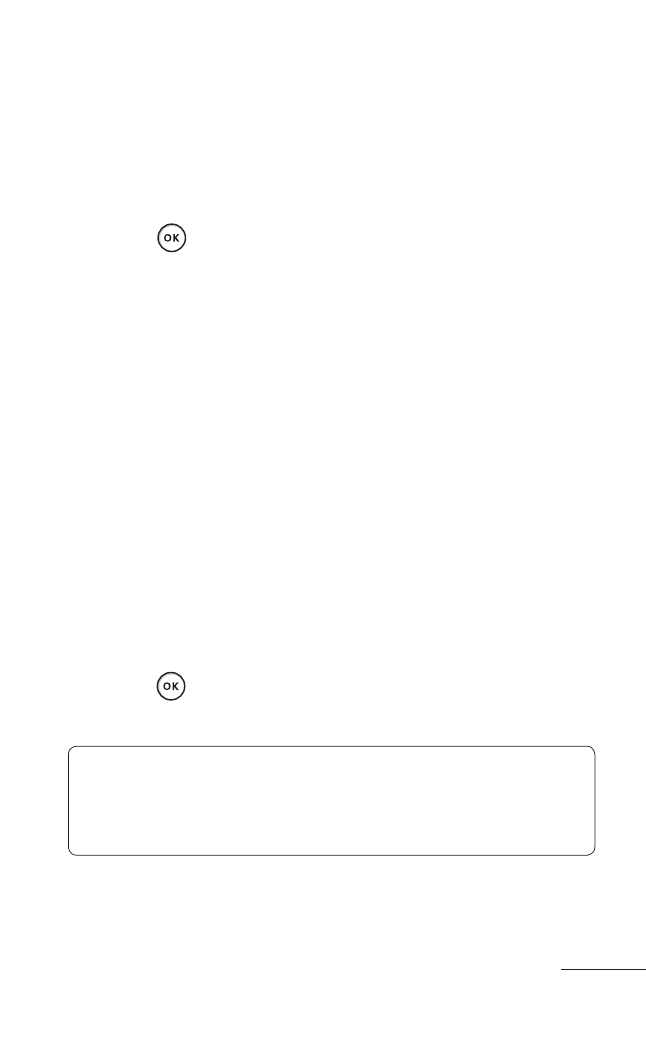
149
or List View mode.
File Information
•
: Allows you to view details
about this photo, which include Size, Date,
Resolution and more.
Press
6
to view the selected photo.
While viewing the photo, you can additionally
7
choose from the following option:
Slide Show
•
: Allows you to view all your photos
in a slide show format.
Deleting a Photo
You can delete photos one by one or all at one time.
From the
1
Photos menu, highlight the photo you
want to delete.
When you access this menu, your phone displays
the photos in Icon view or List view, depending on
which mode you select.
Press the
2
Options soft key, highlight Delete and
press
.
Press the
3
Yes soft key to confirm the deletion.
Note: If you want to delete several photos at a
time, choose
Select Multiple, select the desired
photos and then press
Delete.
- Octane VN530 (345 pages)
- Octane VN530 (166 pages)
- C2500 (73 pages)
- C3320 (76 pages)
- 500 (85 pages)
- C1100 (90 pages)
- 600 (86 pages)
- B2100 (79 pages)
- C2200 (52 pages)
- -TM510 (47 pages)
- -DM110 (40 pages)
- 200 (54 pages)
- 8560 (2 pages)
- CHOCOLATE MCDD0012301 (12 pages)
- AX245 (200 pages)
- CU500 (10 pages)
- CU500 (16 pages)
- CU500 (218 pages)
- 260 (240 pages)
- 1500 (196 pages)
- 1500 (2 pages)
- AX260 (115 pages)
- LG300G (226 pages)
- Apex (80 pages)
- Cosmos (8 pages)
- VN250 (141 pages)
- A7110 (8 pages)
- A7110 (262 pages)
- 3280 (94 pages)
- BLUETOOTH QDID B013918 KP199 (226 pages)
- Bliss -UX700W (143 pages)
- GT950 (149 pages)
- Wine (2 pages)
- ELLIPSE 9250 (169 pages)
- C1300 (134 pages)
- 355 (102 pages)
- LGVX9200M (317 pages)
- Ally VS740 (2 pages)
- GR500R (146 pages)
- 150 (76 pages)
- 620G (2 pages)
- BL20 (48 pages)
- -RD2630 (68 pages)
- DOUBLEPLAY MFL67441301 (196 pages)
- 420G (2 pages)
