Faves, Faves gallery – LG GD570 User Manual
Page 166
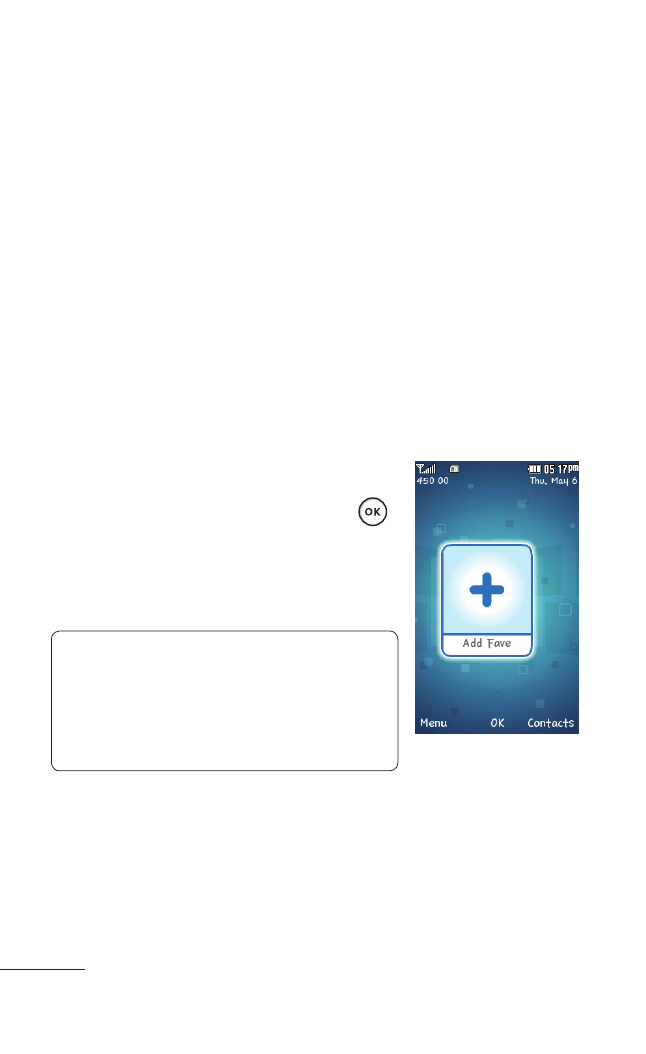
164 LG GD570 | User Guide
Faves
Faves Gallery™
Faves Gallery provides you easy access to cut
through the clutter of communications from many
people and effortlessly communicate with the
people who matter most. You can add up to 20
Faves contacts to the Faves Gallery, either from
selecting from your address book or from creating
a new Fave. With just one click, you can send
messages, e-mails, pictures, audio postcards, and
make phone calls to the most important people in
your life.
Add a Fave
From the Idle screen, press
1
to open
Faves Gallery.
Select
2
Add Fave.
Select
3
Create New.
Note: You can also select Get
from Contacts to add a contact
already saved in your phone
book.
Enter the contact’s information, if
4
necessary.
Select
5
Save.
See also other documents in the category LG Mobile Phones:
- Octane VN530 (345 pages)
- Octane VN530 (166 pages)
- C2500 (73 pages)
- C3320 (76 pages)
- 500 (85 pages)
- C1100 (90 pages)
- 600 (86 pages)
- B2100 (79 pages)
- C2200 (52 pages)
- -TM510 (47 pages)
- -DM110 (40 pages)
- 200 (54 pages)
- 8560 (2 pages)
- CHOCOLATE MCDD0012301 (12 pages)
- AX245 (200 pages)
- CU500 (218 pages)
- CU500 (10 pages)
- CU500 (16 pages)
- 260 (240 pages)
- 1500 (196 pages)
- 1500 (2 pages)
- AX260 (115 pages)
- LG300G (226 pages)
- Apex (80 pages)
- Cosmos (8 pages)
- VN250 (141 pages)
- A7110 (8 pages)
- A7110 (262 pages)
- 3280 (94 pages)
- BLUETOOTH QDID B013918 KP199 (226 pages)
- Bliss -UX700W (143 pages)
- GT950 (149 pages)
- Wine (2 pages)
- ELLIPSE 9250 (169 pages)
- C1300 (134 pages)
- 355 (102 pages)
- LGVX9200M (317 pages)
- Ally VS740 (2 pages)
- GR500R (146 pages)
- 150 (76 pages)
- 620G (2 pages)
- BL20 (48 pages)
- -RD2630 (68 pages)
- DOUBLEPLAY MFL67441301 (196 pages)
- 420G (2 pages)
