Specifications – LG M198WX-WA User Manual
Page 35
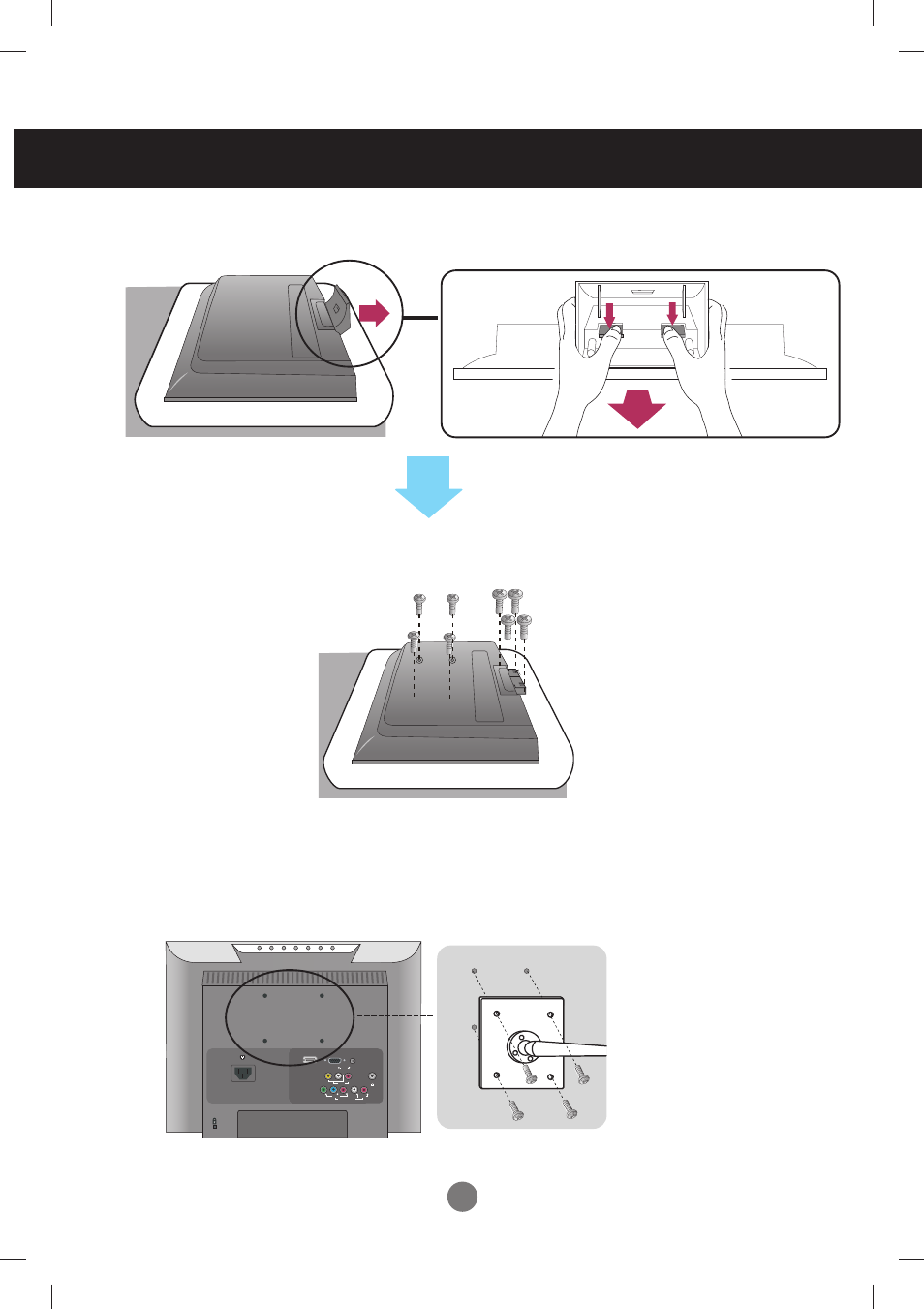
34
RGB(PC/DTV) IN
AUDIO
(RGB/DVI) IN
H/P
AV IN
(MONO)
VIDEO
AUDIO
L
R
AUDIO
COMPONENT IN
VIDEO
Y
PB
PR
L
R
HDMI/DVI IN
VESA wall mounting
Connected to another
object (stand type and wall-
mounted type).
This product accepts a
VESA-compliant mounting
interfacepad.
(This has to be purchased
separately if required.)
For further information,
refer to the VESA Wall
Mounting Instruction Guide.
6.
Install the VESA standard wall mounting.
Specifications
5.
Fasten the screw on the backside of the product and the other one in the joint of the stand.
4.
Please pull and remove the stand body while sliding and holding the latches down.
See also other documents in the category LG Computer hardware:
- ATNH18GPLED (304 pages)
- B120AH (25 pages)
- UB18 (19 pages)
- UV18 NBC (305 pages)
- ARNU12GSF12 (10 pages)
- ARNU12GSF12 (239 pages)
- FM41AH (147 pages)
- WH16NS40 (16 pages)
- M3202C-BA (68 pages)
- GE20LU10 (4 pages)
- W2253TP-PF (31 pages)
- 27M45H-B (31 pages)
- IPS225T-BN (26 pages)
- BP40NS20 (4 pages)
- CP40NG10 (4 pages)
- L196WTQ-BF (23 pages)
- N2B1DD1 (160 pages)
- L1942SE-BF (25 pages)
- GSA-H62N (4 pages)
- M4714C-BAG (66 pages)
- L226WTY-BF (27 pages)
- GCC-H21N (4 pages)
- 24MP56HQ-P (29 pages)
- E2350V-SN (33 pages)
- L194WT-BF (28 pages)
- GH22NS40 (13 pages)
- 27EA31V-B (28 pages)
- T1710B-BN (26 pages)
- L1753T-BF (26 pages)
- BH08LS20 (15 pages)
- 24M45H-B (29 pages)
- W2340V-PN (30 pages)
- GCC-H23N (4 pages)
- 29UB65-P (37 pages)
- E2441T-BN (35 pages)
- 24MB35P-B (29 pages)
- L1953T-BX (26 pages)
- 19M35D-B (36 pages)
- L206WTQS (24 pages)
- E2350VR-SN (36 pages)
- W2053TX-PF (28 pages)
- E2240V-PN (28 pages)
- GH20NS15 (13 pages)
- E2411PB-BN (36 pages)
- CH08LS10 (15 pages)
