LG GE20LU10 User Manual
Installation, Hardware installation, Connecting to computer
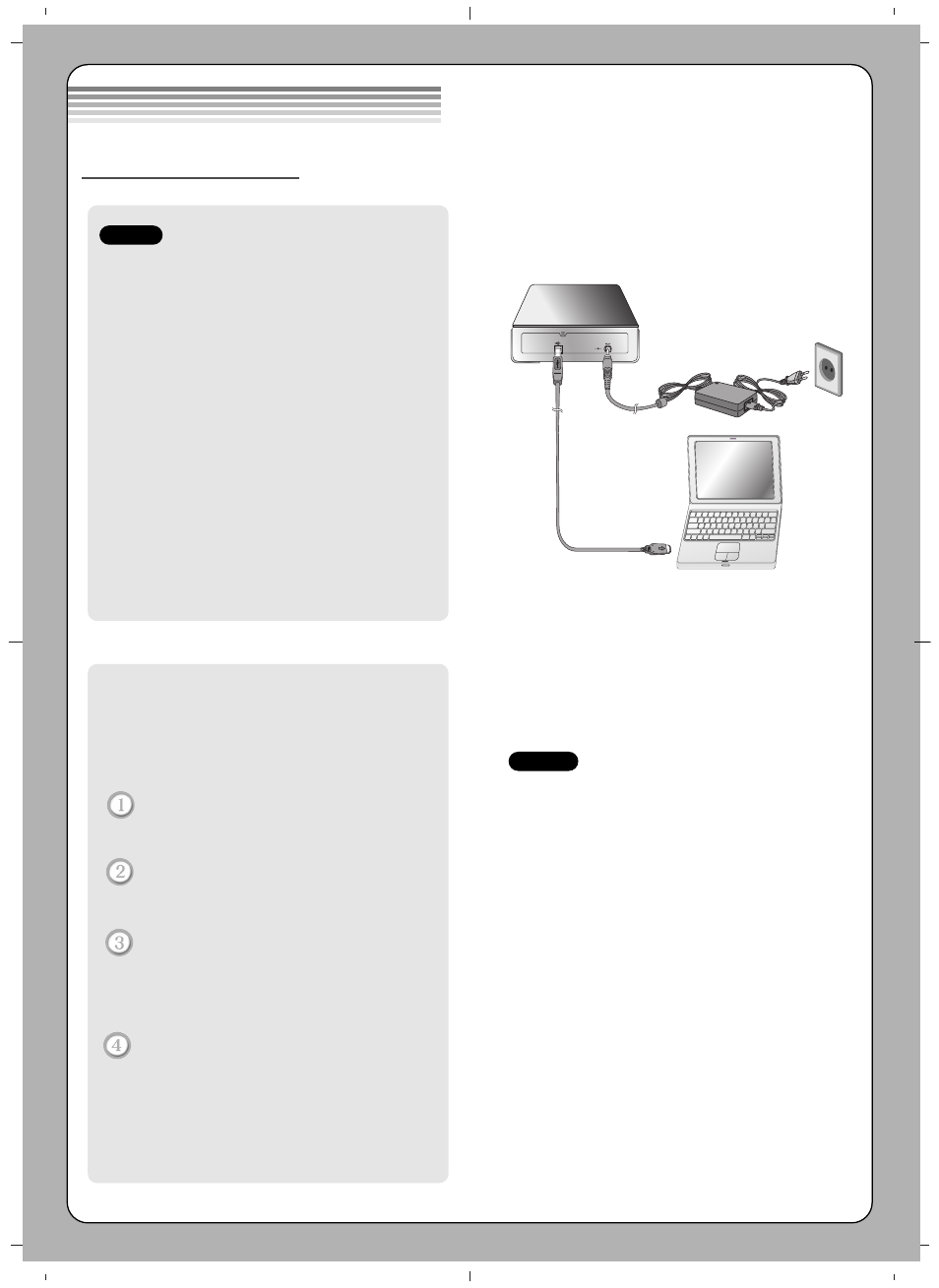
• Please pay attention to handling Electrostatic
Sensitive Devices, you may use anti-static
products such as wrist straps, heel straps, mats
to protect your body from electrostatic.
• Make sure you have a personal computer with
an open USB port before connecting the drive
to your computer.
• Power for all device should be turn off before
attaching the cables.
Connect the drive to the computer as shown in
figure.
Connect the USB converter cable to the
External Super Multi DVD Rewriter.
Connect the other end of the USB
converter cable to your computer.
Connect the AC adapter plug to the
power connector at the rear of the drive.
Attach the AC adapter to the AC wall
outlet.
When the computer is ready, confirm that
the drive is detected. And then, insert the
supplied software CD into the External
Super Multi DVD Rewriter and install the
software.
• Please do not connect the AC adapter and
USB 2.0 converter cable by any means other
than specified above.
• The machine does not have an ON/OFF
switch. As soon as it is connected to the AC
power, the power up sequence begins.
The power supply cord is intended to serve
as the main disconnect device. The power
outlet shall be near the equipment and shall
be easily accessible.
• The appliance is not intended for use by
young children or infirm persons without
supervision.
• Young Children should be supervised to
ensure that they do not play with appliance.
• If the appliance is supplied from a cord
extension set or an electrical portable outlet
device, the cord extension set on electrical
portable outlet device must be positioned so
that it is not subject to splashing or ingress of
moisture.
Installation
To AC wall outlet.
USB converter cable
NOTES
Connecting to computer
Hardware Installation
NOTES
