Adjusting the screen – LG M198WX-WA User Manual
Page 23
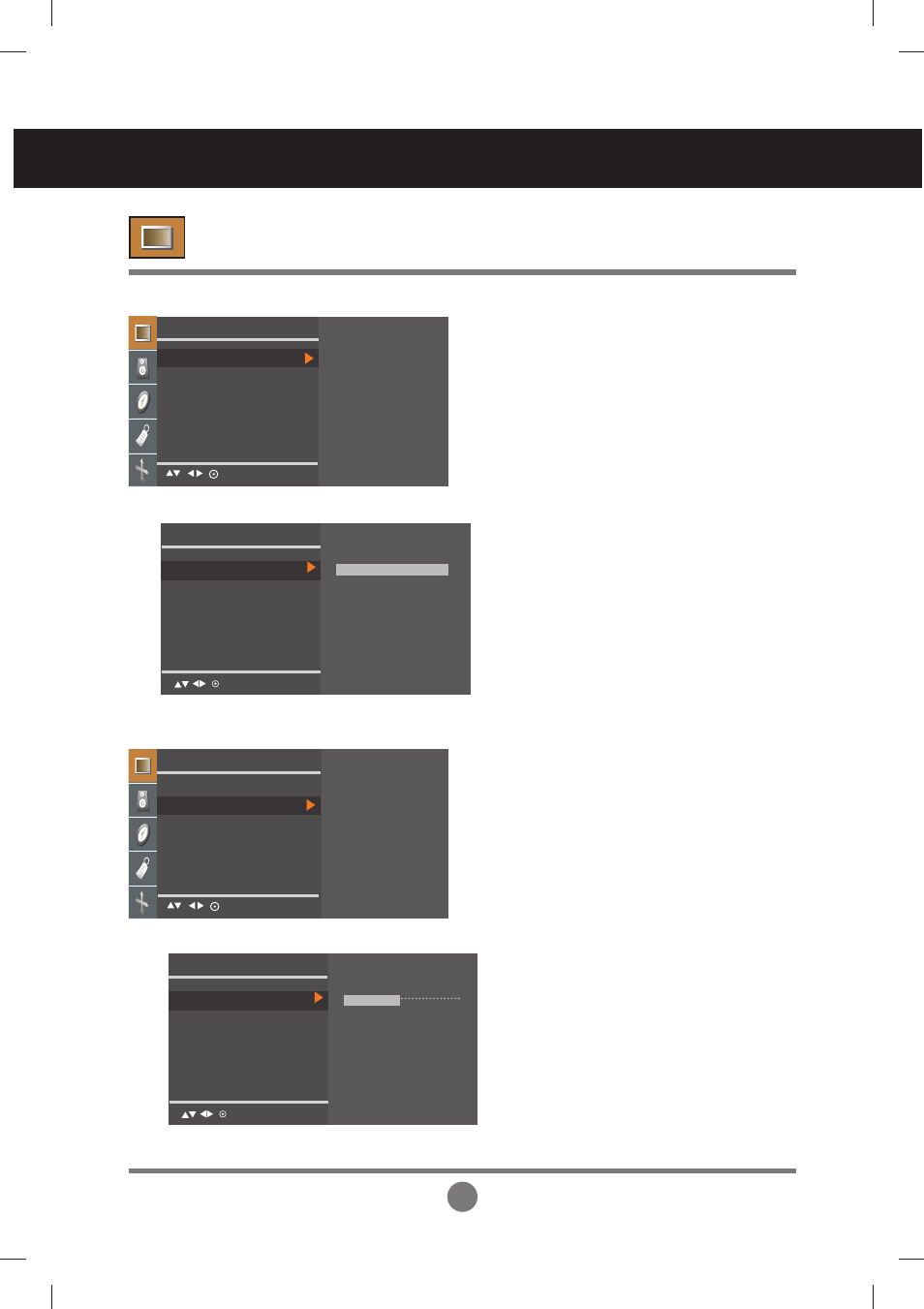
22
APC (Auto Picture Control)
ACC (Auto Color Control)
The APC function automatically adjusts the screen
image quality.
• Clear
Select this option to display with a sharp image.
• Optimum
The most general and natural screen display
status.
• Soft
Select this option to display with a mild image.
• User
Select this option to use the user-defined settings.
The ACC function automatically adjusts the screen
color set.
• Cool
Slightly purplish white.
• Normal
Slightly bluish white.
• Warm
Slightly reddish white.
• User
Select this option to use the user-defined settings.
PICTURE ID adjust the picture function (AV/Component/RGB-DTV/HDMI-DTV)
OK MENU
Adjusting the Screen
Picture
APC
ACC
XD
Cinema
Reset
Clear
Optimum
Soft
User
<
Picture
APC
ACC
XD
Cinema
Reset
Cool
Normal
Warm
User
<
MENU
MENU
User
Contrast
100
Brightness 50
Color 60
Sharpness 50
Tint
0
MENU
Contrast : To adjust the contrast of the screen.
Brightness : To adjust the brightness of the screen.
Color : To adjust the colour to desired level.
Sharpness : To adjust the clearness of the screen.
Tint : To adjust the tint to desired level.
User
Red
0
Green
0
Blue 0
MENU
Red / Green / Blue
Set your own colour levels.
