4. 5. connecting to external devices – LG M198WX-WA User Manual
Page 12
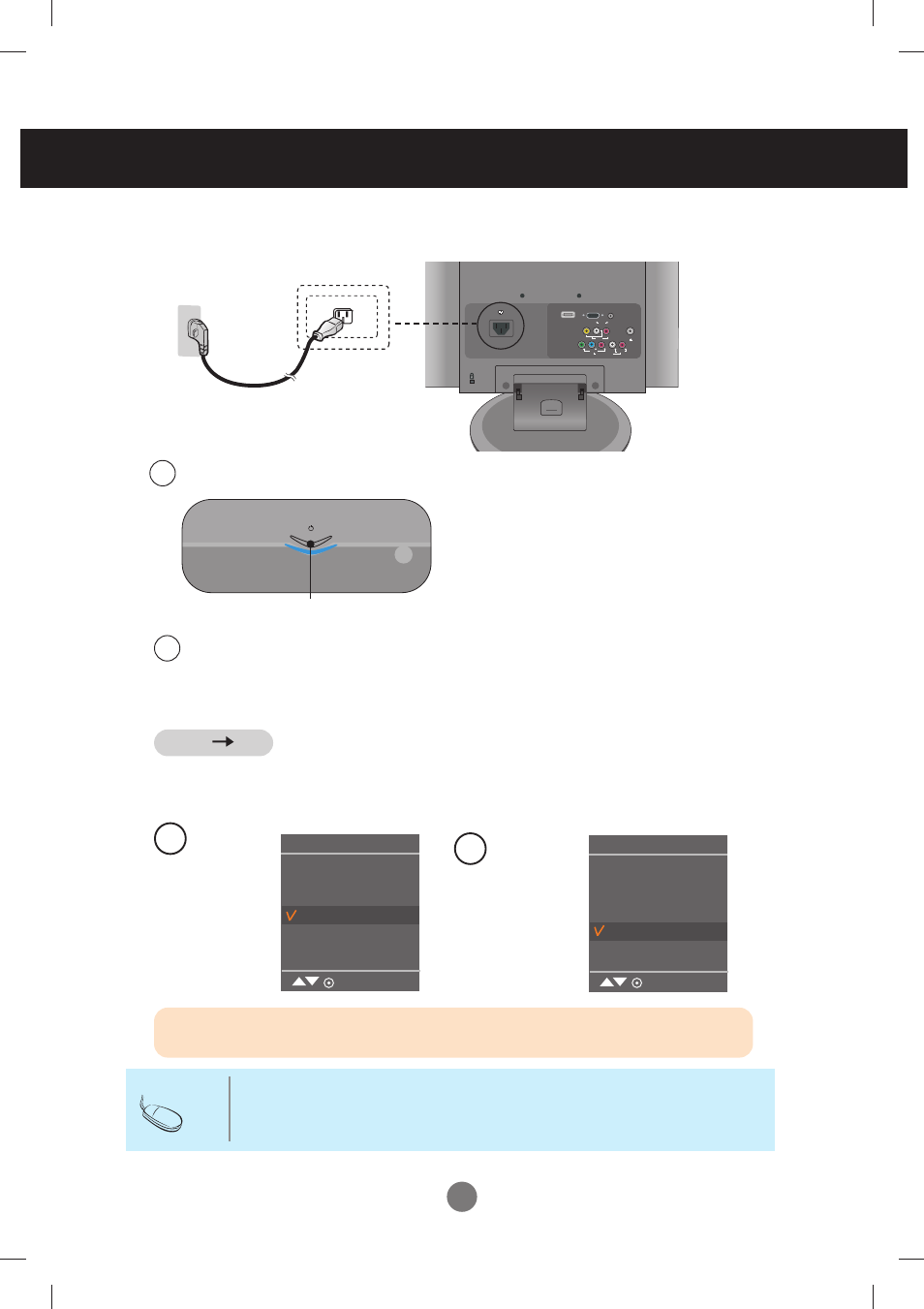
11
• Directly connect to a grounded power outlet on the wall or a power bar with a ground wire.
Note
Turn on the PC.
2
1
Rear side of the product.
Connect the power cord.
Select an input signal.
Press the INPUT button at the top side of the product to select the input signal.
Turn on power by pressing the power button on the product.
Power button
• Select RGB
RGB(PC/DTV) IN
AUDIO
(RGB/DVI) IN
H/P
AV IN
(MONO)
VIDEO
AUDIO
L
R
AUDIO
COMPONENT IN
VIDEO
Y
PB
PR
L
R
HDMI/DVI IN
3.
4.
5.
Connecting to External Devices
Input
AV
Component
RGB
HDMI/DVI
MENU
A
B
• Select HDMI
Input
AV
Component
RGB
HDMI/DVI
MENU
Each time you press the Input button it will change to AV
➜
Component
➜
RGB
➜
HDMI/DVI.
If nothing is inputted for several seconds the screen will automatically move to the selected menu.
INPUT
OK
- ATNH18GPLED (304 pages)
- B120AH (25 pages)
- UB18 (19 pages)
- UV18 NBC (305 pages)
- ARNU12GSF12 (10 pages)
- ARNU12GSF12 (239 pages)
- FM41AH (147 pages)
- WH16NS40 (16 pages)
- M3202C-BA (68 pages)
- GE20LU10 (4 pages)
- W2253TP-PF (31 pages)
- 27M45H-B (31 pages)
- IPS225T-BN (26 pages)
- BP40NS20 (4 pages)
- CP40NG10 (4 pages)
- L196WTQ-BF (23 pages)
- N2B1DD1 (160 pages)
- L1942SE-BF (25 pages)
- GSA-H62N (4 pages)
- M4714C-BAG (66 pages)
- L226WTY-BF (27 pages)
- GCC-H21N (4 pages)
- 24MP56HQ-P (29 pages)
- E2350V-SN (33 pages)
- L194WT-BF (28 pages)
- GH22NS40 (13 pages)
- 27EA31V-B (28 pages)
- T1710B-BN (26 pages)
- L1753T-BF (26 pages)
- BH08LS20 (15 pages)
- 24M45H-B (29 pages)
- W2340V-PN (30 pages)
- GCC-H23N (4 pages)
- 29UB65-P (37 pages)
- E2441T-BN (35 pages)
- 24MB35P-B (29 pages)
- L1953T-BX (26 pages)
- 19M35D-B (36 pages)
- L206WTQS (24 pages)
- E2350VR-SN (36 pages)
- W2053TX-PF (28 pages)
- E2240V-PN (28 pages)
- GH20NS15 (13 pages)
- E2411PB-BN (36 pages)
- CH08LS10 (15 pages)
