LG LGL35G User Manual
Page 75
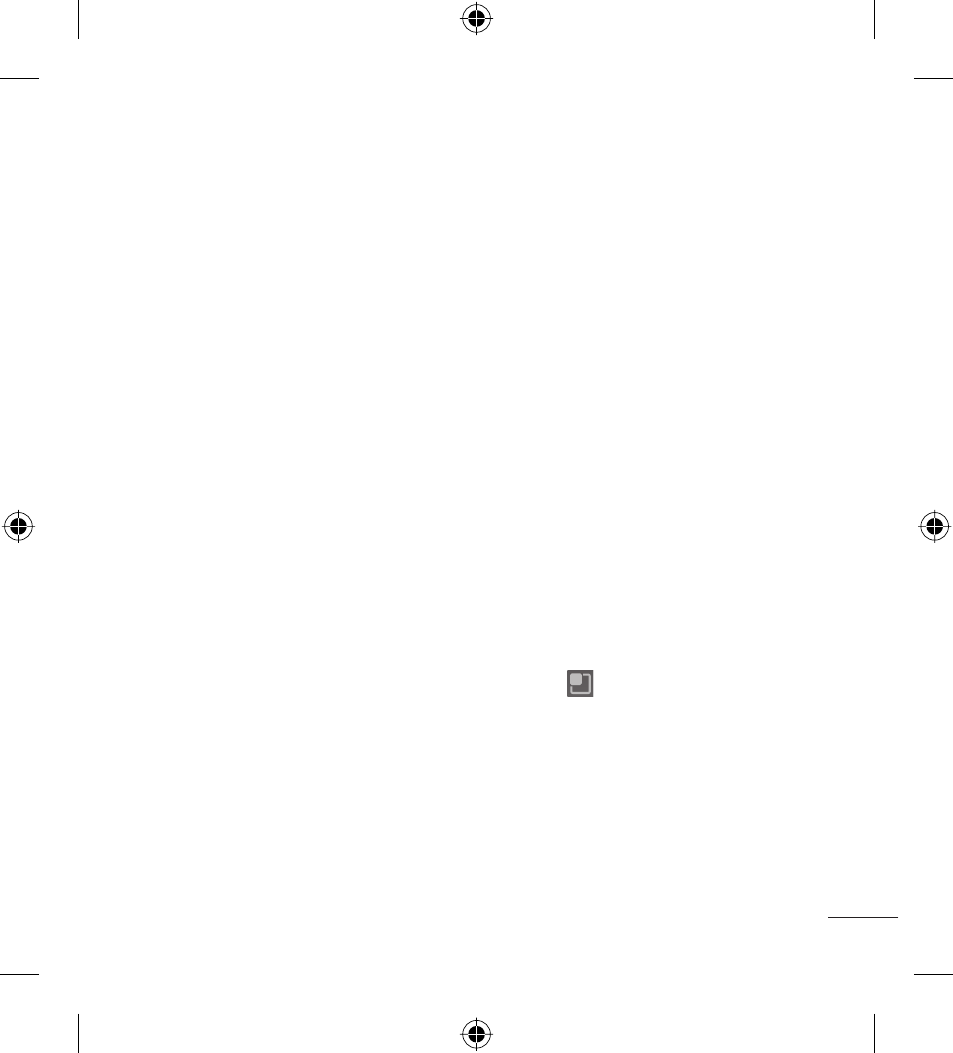
73
Accessibility
Use the Accessibility settings to configure accessibility plug-ins you have
installed on your phone.
NOTE: Requires additional plug-ins.
Date & time
Use Date & time settings to set your preference for how dates are
displayed. You can also use these settings to set your own time and time
zone rather than obtaining the current time from the mobile network.
About phone
View legal information and check phone status and software version.
Update your smart phone without a PC(FOTA)
This feature allows you to conveniently update your phone’s software to a
newer version via Firmware Over-the-Air (FOTA), without connecting with to
a USB data cable.
From the Home screen, touch the Menu Key
> Settings > About
phone > Software update.
Select the desired option.
Device service
Check now for update: You can check the new software update and
conduct the update (Wi-Fi mode is enabled for a download of more than
50MB).
1.
2.
•
- Octane VN530 (166 pages)
- Octane VN530 (345 pages)
- C2500 (73 pages)
- C3320 (76 pages)
- 500 (85 pages)
- C1100 (90 pages)
- 600 (86 pages)
- B2100 (79 pages)
- C2200 (52 pages)
- -TM510 (47 pages)
- -DM110 (40 pages)
- 200 (54 pages)
- 8560 (2 pages)
- CHOCOLATE MCDD0012301 (12 pages)
- AX245 (200 pages)
- CU500 (218 pages)
- CU500 (10 pages)
- CU500 (16 pages)
- 260 (240 pages)
- 1500 (196 pages)
- 1500 (2 pages)
- AX260 (115 pages)
- LG300G (226 pages)
- Apex (80 pages)
- Cosmos (8 pages)
- VN250 (141 pages)
- A7110 (8 pages)
- A7110 (262 pages)
- 3280 (94 pages)
- BLUETOOTH QDID B013918 KP199 (226 pages)
- Bliss -UX700W (143 pages)
- GT950 (149 pages)
- Wine (2 pages)
- ELLIPSE 9250 (169 pages)
- C1300 (134 pages)
- 355 (102 pages)
- LGVX9200M (317 pages)
- Ally VS740 (2 pages)
- GR500R (146 pages)
- 150 (76 pages)
- 620G (2 pages)
- BL20 (48 pages)
- -RD2630 (68 pages)
- DOUBLEPLAY MFL67441301 (196 pages)
- 420G (2 pages)
