Messaging – LG LGL35G User Manual
Page 41
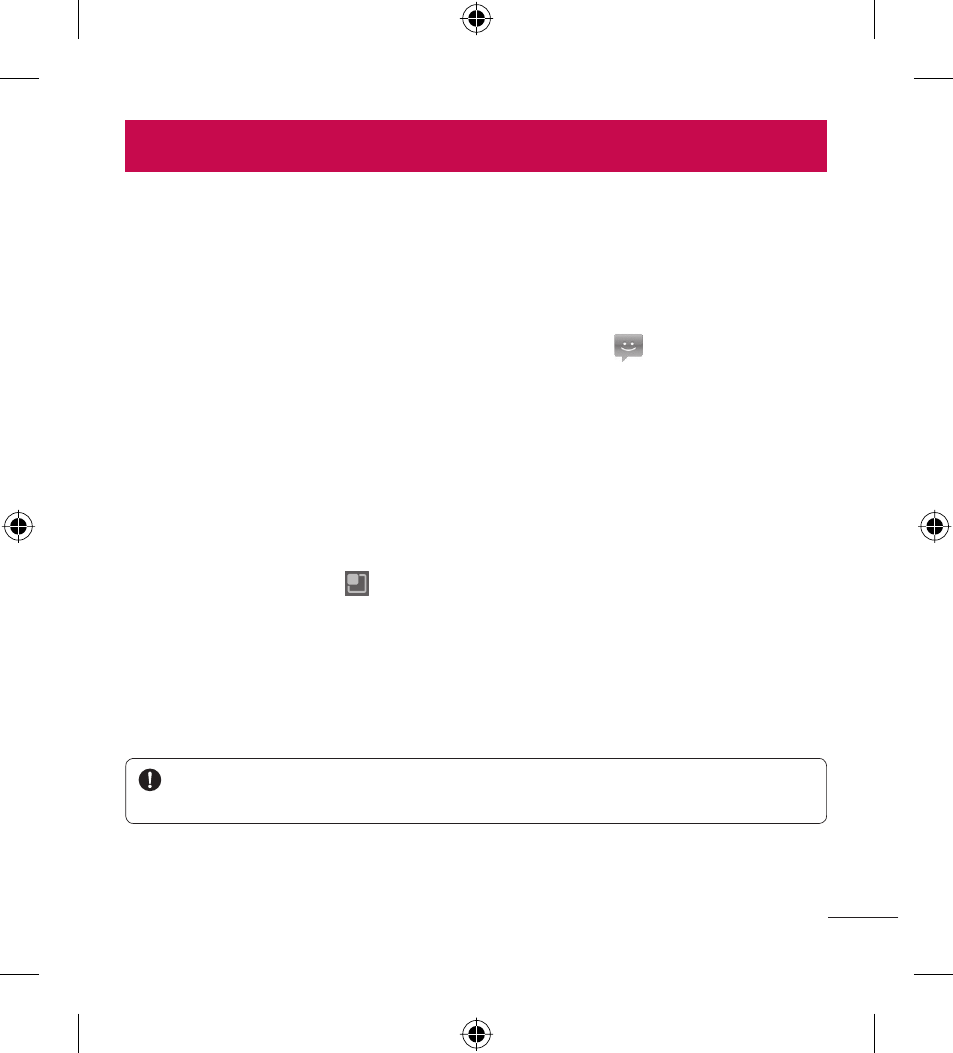
39
Messaging
Your LG L35G combines SMS and MMS into one intuitive, easy-to-use
menu.
Sending a message
From the Home screen, touch the Messaging Key
and then touch
New message.
Enter a contact name or contact number in the To field. As you enter the
contact name, matching contacts appear. You can touch a suggested
recipient. You can add multiple contacts.
NOTE: You will be charged for a text message for every person you send the
message to.
Touch the message field and start to compose your message.
Touch the Menu Key
to open the options menu. Choose from Call,
View contact, Add subject, Discard, Reply by, and More (Add Cc/Bcc,
Attach, Insert smiley, All messages).
Touch Send to send your message.
The message screen opens. Responses appear on the screen. As you
view and send additional messages, a message thread is created.
WARNING: The 160-character limit may vary from country to country
depending on how the SMS is coded and in what language.
1.
2.
3.
4.
5.
6.
Messaging
- Octane VN530 (345 pages)
- Octane VN530 (166 pages)
- C2500 (73 pages)
- C3320 (76 pages)
- 500 (85 pages)
- C1100 (90 pages)
- 600 (86 pages)
- B2100 (79 pages)
- C2200 (52 pages)
- -TM510 (47 pages)
- -DM110 (40 pages)
- 200 (54 pages)
- 8560 (2 pages)
- CHOCOLATE MCDD0012301 (12 pages)
- AX245 (200 pages)
- CU500 (218 pages)
- CU500 (10 pages)
- CU500 (16 pages)
- 260 (240 pages)
- 1500 (196 pages)
- 1500 (2 pages)
- AX260 (115 pages)
- LG300G (226 pages)
- Apex (80 pages)
- Cosmos (8 pages)
- VN250 (141 pages)
- A7110 (8 pages)
- A7110 (262 pages)
- 3280 (94 pages)
- BLUETOOTH QDID B013918 KP199 (226 pages)
- Bliss -UX700W (143 pages)
- GT950 (149 pages)
- Wine (2 pages)
- ELLIPSE 9250 (169 pages)
- C1300 (134 pages)
- 355 (102 pages)
- LGVX9200M (317 pages)
- Ally VS740 (2 pages)
- GR500R (146 pages)
- 150 (76 pages)
- 620G (2 pages)
- BL20 (48 pages)
- -RD2630 (68 pages)
- DOUBLEPLAY MFL67441301 (196 pages)
- 420G (2 pages)
