LG LGL35G User Manual
Page 35
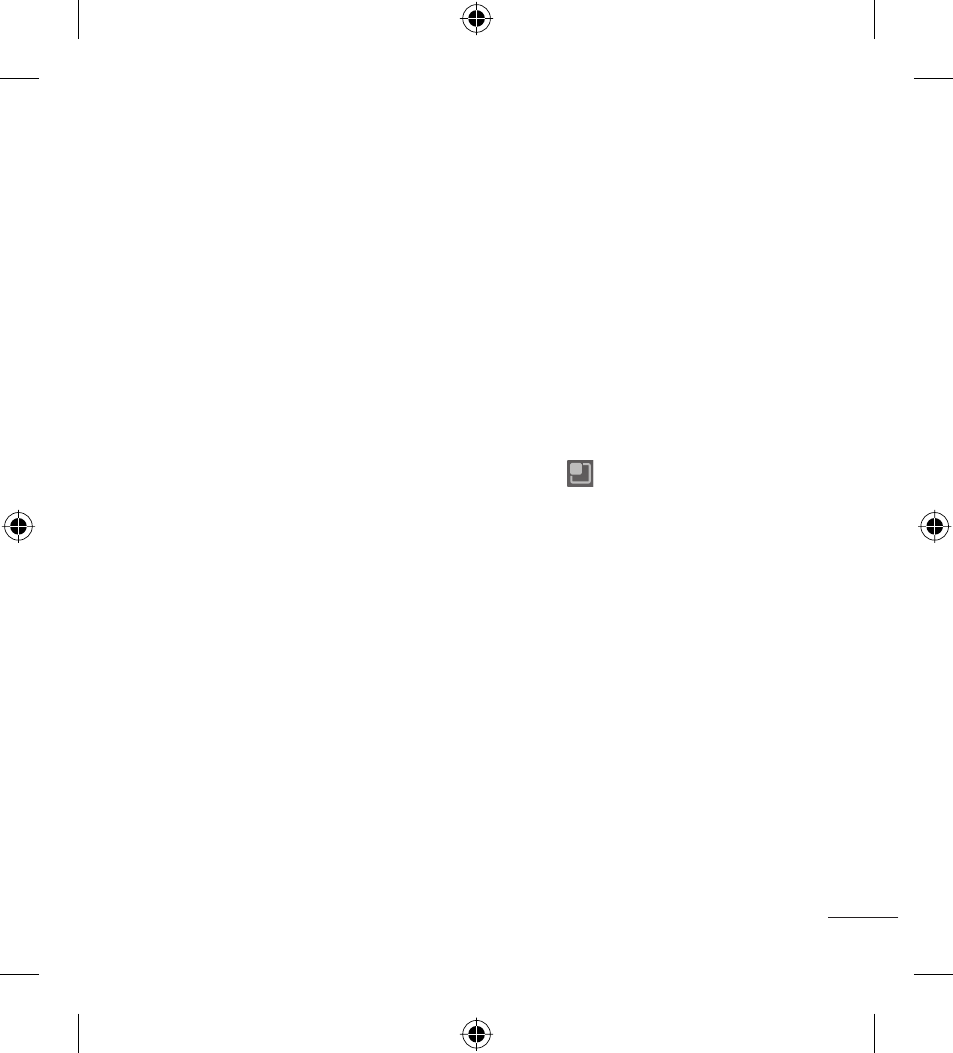
33
Working With Secure Certificates
If your organization’s VPN or Wi-Fi network relies on secure certificates,
you must obtain the certificates and store them in your phone’s secure
credential storage before you can configure access to that VPN or Wi-Fi
network on your phone.
For specific instructions, contact your network administrator.
To install a secure certificate from the microSD card
Copy the certificate from your computer to the root (that is, not in a
folder) of the microSD card.
From the Home screen, touch the Menu Key
.
Touch Settings > Location & security.
Touch Install from SD card.
Touch the file name of the certificate to install.
Only the names of certificates that you have not already installed on your
phone are displayed.
If prompted, enter the certificate’s password and touch OK.
Enter a name for the certificate and touch OK.
1.
2.
3.
4.
5.
6.
7.
- Octane VN530 (345 pages)
- Octane VN530 (166 pages)
- C2500 (73 pages)
- C3320 (76 pages)
- 500 (85 pages)
- C1100 (90 pages)
- 600 (86 pages)
- B2100 (79 pages)
- C2200 (52 pages)
- -TM510 (47 pages)
- -DM110 (40 pages)
- 200 (54 pages)
- 8560 (2 pages)
- CHOCOLATE MCDD0012301 (12 pages)
- AX245 (200 pages)
- CU500 (218 pages)
- CU500 (10 pages)
- CU500 (16 pages)
- 260 (240 pages)
- 1500 (196 pages)
- 1500 (2 pages)
- AX260 (115 pages)
- LG300G (226 pages)
- Apex (80 pages)
- Cosmos (8 pages)
- VN250 (141 pages)
- A7110 (8 pages)
- A7110 (262 pages)
- 3280 (94 pages)
- BLUETOOTH QDID B013918 KP199 (226 pages)
- Bliss -UX700W (143 pages)
- GT950 (149 pages)
- Wine (2 pages)
- ELLIPSE 9250 (169 pages)
- C1300 (134 pages)
- 355 (102 pages)
- LGVX9200M (317 pages)
- Ally VS740 (2 pages)
- GR500R (146 pages)
- 150 (76 pages)
- 620G (2 pages)
- BL20 (48 pages)
- -RD2630 (68 pages)
- DOUBLEPLAY MFL67441301 (196 pages)
- 420G (2 pages)
