Using phone menus – LG LGAX5550 User Manual
Page 62
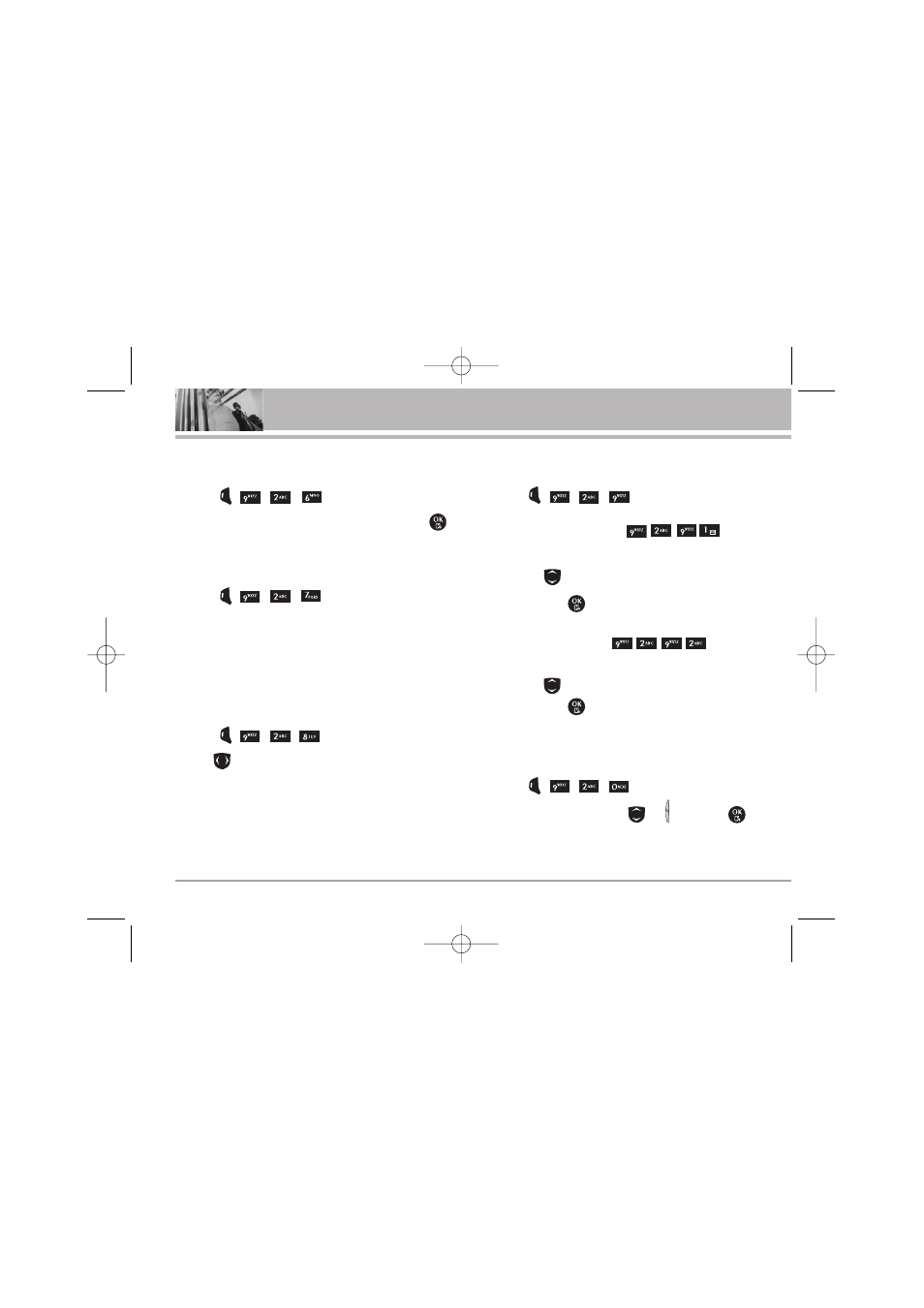
62
LX5550
Using Phone Menus
2.6 Theme Colors
Allows you to choose the color of the background screen.
1. Press
, , , .
2. Select Default / Green / Violet /Orange then press
.
2.7 Status LED Colors
Allows you to choose the color of the background screen.
1. Press ,
,
,
.
2. Select the color which you want to assign.
●
Incoming Calls / New SMS Alerts / Reminders /
Roaming Calls / Battery Low
2.8 Contrast
Allows you to set the level of contrast for your LCD screen.
1. Press
, , , .
2. Use
to adjust the contrast level.
2.9 Fonts
Allows you to set the size and color of the font.
1. Press
, , , .
2.9.1 Calling Digits (Menu
)
1. Select Size / Color.
2. Press
until you find the size or color you desire
then press
to save.
2.9.2 Text Editor (Menu
)
1. Select Size / Color.
2. Press
until you find the size or color you desire
then press
to save.
2.0 Language
Allows you to set the bilingual feature according to your
preference. Choose between English and Spanish.
1. Press
, , , .
2. Set English / Spanish with or
then
press .
AX5550(E)-FINAL.qxd 4/29/05 7:48 AM Page 62
