Quick access to convenient features, Manner mode, Silence all mode – LG LGAX5550 User Manual
Page 17: Lock mode
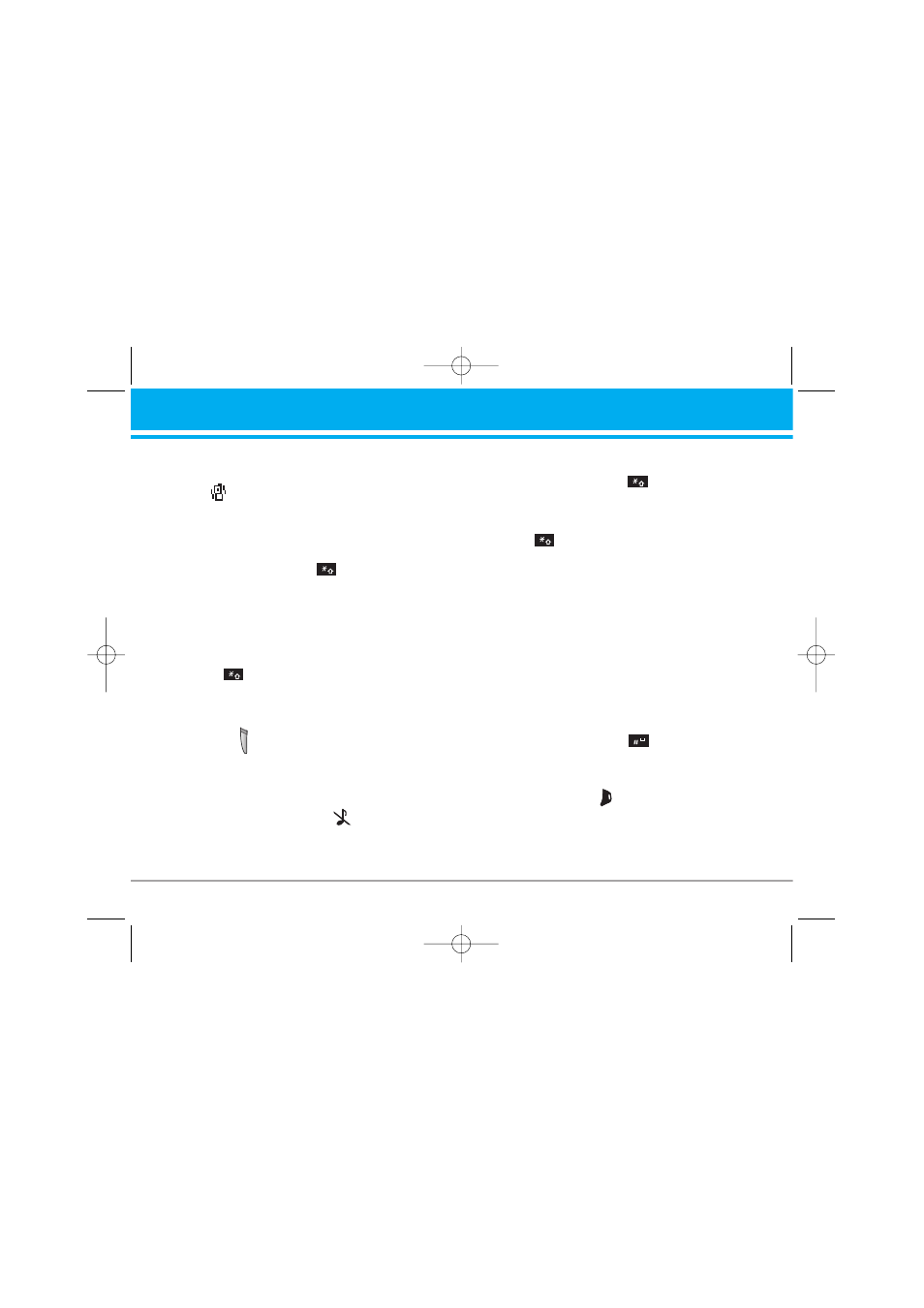
LX5550
17
Quick Access to Convenient Features
Manner Mode
Use Manner Mode in public places. When Manner Mode
is set,
is displayed on the screen, the key tones are
silent, and the phone is set to vibrate.
Manner Mode Quick Activation
1. From standby mode press
for 3 seconds.
N
NO
OT
TE
E
The phone remains in Manner Mode even if you turn
it off and back on.
Manner Mode Quick Cancellation
1. Press
to switch to Silence All Mode or Normal
Mode.
N
NO
OT
TE
E
When folder is closed, you can press lower side key
(
) for three seconds to set Manner Mode.
Silence All Mode
Use Silence All Mode in public places.
When Silence All Mode is set,
is displayed on the
screen, the key tones are silent, and the lamp blinks
instead of the phone ringing or vibrating.
Silence All Mode Quick Activation
1. From Manner Mode press
for 3 seconds.
Silence All Mode Quick Cancellation
1. Press
to switch to Silence Normal Mode or
Manner Mode.
Lock Mode
Use Lock Mode to prevent others from using your phone.
When Lock Mode is set, your 4-digit password is required
to use the phone.
N
NO
OT
TE
E
The lock code/password is 0000 by default.
Lock Mode Quick Activation
1. From standby mode, press
for 3 seconds.
Lock Mode Quick Cancellation
1. Press Right Soft Key
Unlock then enter your 4-digit
password.
AX5550(E)-FINAL.qxd 4/29/05 7:48 AM Page 17
