Entering and editing information – LG LGAX5550 User Manual
Page 22
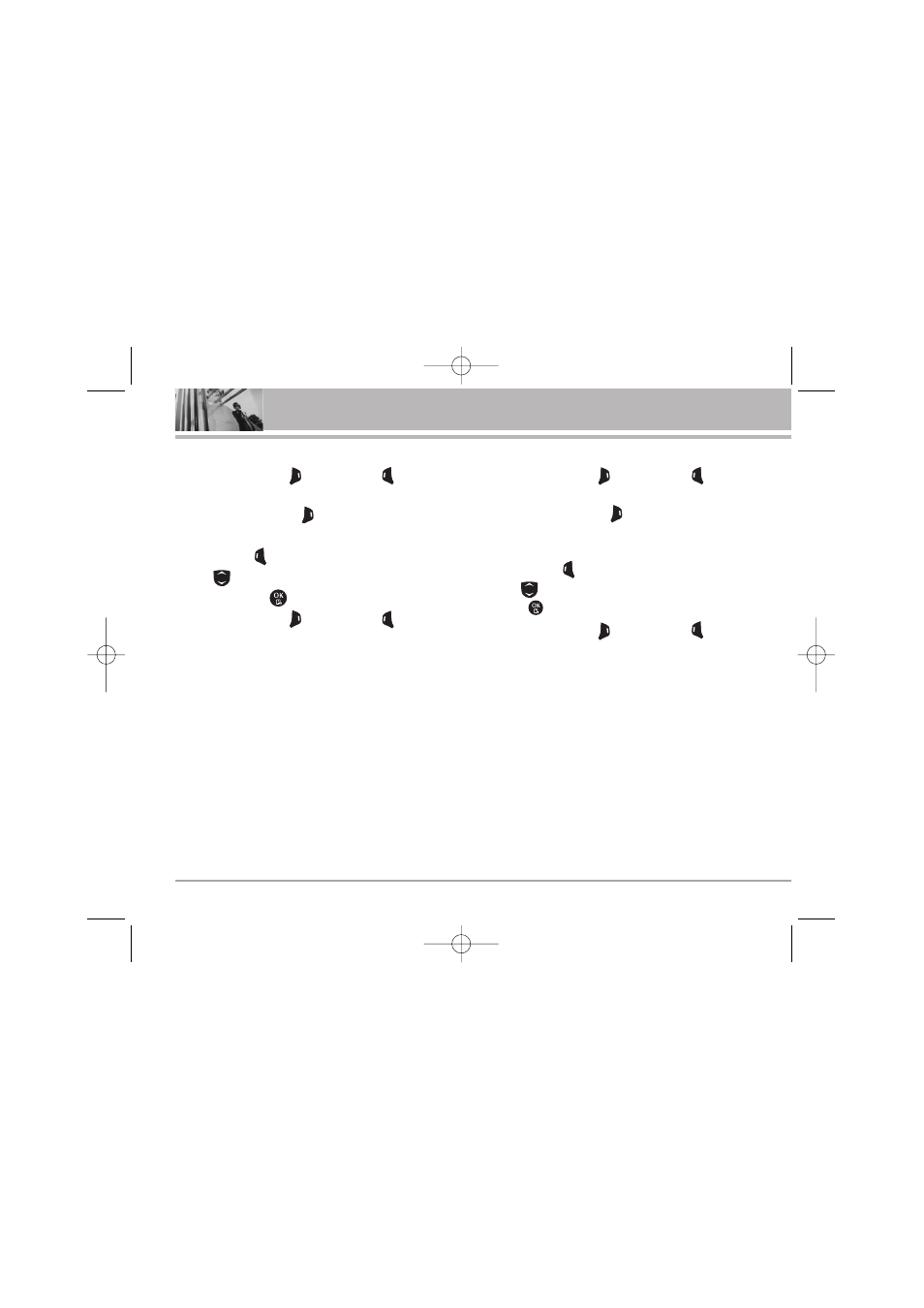
22
LX5550
Entering and Editing Information
Using Symbol Text Input
1. Press Right Soft Key
(or Left Soft Key
) to change
to Symbols mode.
2. Press Right Soft Key
Next to view the next 12
symbols or
Left Soft Key
Prev to view the previous 12 symbols.
3. Use
to highlight the special character you want to
insert and press
to select it.
4. Press Right Soft Key
(or Left Soft Key
) to change
to another text mode.
Using Smiley Text Input
1. Press Right Soft Key
(or Left Soft Key
) to change
to Smiley mode.
2. Press Right Soft Key
Next to view the next 12
smileys
or
Left Soft Key
Prev to view the previous 12 smileys.
3. Use
to highlight the smiley you want to insert and
press
to select it.
4. Press Right Soft Key
(or Left Soft Key
) to change
to another text mode.
AX5550(E)-FINAL.qxd 4/29/05 7:48 AM Page 22
- Octane VN530 (345 pages)
- Octane VN530 (166 pages)
- C2500 (73 pages)
- C3320 (76 pages)
- 500 (85 pages)
- C1100 (90 pages)
- 600 (86 pages)
- B2100 (79 pages)
- C2200 (52 pages)
- -TM510 (47 pages)
- -DM110 (40 pages)
- 200 (54 pages)
- 8560 (2 pages)
- CHOCOLATE MCDD0012301 (12 pages)
- AX245 (200 pages)
- CU500 (10 pages)
- CU500 (16 pages)
- CU500 (218 pages)
- 260 (240 pages)
- 1500 (196 pages)
- 1500 (2 pages)
- AX260 (115 pages)
- LG300G (226 pages)
- Apex (80 pages)
- Cosmos (8 pages)
- VN250 (141 pages)
- A7110 (8 pages)
- A7110 (262 pages)
- 3280 (94 pages)
- BLUETOOTH QDID B013918 KP199 (226 pages)
- Bliss -UX700W (143 pages)
- GT950 (149 pages)
- Wine (2 pages)
- ELLIPSE 9250 (169 pages)
- C1300 (134 pages)
- 355 (102 pages)
- LGVX9200M (317 pages)
- Ally VS740 (2 pages)
- GR500R (146 pages)
- 150 (76 pages)
- 620G (2 pages)
- BL20 (48 pages)
- -RD2630 (68 pages)
- DOUBLEPLAY MFL67441301 (196 pages)
- 420G (2 pages)
