Getting your phone started – LG LGAX5550 User Manual
Page 16
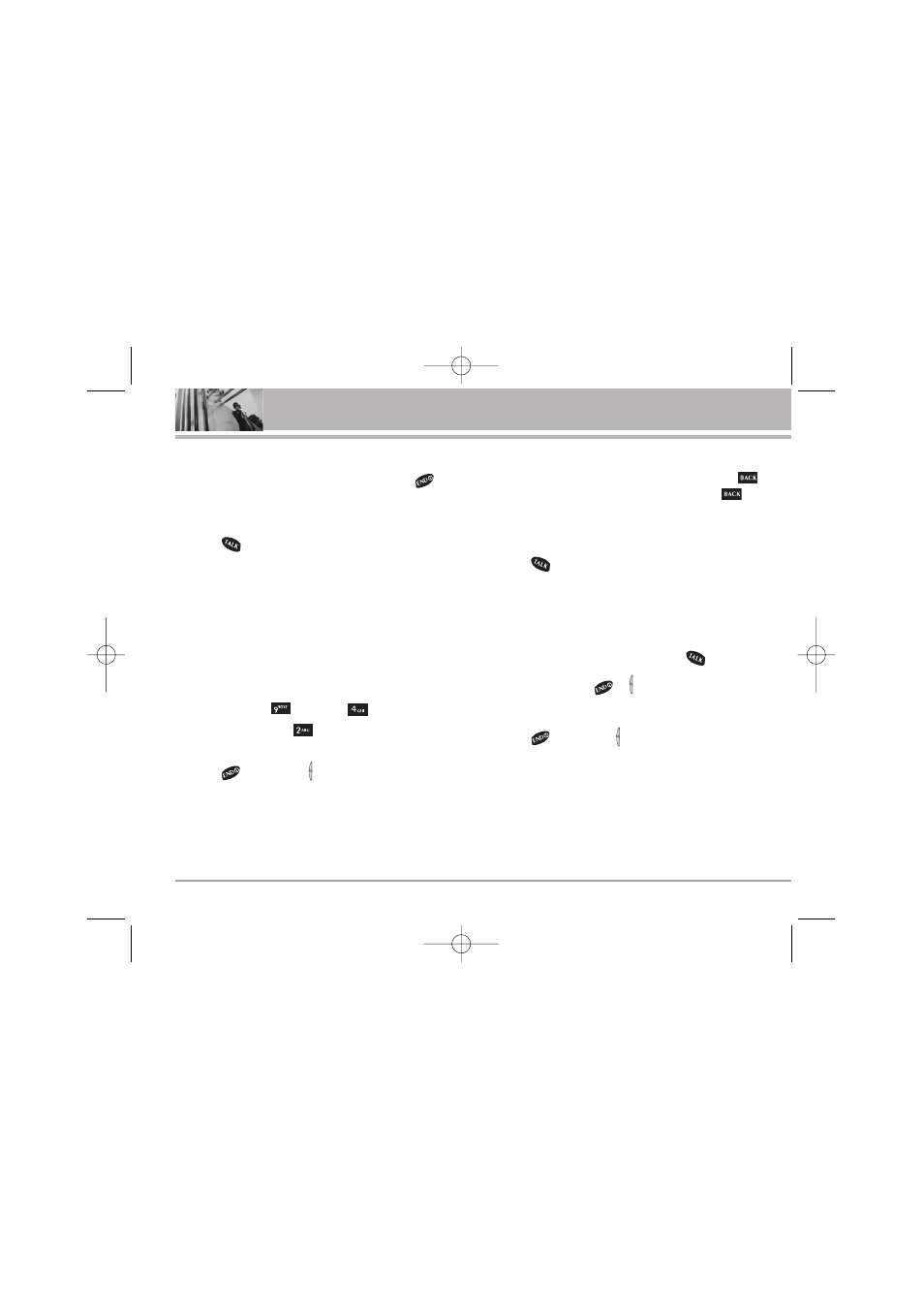
16
LX5550
Getting Your Phone Started
Making Calls
1. Make sure the phone is turned on. If not, press
.
2. Enter the phone number (include the area code if
needed).
3. Press .
lf the phone is locked, enter the lock code.
Call Failed
indicates the call did not go through.
Restricted
indicates outgoing calls are in
restricted mode.
N
NO
OT
TE
E
If the phone is restricted, you can only dial phone
numbers saved in the Emergency Numbers or your
Contacts.
To turn off this function:
Menu ->
Settings ->
Security-> Enter
Lock Code ->
Restrict -> Off -> OK
4. Press
or Side Key ( ) twice to end the call.
Correcting Dialing Mistakes
If you make a mistake while dialing a number, press
once to erase the last digit entered or hold down
for
at least 2 seconds to delete all digits.
Redialing Calls
1. Press
twice to redial the last number you dialed.
The last 30 numbers are stored in the call history list and
you can also select one of these to redial.
Receiving Calls
1. When the phone rings or vibrates press
to answer.
N
NO
OT
TE
E
If you press
or
the side keys while the phone
is ringing, the ringing or vibration is muted for that call.
2. Press
or Side Key ( ) twice to end the call.
AX5550(E)-FINAL.qxd 4/29/05 7:48 AM Page 16
