Display symbols and buttons, Navigation symbols, Screen symbols – APC SYMMETRA 990 User Manual
Page 6
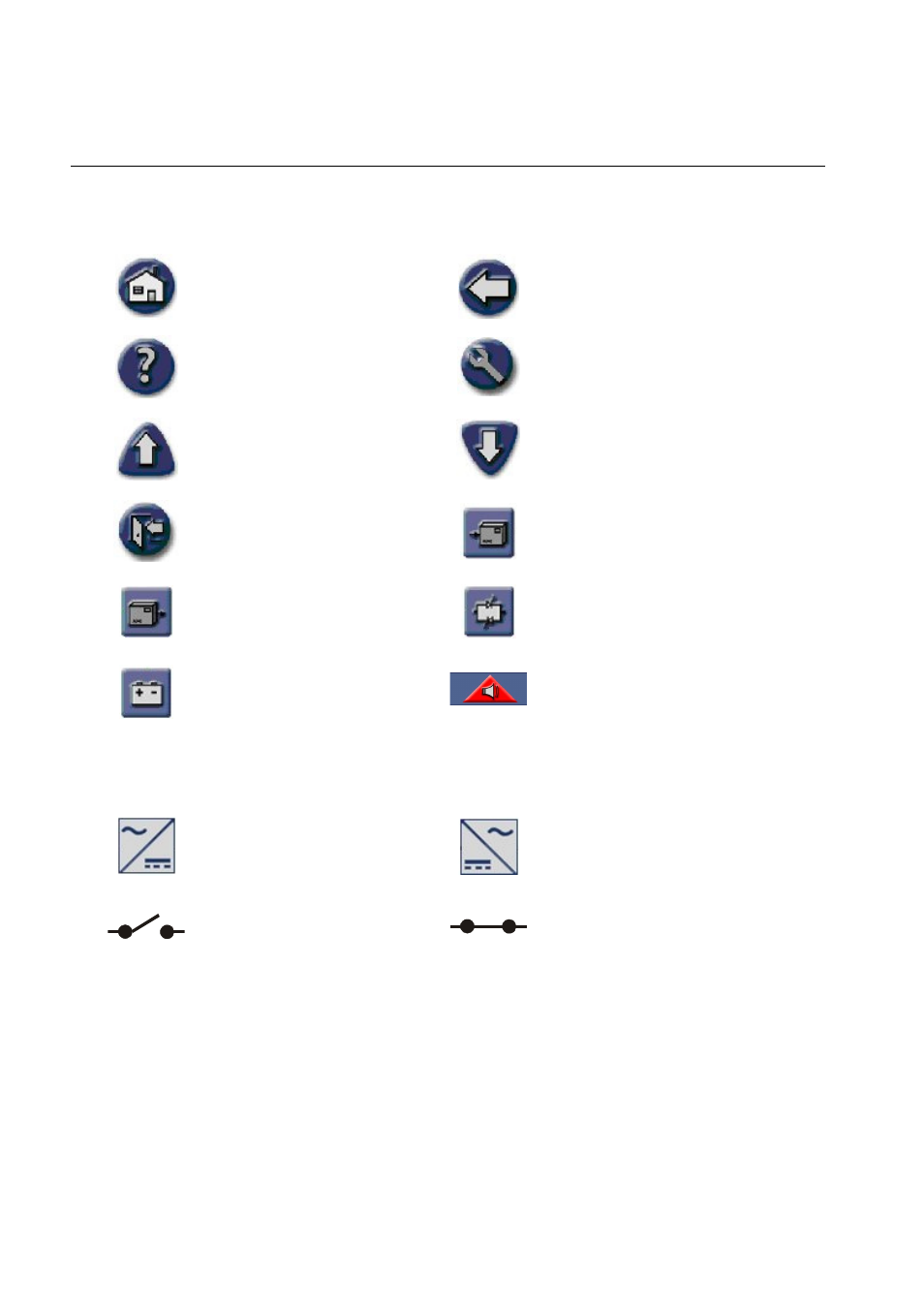
2
Symmetra MW with External Bypass Static Switch Operation Manual - 990-1377D-001
Display Symbols and Buttons
Navigation symbols
Screen symbols
Home: Go to the top of the hierarchy.
Back: Go to the previous screen.
Help: Access further details on the
current screen.
Operation: Go to the Operation
screen.
Page Up: Go to the previous screen
on the same subject (only visible
when there are more screens on the
same subject).
Page Down: Go to the next screen on
the same subject (only visible when
there are more screens on the same
subject).
Password Logout: Log out of the
password-protected screens.
System Input: Access the Input
Summary screens.
System Output: Access the Output
Summary screens.
Static Switch: Access the Bypass
Summary screens.
Battery: Access the Battery
Summary screens.
Alarm button: Access the Active
Alarms screen
Delta inverter
Main inverter
Open breaker or switch
Closed breaker or switch
