Overview, Navigation tree, Content – APC SYMMETRA 990 User Manual
Page 5: Symbolizes multiple network configuration screens
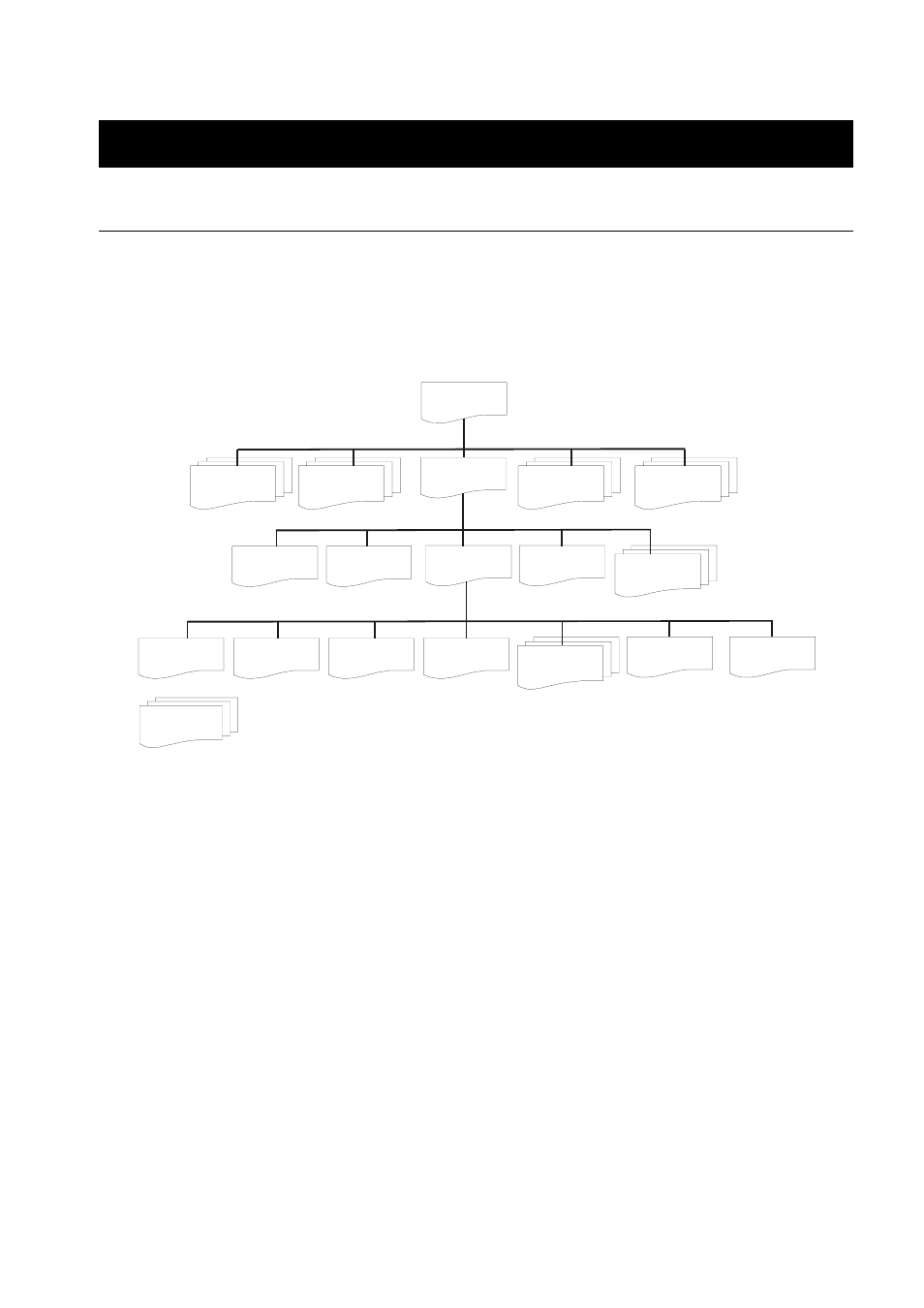
Symmetra MW with External Bypass Static Switch Operation Manual - 990-1377D-001
1
Overview
Navigation Tree
The UPS display is the user interface to the UPS system, and is located in the control section. This LCD
touch-screen display is used to configure the system, monitor the system, and change the settings. The
display also provides the user with audible and visual alarms.
The screens in the display are organized hierarchically with the UPS Summary screen at the top of the
hierarchy.
Network
Configuration
MW0741a.cdr
Input Summary
UPS Summary
Bypass Summary
Predictive
Maintenance
Battery Summary
Output Summary
Operation
UPS Start-Up
UPS Shutdown
User Configuration
View Event Log
Modbus Settings
Touch-Screen
Settings
Password Settings
Regional Settings
Network
Configuration
Battery Test
MW0820a.cdr
Display Settings
Symbolizes multiple Network Configuration screens
