Appendix – LG 37LC2RR User Manual
Page 81
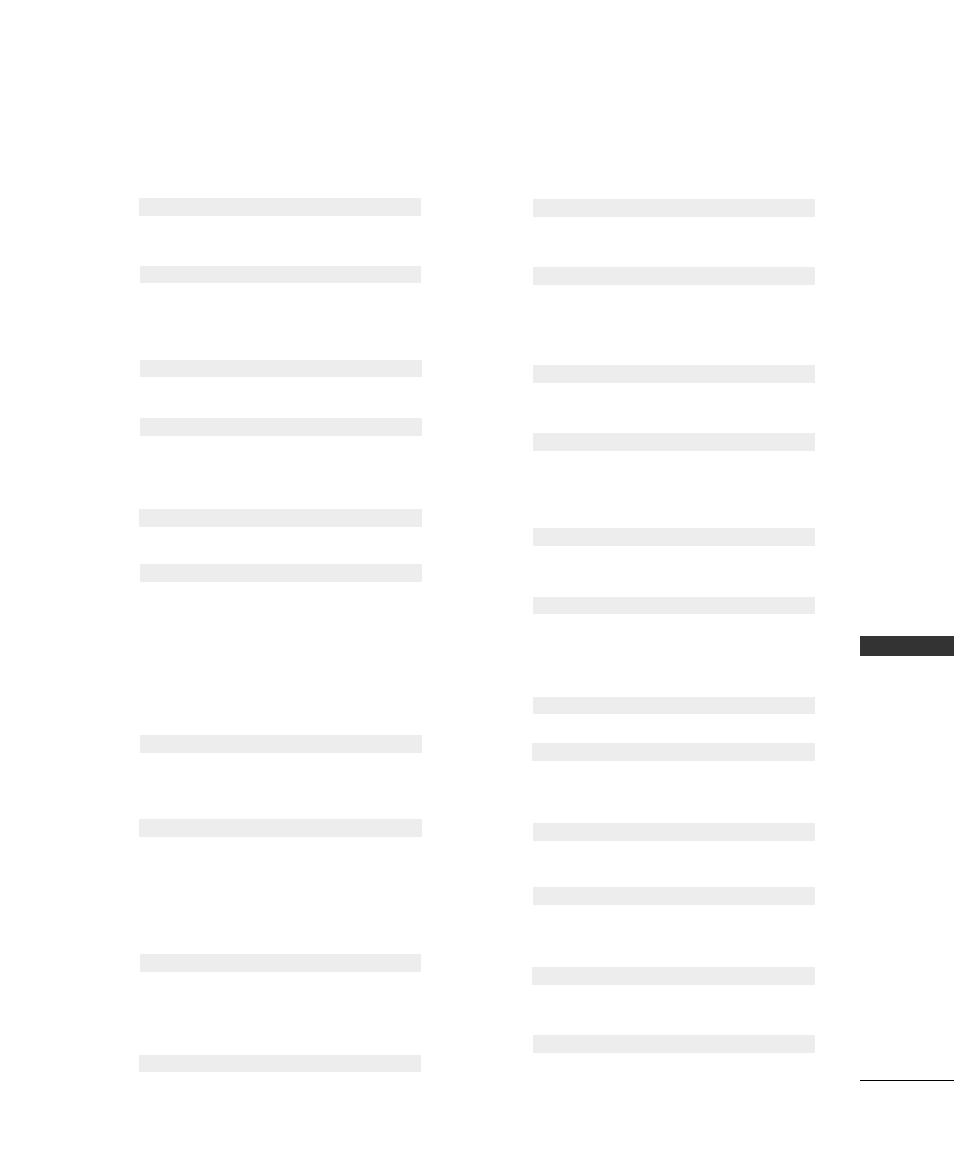
APPENDIX
79
1
11
1.. O
OSSD
D SSeelleecctt ((C
Co
om
mm
maannd
d2
2::ll))
To select OSD (On Screen Display) on/off when con-
trolling remotely.
Data 0: OSD off
Data 1: OSD on
Transmission [k][l][ ][Set ID][ ][Data][Cr]
Acknowledgement [l][ ][Set ID][ ][OK][Data][x]
1
12
2.. R
Reem
mo
ottee C
Co
onnttrro
oll LLo
occkk M
Mo
od
dee ((C
Co
om
mm
maannd
d2
2::m
m))
To lock the remote control and the front panel
controls on the set.
Data 0: Lock off
Data 1: Lock on
If you’re not using the remote control and front panel
controls on the TV, use this mode. When main power
is on/off, remote control lock is released.
Transmission [k][m][ ][Set ID][ ][Data][Cr]
Acknowledgement [m][ ][Set ID][ ][OK][Data][x]
1
13
3.. PPIIPP // D
DW
W // PPO
OPP ((C
Co
om
mm
maannd
d2
2::nn))
To control the PIP (Picture In picture)/Double window.
You can also control the PIP/Double window using
the PIP button on the remote control.
Data 0: PIP/POP/DW off
Data 1: PIP
Data 2: DW1
Data 3: DW2
Data5: POP
Transmission [k][n][ ][Set ID][ ][Data][Cr]
Acknowledgement [n][ ][Set ID][ ][OK][Data][x]
1
14
4.. PPIIPP PPo
ossiittiio
onn ((C
Co
om
mm
maannd
d2
2::q
q))
To select sub picture position for PIP.
You can also adjust the sub picture position using
POSITION button on the remote control.
Data 0: Right down on screen
Data 1: Left down on screen
Data 2: Left up on screen
Data 3: Right up on screen
Transmission [k][q][ ][Set ID][ ][Data][Cr]
Acknowledgement [q][ ][Set ID][ ][OK][Data][x]
1
15
5.. T
Trreeb
bllee ((C
Co
om
mm
maannd
d2
2::rr))
To adjust treble.
You can also adjust treble in the Sound menu.
Data Min: 0 ~ Max: 64
Refer to ‘Real data mapping 1’. See page 81.
Transmission [k][r][ ][Set ID][ ][Data][Cr]
Acknowledgement [r][ ][Set ID][ ][OK][Data][x]
1
16
6.. B
Baassss ((C
Co
om
mm
maannd
d2
2::ss))
To adjust bass.
You can also adjust bass in the Sound menu.
Data Min: 0 ~ Max: 64
Refer to ‘Real data mapping 1’. See page 81.
Transmission [k][s][ ][Set ID][ ][Data][Cr]
Acknowledgement [s][ ][Set ID][ ][OK][Data][x]
1
17
7.. B
Baallaannccee ((C
Co
om
mm
maannd
d2
2::tt))
To adjust balance.
You can also adjust balance in the Sound menu.
Data Min: 0 ~ Max: 64
Refer to ‘Real data mapping 1’. See page 81.
Transmission [k][t][ ][Set ID][ ][Data][Cr]
Acknowledgement [t][ ][Set ID][ ][OK][Data][x]
1
10
0.. SShhaarrp
pnneessss ((C
Co
om
mm
maannd
d2
2::kk))
To adjust the screen sharpness.
You can also adjust sharpness in the Picture menu.
Data Min: 0 ~ Max: 64
Refer to ‘Real data mapping 1’. See page 81.
Transmission [k][k][ ][Set ID][ ][Data][Cr]
Acknowledgement [k][ ][Set ID][ ][OK][Data][x]
1
18
8.. C
Co
ollo
orr T
Teem
mp
peerraattuurree ((C
Co
om
mm
maannd
d2
2::uu))
To adjust color temperature.
You can also adjust ACC in the Picture menu.
Data 0: Cool 1: Normal 2: Warm 3: User
Transmission [k][u][ ][Set ID][ ][Data][Cr]
Acknowledgement [u][ ][Set ID][ ][OK][Data][x]
1
19
9.. R
Reed
d A
Ad
djjuussttm
meenntt ((C
Co
om
mm
maannd
d2
2::vv))
To adjust red in color temperature.
Data Min: 0 ~ Max: 50
Refer to ‘Real data mapping 2’. See page 81.
Transmission [k][v][ ][Set ID][ ][Data][Cr]
Acknowledgement [v][ ][Set ID][ ][OK][Data][x]
2
20
0.. G
Grreeeenn A
Ad
djjuussttm
meenntt ((C
Co
om
mm
maannd
d2
2::w
w))
To adjust green in color temperature.
Data Min: 0 ~ Max: 50
Refer to ‘Real data mapping 2’. See page 81.
Transmission [k][w][ ][Set ID][ ][Data][Cr]
Acknowledgement [w][ ][Set ID][ ][OK][Data][x]
