Tv menu, Initializing (reset to original factory settings), Screen adjustment – LG 37LC2RR User Manual
Page 76: Screen adjus tment, Button and then use, Button to select r r ee ss ee tt. press the
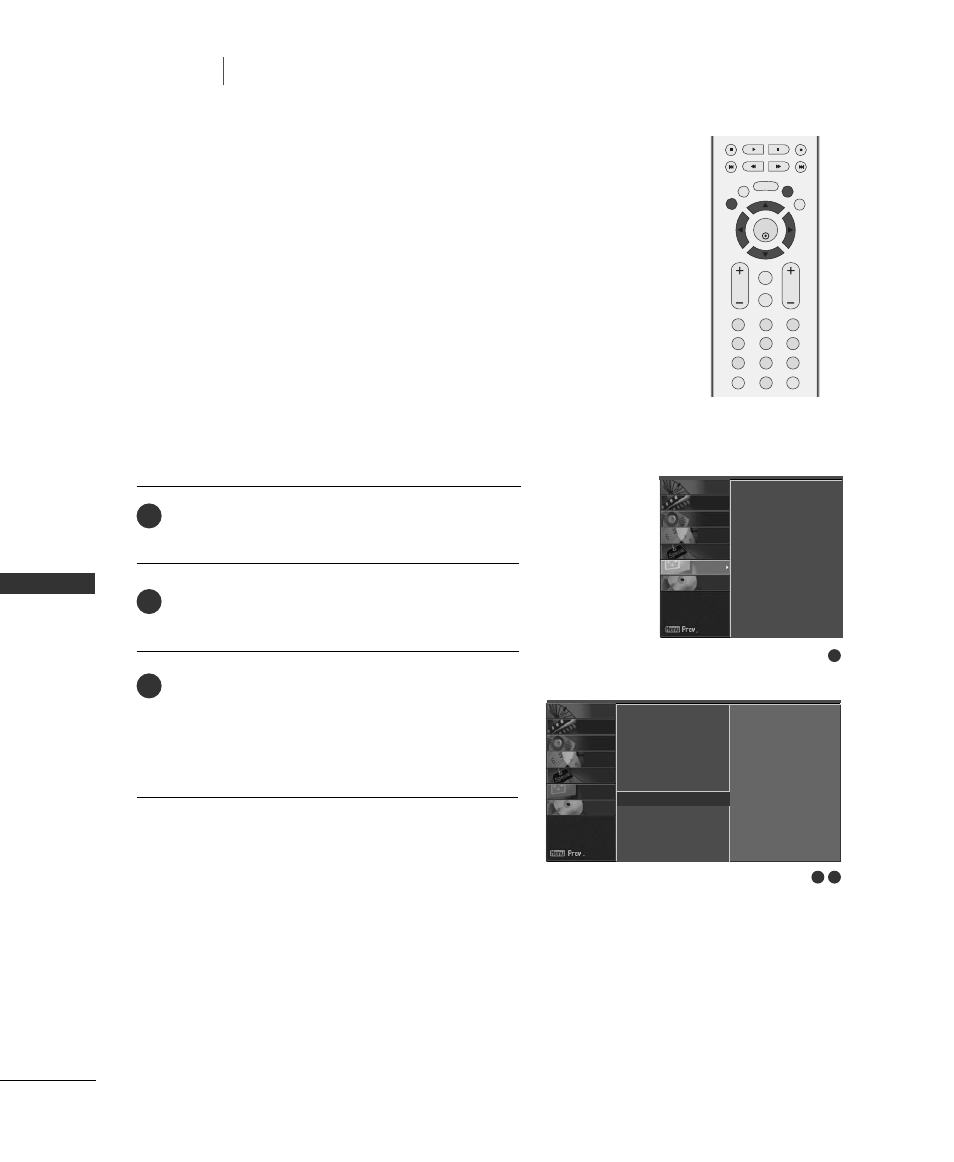
74
INITIALIZING
(RESET TO ORIGINAL FACTORY SETTINGS)
TV MENU
TV
MENU
/
SCREEN
ADJUS
TMENT
SCREEN ADJUSTMENT
This function operates in current mode.
To initialize the adjusted value.
Press the M
M E
E N
N U
U button and then use
D
D
or
E
E
button
to select the S
SC
CR
RE
EE
EN
N menu.
Press the
G
G
button and then use
D
D
or
E
E
button to
select R
R ee ss ee tt.
Press the
G
G
button.
• You can initialize Position, PIP size, PIP position. (PIP
size and PIP position are available to work in PIP
mode only.)
1
2
3
ENTER
EXIT
VOL
FCR
MUTE
CH
SLEEP
MEMORY/ERASE
1
2
3
4
5
6
7
8
9
0
MTS
MENU
LIVE TV
MARK
REVIEW
TIME
CONTROL
TIME
CONTROL
TIME
MACHINE
1
2 3
Auto config.
Manual config.
XGA Mode
ARC
PIP Transparency
Reset
G
To set
Auto config.
Manual config.
XGA Mode
ARC
PIP Transparency
Reset
SCREEN
DVR
SPECIAL
TIMER
SOUND
PICTURE
CHANNEL
SCREEN
DVR
SPECIAL
TIMER
SOUND
PICTURE
CHANNEL
