Favorite channels setup, Setup (channel), Tv menu – LG 37LC2RR User Manual
Page 50: Setup (channel ), Button and then
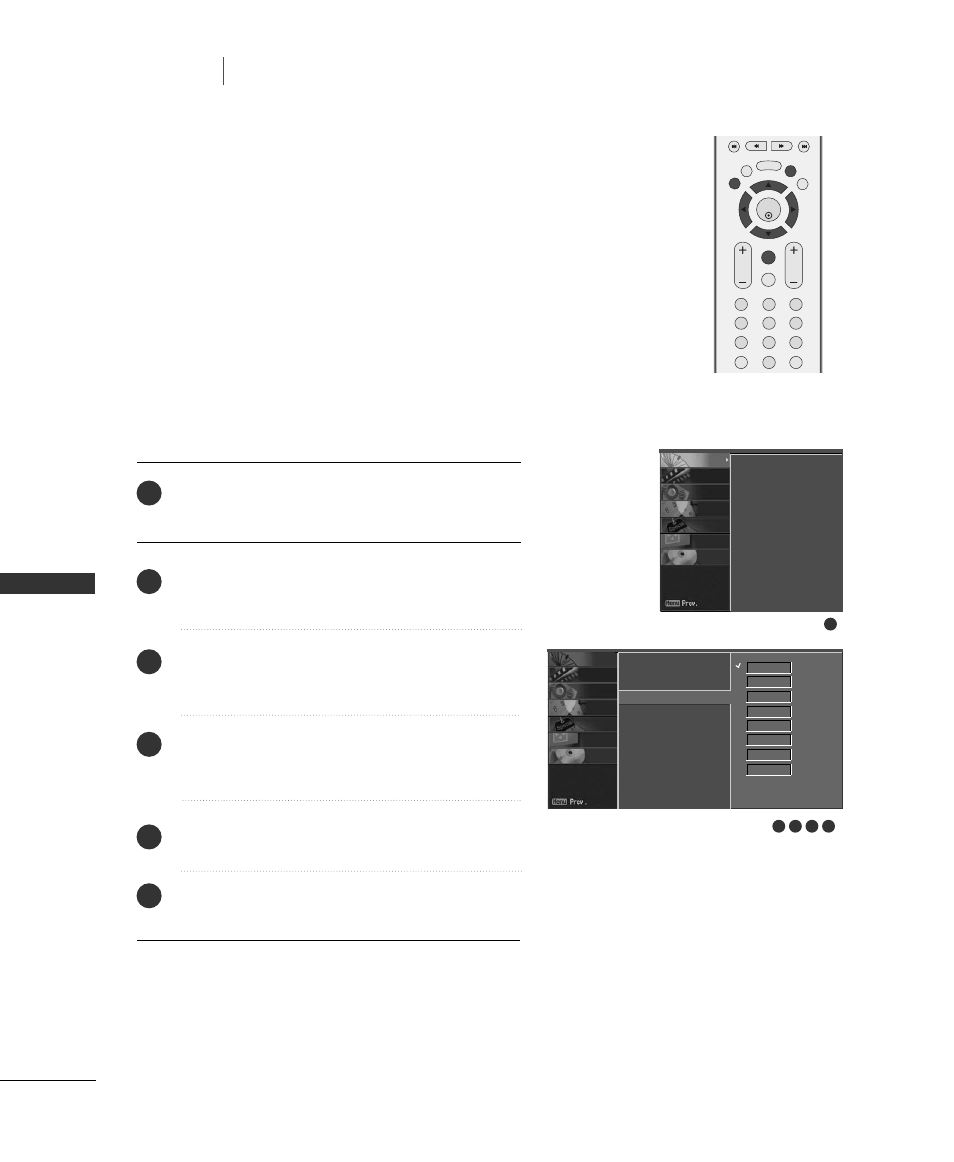
48
FAVORITE CHANNELS SETUP
TV
MENU
/
SETUP
(CHANNEL
)
SETUP (CHANNEL)
TV MENU
Favorite Channels is a convenient feature that lets you quickly
scan up to 8 channels of your choice without having to wait for
the TV to scan through all the in-between channels.
To tune to a favorite channel, press the FF C
C R
R (Favorite Channel
Review) button repeatedly. The 8 favorite channels appear on
the screen in numerical order.
ENTER
EXIT
VOL
FCR
MUTE
CH
SLEEP
MEMORY/ERASE
1
2
3
4
5
6
7
8
9
0
MTS
MENU
LIVE TV
MARK
REVIEW
TIME
CONTROL
TIME
CONTROL
TIME
MACHINE
1
2
3
4
5
6
Press the M
M E
E N
N U
U button and then
D
D
or
E
E
button to
select the C
CH
HA
AN
NN
NE
ELL menu.
Press the
G
G
button and then
D
D
or
E
E
button to select
FFaavvo
orriittee C
Ch
haan
nn
neell.
Press the
G
G
button and then
D
D
or
E
E
button to select
the first favorite channel position.
Use the
F
F
or
G
G
button to set the desired channel
number for first favorite channel.
Press the E
EX
XIIT
T button to return to normal TV viewing.
Repeat steps 3 to 5 to memorize other favorite channels.
1
Auto program
Manual program
Favorite channel
SCREEN
DVR
SPECIAL
TIMER
SOUND
PICTURE
CHANNEL
4 5
2 3
Auto program
Manual program
Favorite channel
G
- - - - - - -
- - - - - - -
- - - - - - -
- - - - - - -
- - - - - - -
- - - - - - -
- - - - - - -
- - - - - - -
SCREEN
DVR
SPECIAL
TIMER
SOUND
PICTURE
CHANNEL
