Clock setup, Tv menu, Time setting – LG 37LC2RR User Manual
Page 65: Button and then, Button to select c c ll o o cc kk. press the, Button and then use, Button to set the year. press the
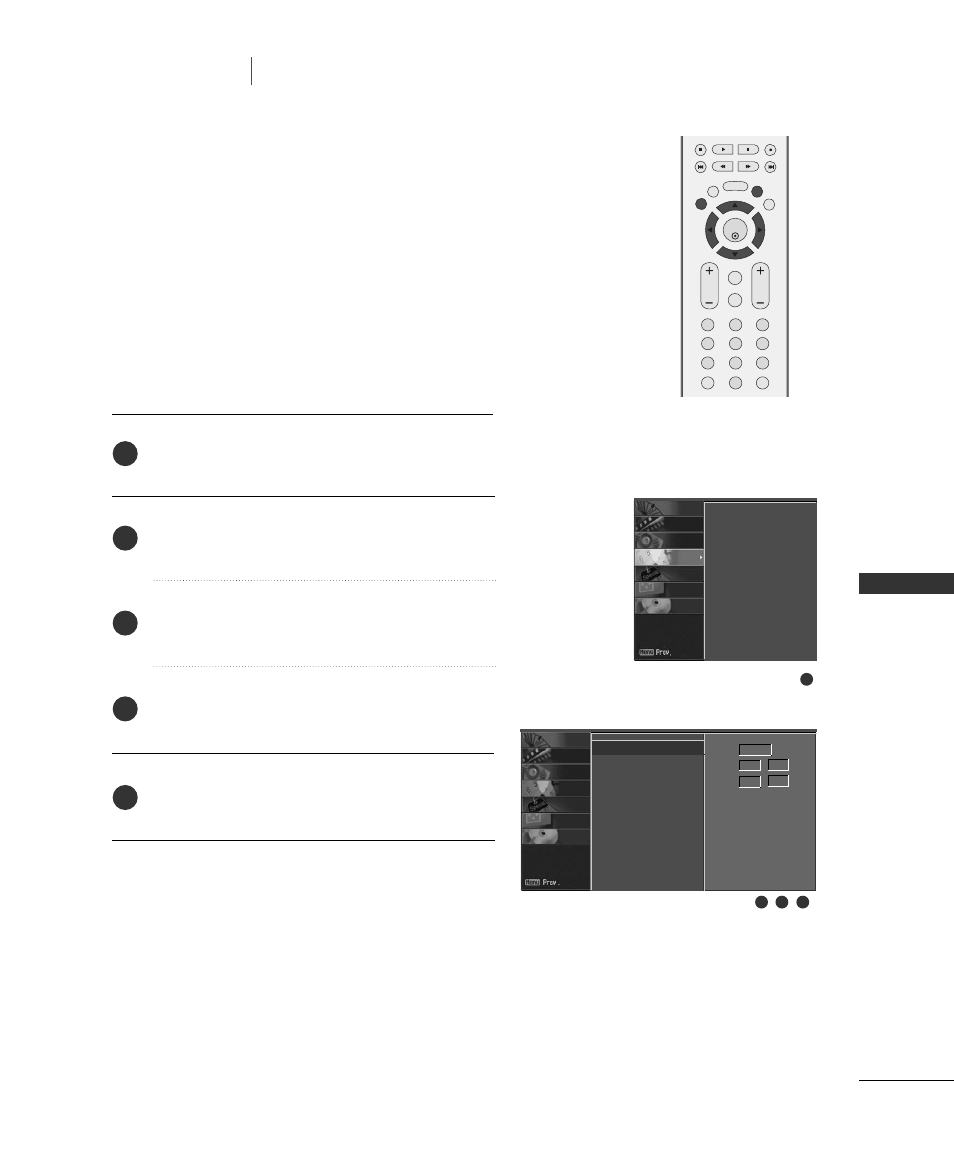
TV
MENU
/
TIME
SETTING
63
CLOCK SETUP
TV MENU
TIME SETTING
Press the M
M E
E N
N U
U button and then
D
D
or
E
E
button to
select the T
T II M
M E
E R
R menu.
Press the
G
G
button and then
D
D
or
E
E
button to select
C
C ll o
o cc kk.
Press the
G
G
button and then use
D
D
or
E
E
button to
set the Year.
Press the
G
G
button and then use
D
D
or
E
E
button to
set the Date and Time.
Press E
E X
X II T
T button to return to TV viewing or press
M
M E
E N
N U
U button to return to the previous menu.
If the current time setting is wrong, reset the clock manually.
2
3
4
5
1
ENTER
EXIT
VOL
FCR
MUTE
CH
SLEEP
MEMORY/ERASE
1
2
3
4
5
6
7
8
9
0
MTS
MENU
LIVE TV
MARK
REVIEW
TIME
CONTROL
TIME
CONTROL
TIME
MACHINE
1
2
3
4
Clock
G
Off timer
On timer
Auto off
Year - - - -
Date - - / - -
Time - - : - - AM
Clock
Off timer
On timer
Auto off
SCREEN
DVR
SPECIAL
TIMER
SOUND
PICTURE
CHANNEL
SCREEN
DVR
SPECIAL
TIMER
SOUND
PICTURE
CHANNEL
