Disconnecting bluetooth conn, Tools and calendar – LG LGVM701 User Manual
Page 176
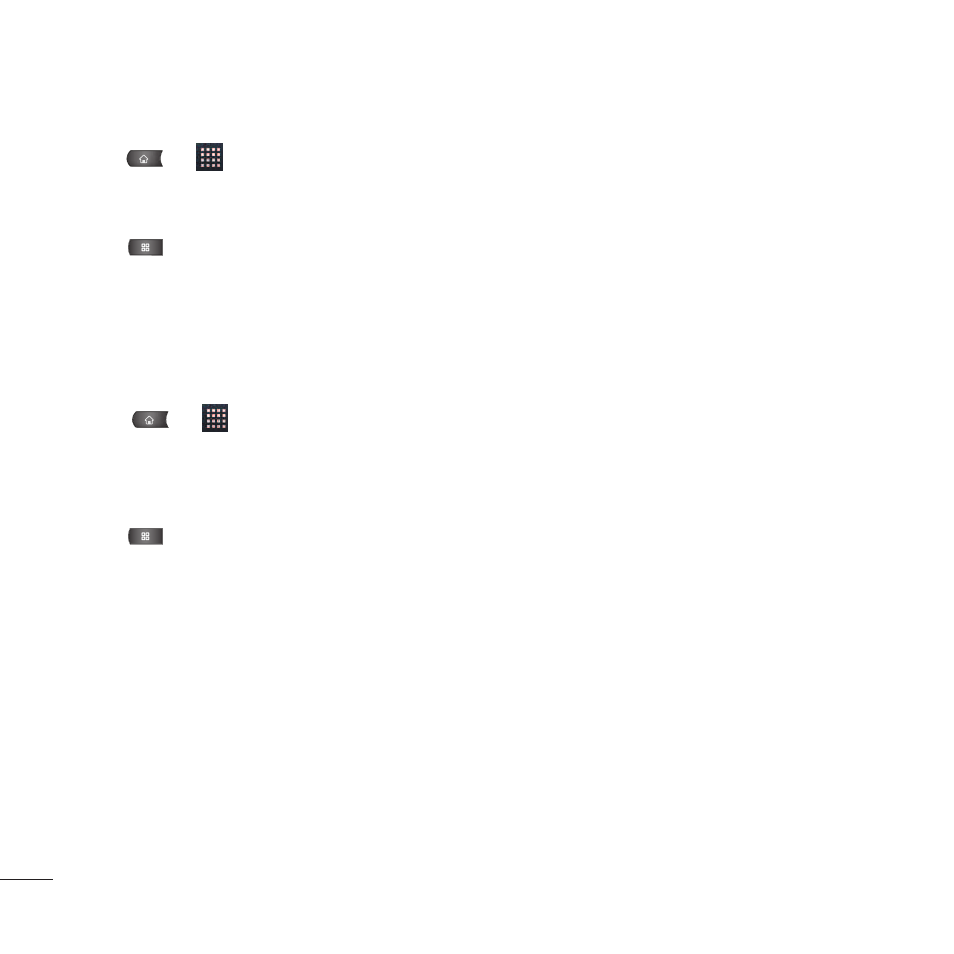
174
To send contacts information:
1. Press >
>
Contacts.
2. Tap an entry to open its details page.
3. Press >
Share > Bluetooth.
4. Tap a paired device.
●
●
The external Bluetooth device must be visible and communicating for the pairing to be successful.
To send pictures and/or videos:
1. Press
>
>
Gallery.
2. Tap an album to open it and view its contents. (The pictures and videos in the album are displayed in
chronological order.)
3. Press
twice, then checkmark pictures and/or videos to share.
4. Tap
Share > Bluetooth.
5. Tap a paired device.
●
●
The external Bluetooth device must be visible and communicating for the pairing to be successful.
Disconnecting Bluetooth Connection During an Active Call
●
●
During an active call, where the audio is being routed through a connected Bluetooth device
(headset or hands-free connection), tap
Bluetooth to route the device’s audio through the
connected Bluetooth headset (On) or through the speaker (Off).
Tools and Calendar
