Accounts and messaging, Deleting a message or message thread – LG LGVM701 User Manual
Page 102
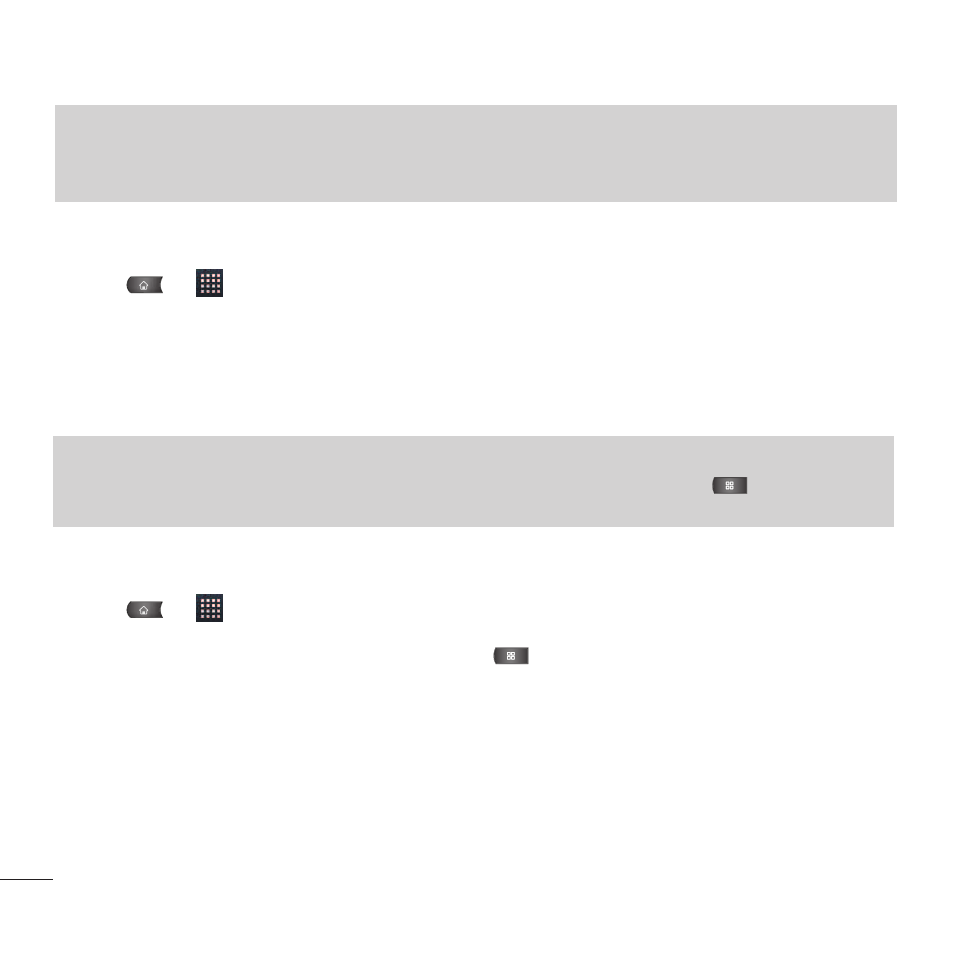
100
To reply to a multimedia message:
1. Press >
>
Messaging.
2. From the message list, tap a multimedia message to open its contents.
3. While viewing a message, tap the text field and type your reply message.
4. Once completed, tap
Send.
Deleting a Message or Message Thread
1. Press
>
>
Messaging.
2. From the message list, touch a message and press
.
– or –
Touch and hold the message thread to display the context menu.
3. Tap
Delete thread and once prompted, tap OK to complete the process.
Tip
The file attachment on the MMS message can be saved to the microSD card. To save the attachment, touch and hold
the file and tap
Save attachment from the Message options context menu.
Note
When replying to an SMS message with an MMS message, first open the text message, press
and tap Attach.
The original text message is then automatically converted into a multimedia message.
Accounts and Messaging
