Using phone menus – LG VX6100 User Manual
Page 45
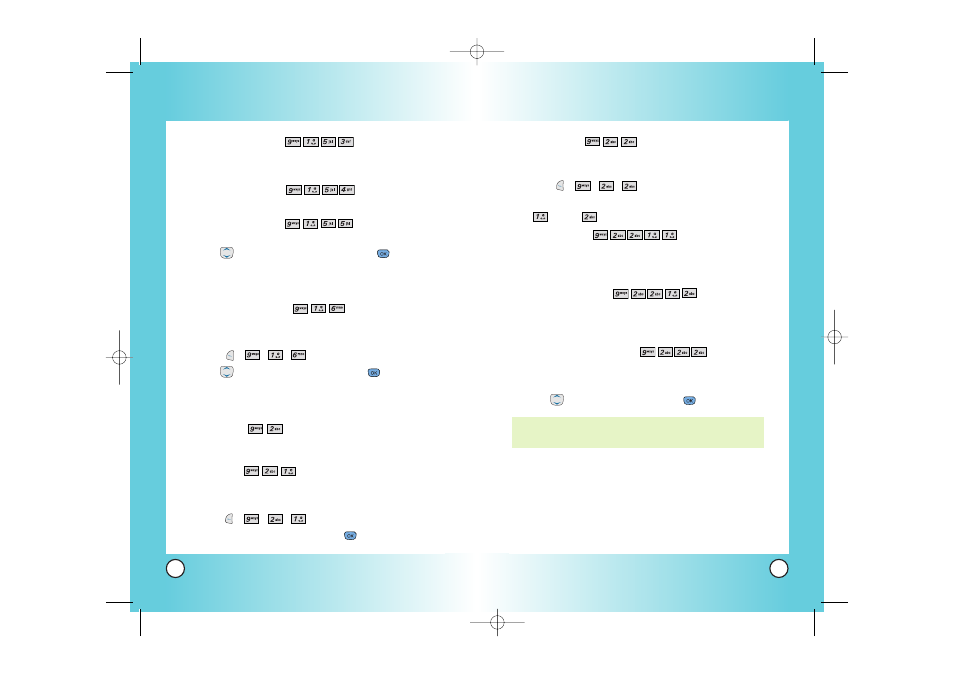
87
VX6100
86
VX6100
Backlight (Menu
)
Allows you to set the duration for illuminating the LCD
backlight as well as the phone's keypad.
1.
Press , , , .
2.
Select a backlight option.
LCD /
Key Light Timer
Timer (Menu
)
Setting options include 7 seconds / 15 seconds / 30
seconds / Always On / Always Off
Brightness (Menu
)
Setting options include 0% / 10% / 20% / 30% / 40% /
50% / 60% / 70% / 80% / 90% / 100%
Key Light Timer (Menu
)
Setting options include 30 seconds / Always On /
Always Off
3.
Use
to select a setting, then press
to save the change.
NOTE: If an amount of time is set for the timer option, the time
begins after the last key was pressed.
Using Phone Menus
Using Phone Menus
Minute Beep (Menu
)
Alerts you 10 seconds before the end of every minute
during a call.
Call Connect (Menu
)
Alerts you when the call is connected.
Back To Top (Menu
)
Alerts you when you scroll through the end of a menu list.
3.
Use
to set the alert setting, then press
to save the
change.
On / Off
Power On/Off Tone (Menu
)
Allows you to set the phone to sound a tone when the phone is
powered on and off.
1. Press
,
,
,
.
2.
Use
to set the alert tone, then press
to save the
change.
On / Off
Display
(Menu )
Options to customize the phone’s display screen.
Banner (Menu
)
Allows you to enter a string of up to 16 characters which
display on the LCD screen.
1.
Press , , , .
2.
Enter your banner text, then press
.
VX6100-(E)small.QXD 9/15/04 6:16 PM Page 86
